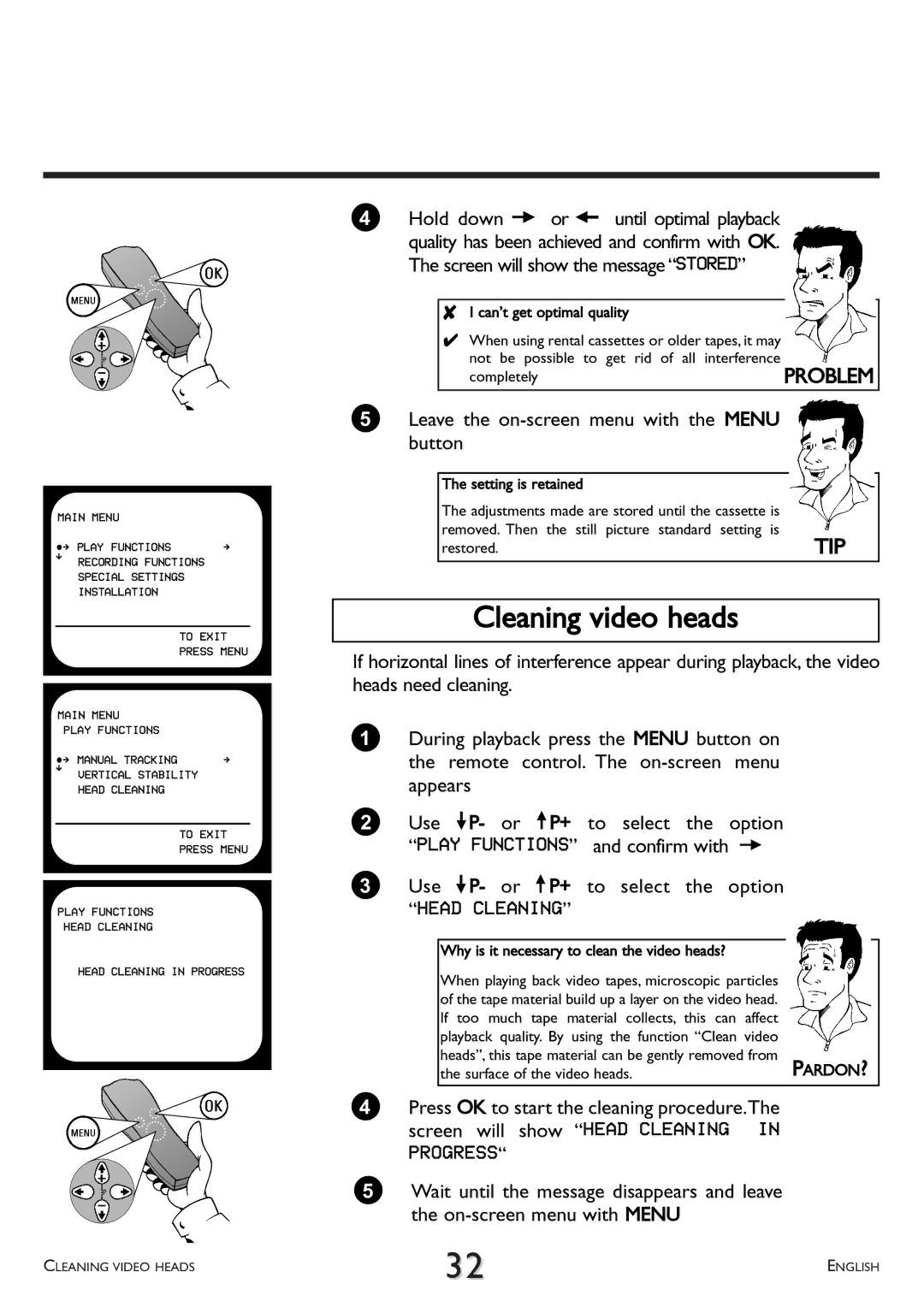MAIN MENU |
| |
ÂÅ PLAY FUNCTIONS | Å | |
É | RECORDING FUNCTIONS |
|
|
| |
| SPECIAL SETTINGS |
|
| INSTALLATION |
|
| TO EXIT | |
| PRESS MENU | |
|
| |
MAIN MENU |
| |
| PLAY FUNCTIONS |
|
ÂÅ MANUAL TRACKING | Å | |
É | VERTICAL STABILITY |
|
|
| |
HEAD CLEANING
TO EXIT
PRESS MENU
PLAY FUNCTIONS
HEAD CLEANING
HEAD CLEANING IN PROGRESS
4Hold down P or Q until optimal playback quality has been achieved and confirm with OK. The screen will show the message “STORED”
8I can’t get optimal quality
4When using rental cassettes or older tapes, it may not be possible to get rid of all interference
completely | PROBLEM |
5Leave the on-screen menu with the MENU button
The setting is retained
The adjustments made are stored until the cassette is removed. Then the still picture standard setting is
restored.TIP
Cleaning video heads
If horizontal lines of interference appear during playback, the video heads need cleaning.
1During playback press the MENU button on the remote control. The
2Use =P- or ;P+ to select the option “PLAY FUNCTIONS” and confirm with P
3Use =P- or ;P+ to select the option
“HEAD CLEANING”
Why is it necessary to clean the video heads? |
|
When playing back video tapes, microscopic particles |
|
of the tape material build up a layer on the video head. |
|
If too much tape material collects, this can affect |
|
playback quality. By using the function “Clean video |
|
heads”, this tape material can be gently removed from | PARDON? |
the surface of the video heads. |
4Press OK to start the cleaning procedure.The screen will show “HEAD CLEANING IN PROGRESS“
5Wait until the message disappears and leave the
CLEANING VIDEO HEADS | 32 | ENGLISH |
|