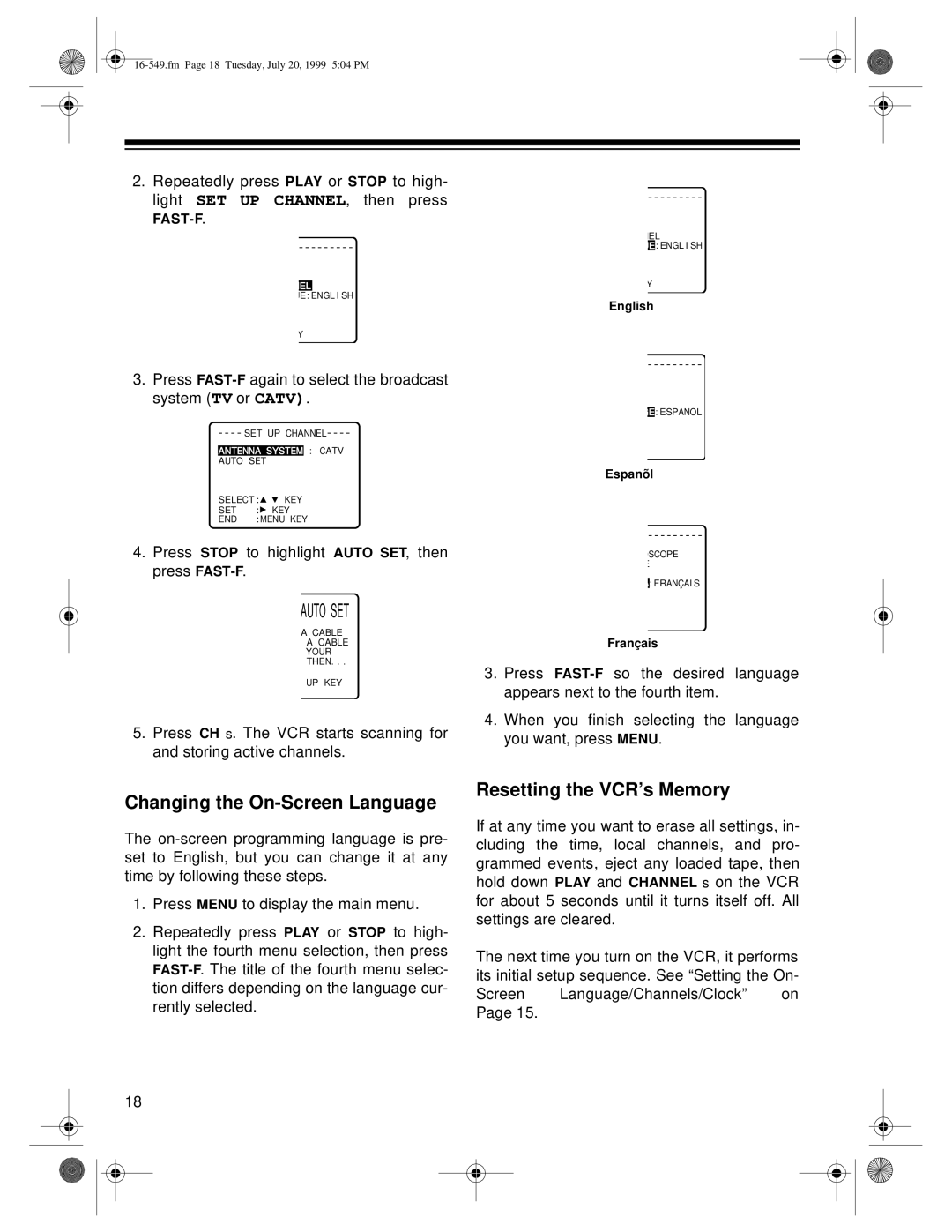2.Repeatedly press PLAY or STOP to high- light SET UP CHANNEL, then press
NEL
E: ENGL I SH
Y
3.Press
SET UP CHANNEL
ANTENNA SYSTEM : CATV
AUTO SET
SELECT : ![]()
![]() KEY
KEY
SET | : KEY |
END | : MENU KEY |
4.Press STOP to highlight AUTO SET, then press
AUTO SET
A CABLE
A CABLE
YOUR
THEN. . .
UP KEY
5.Press CH s. The VCR starts scanning for and storing active channels.
NEL
UE: ENGL I SH
Y
English
GE: ESPANOL
Espanõl
OSCOPE
E
A: FRANÇA I S
Franç ais
3.Press
4.When you finish selecting the language you want, press MENU.
Changing the On-Screen Language
The
1.Press MENU to display the main menu.
2.Repeatedly press PLAY or STOP to high- light the fourth menu selection, then press
18
Resetting the VCR’s Memory
If at any time you want to erase all settings, in- cluding the time, local channels, and pro- grammed events, eject any loaded tape, then hold down PLAY and CHANNEL s on the VCR for about 5 seconds until it turns itself off. All settings are cleared.
The next time you turn on the VCR, it performs its initial setup sequence. See “Setting the On-
Screen Language/Channels/Clock” on Page 15.