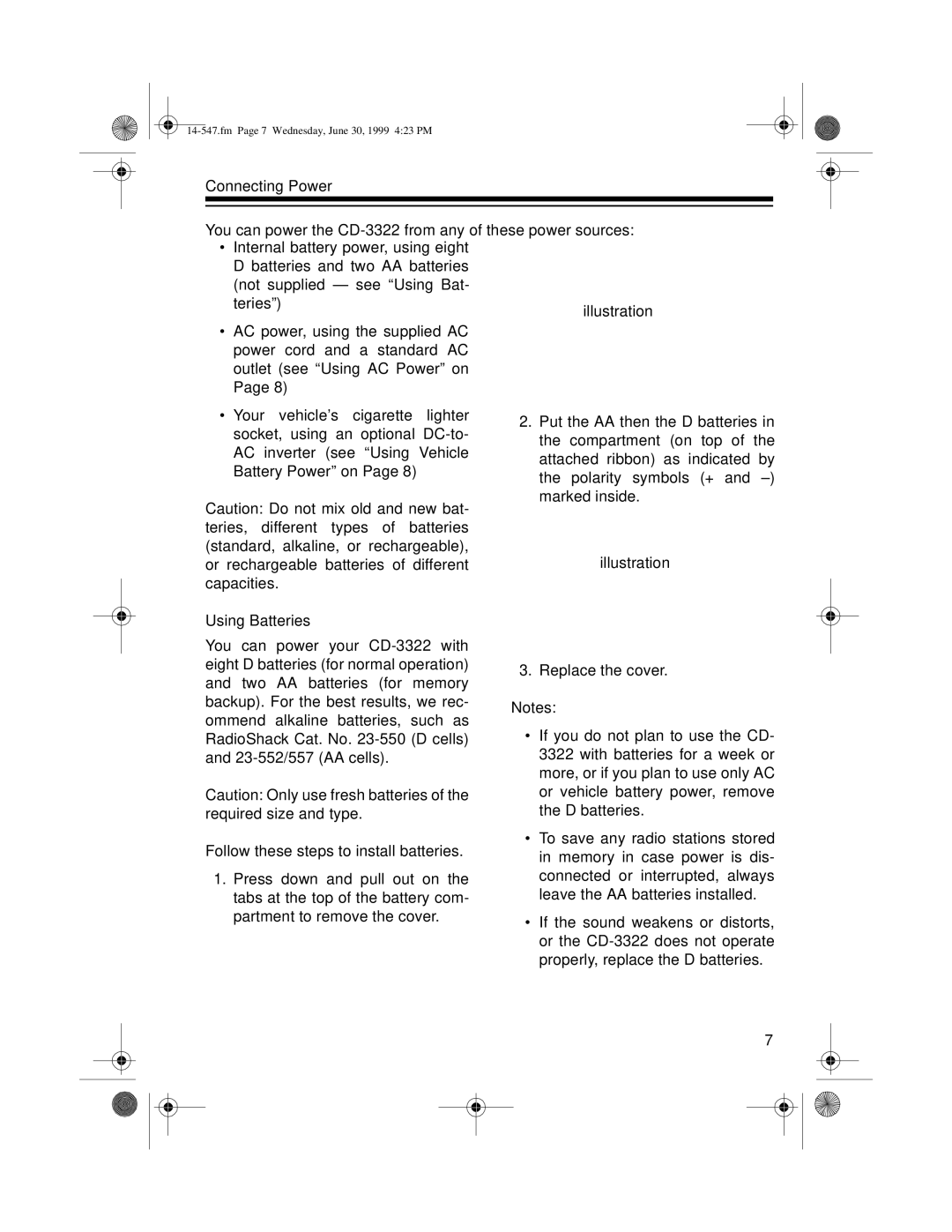CD-3322 specifications
The Optimus CD-3322 is a versatile and sophisticated CD player that has garnered attention for its impressive sound quality and user-friendly features. Designed for audiophiles and casual listeners alike, the CD-3322 combines modern technology with a classic design, making it an attractive addition to any audio setup.One of the main features of the Optimus CD-3322 is its high-quality digital-to-analog converter (DAC). This component is crucial for transforming digital audio signals into analog signals, which are essential for playback on traditional speakers. The optimized DAC in the CD-3322 allows for rich, detailed sound reproduction, ensuring that every nuance of the original recording is preserved. Users often report listening experiences that are warm and natural, making this CD player a preferred choice for those who appreciate music's subtleties.
The CD-3322 supports a wide range of audio formats, including standard CDs, CD-Rs, and CD-RWs, giving users flexibility in their music choices. It also features a built-in anti-shock mechanism, which reduces skipping and buffering, providing a smooth listening experience even during more demanding playback scenarios. This technology is particularly beneficial for those who enjoy their music while moving, such as when traveling or during physical activities.
Another impressive characteristic of the Optimus CD-3322 is its user-friendly interface. The front panel includes a clear LCD display that provides vital information about the track number, elapsed time, and track length. The controls are intuitively placed, allowing users to easily navigate through their music collection with just a few buttons. Additionally, the remote control feature enables convenient operation from a distance, enhancing the overall user experience.
For connectivity, the CD-3322 comes equipped with various output options, allowing it to be easily integrated into existing audio systems. It includes standard RCA outputs for direct connection to amplifiers and receivers, as well as digital outputs for those who prefer to use external DACs or digital processing equipment.
In summary, the Optimus CD-3322 is a well-rounded CD player that stands out due to its high-fidelity sound, support for multiple formats, robust anti-shock features, and easy-to-use interface. Whether enjoying music at home or on the go, the CD-3322 delivers an exceptional listening experience that meets the needs of a wide range of users. Its combination of classic design and modern technology makes it a valuable addition to any audio enthusiast's collection.