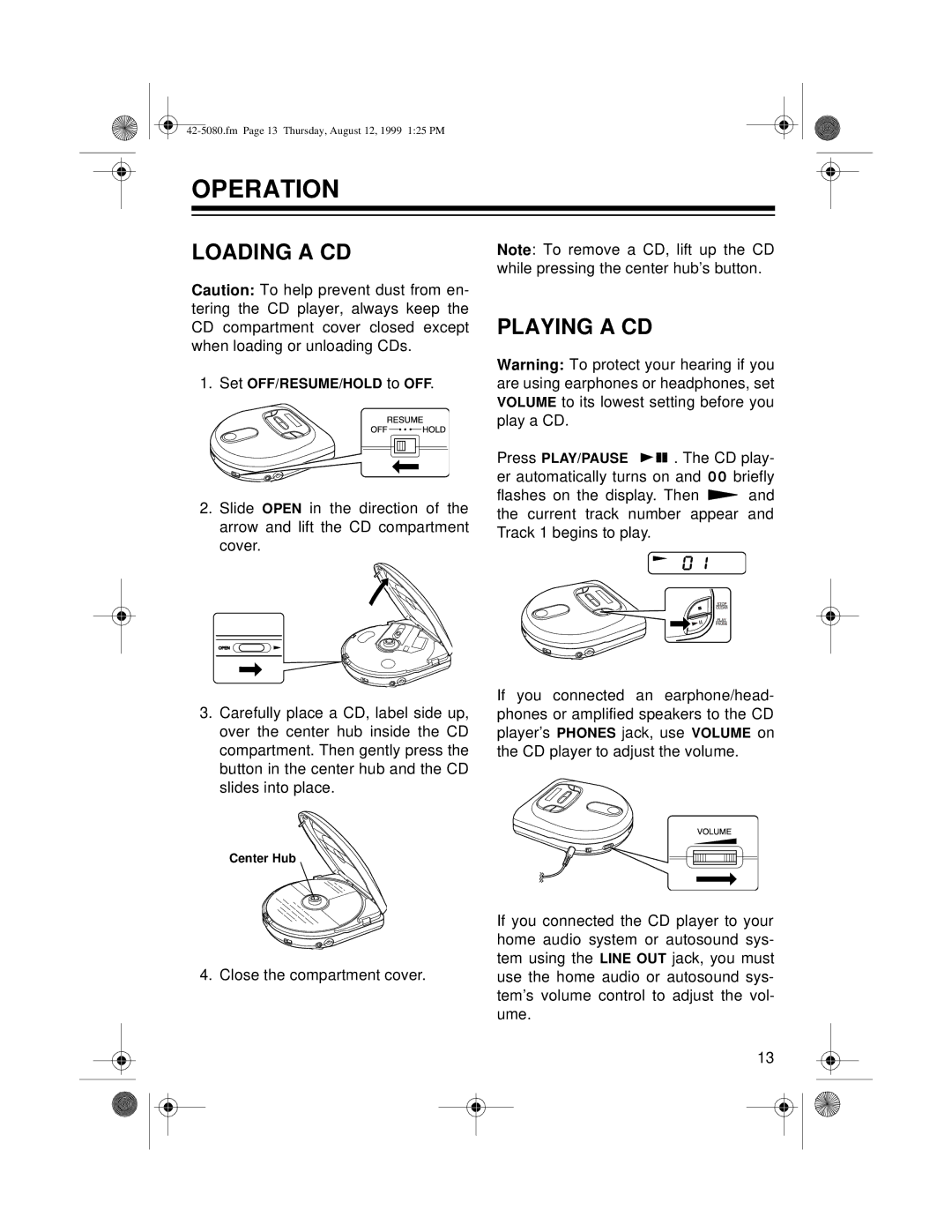CD-3790 specifications
The Optimus CD-3790 is a versatile and compact CD player designed for audiophiles and casual listeners alike who seek a blend of high-quality sound performance and user-friendly features. This model stands out with its impressive audio fidelity and a range of functionalities that cater to a modern listening experience.One of the key features of the Optimus CD-3790 is its advanced digital-to-analog converter (DAC), which enhances sound quality by delivering clarity and detail across a variety of audio formats. This technology not only improves the dynamic range but also minimizes distortion, allowing listeners to appreciate their favorite CDs with a rich and immersive auditory experience.
The CD-3790 is equipped with a user-friendly interface that includes a large LED display, making navigation intuitive. Whether you are searching for a specific track or adjusting volume levels, the controls are thoughtfully placed for ease of use. Additionally, the player supports various playback options, including shuffle and repeat functions, providing flexibility for users.
Incorporating a robust build quality, the CD player features an anti-vibration chassis designed to eliminate unwanted resonance, ensuring stable playback even in challenging environments. The durable components contribute to the longevity of the device, making it a reliable choice for everyday use.
Furthermore, the Optimus CD-3790 includes multiple audio outputs. Users can connect the device to external speakers, home theater systems, or even headphones, catering to diverse listening preferences. The inclusion of both analog and digital outputs ensures compatibility with a wide range of audio equipment.
One notable characteristic of the Optimus CD-3790 is its ability to play not only standard audio CDs but also CD-Rs and CD-RWs, accommodating a variety of formats for users who enjoy personalized playlists. The player also boasts quick track access and seamless playback, enhancing the listening experience.
In conclusion, the Optimus CD-3790 is a well-rounded CD player that combines modern technology with classic audio performance. Its advanced DAC, user-friendly controls, and robust construction make it an excellent choice for anyone looking to enjoy their music collection with exceptional sound quality and convenience. Whether for personal enjoyment or within a home sound system, the Optimus CD-3790 delivers an outstanding audio experience.