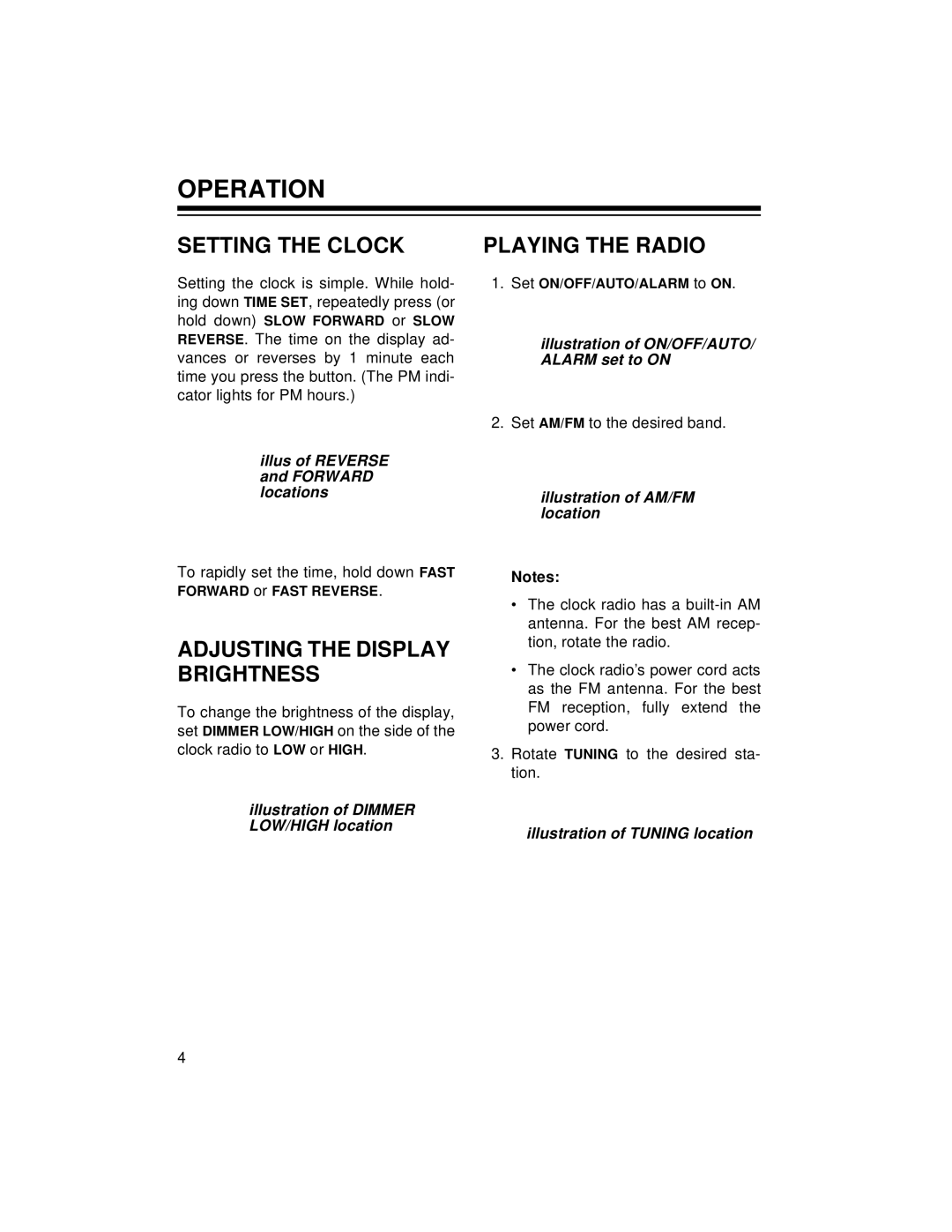OPERATION
SETTING THE CLOCK
Setting the clock is simple. While hold- ing down TIME SET, repeatedly press (or hold down) SLOW FORWARD or SLOW REVERSE. The time on the display ad- vances or reverses by 1 minute each time you press the button. (The PM indi- cator lights for PM hours.)
illus of REVERSE and FORWARD locations
To rapidly set the time, hold down FAST FORWARD or FAST REVERSE.
ADJUSTING THE DISPLAY BRIGHTNESS
To change the brightness of the display, set DIMMER LOW/HIGH on the side of the clock radio to LOW or HIGH.
illustration of DIMMER LOW/HIGH location
PLAYING THE RADIO
1.Set ON/OFF/AUTO/ALARM to ON.
illustration of ON/OFF/AUTO/ ALARM set to ON
2. Set AM/FM to the desired band.
illustration of AM/FM location
Notes:
•The clock radio has a
•The clock radio’s power cord acts as the FM antenna. For the best FM reception, fully extend the power cord.
3.Rotate TUNING to the desired sta- tion.
illustration of TUNING location
4