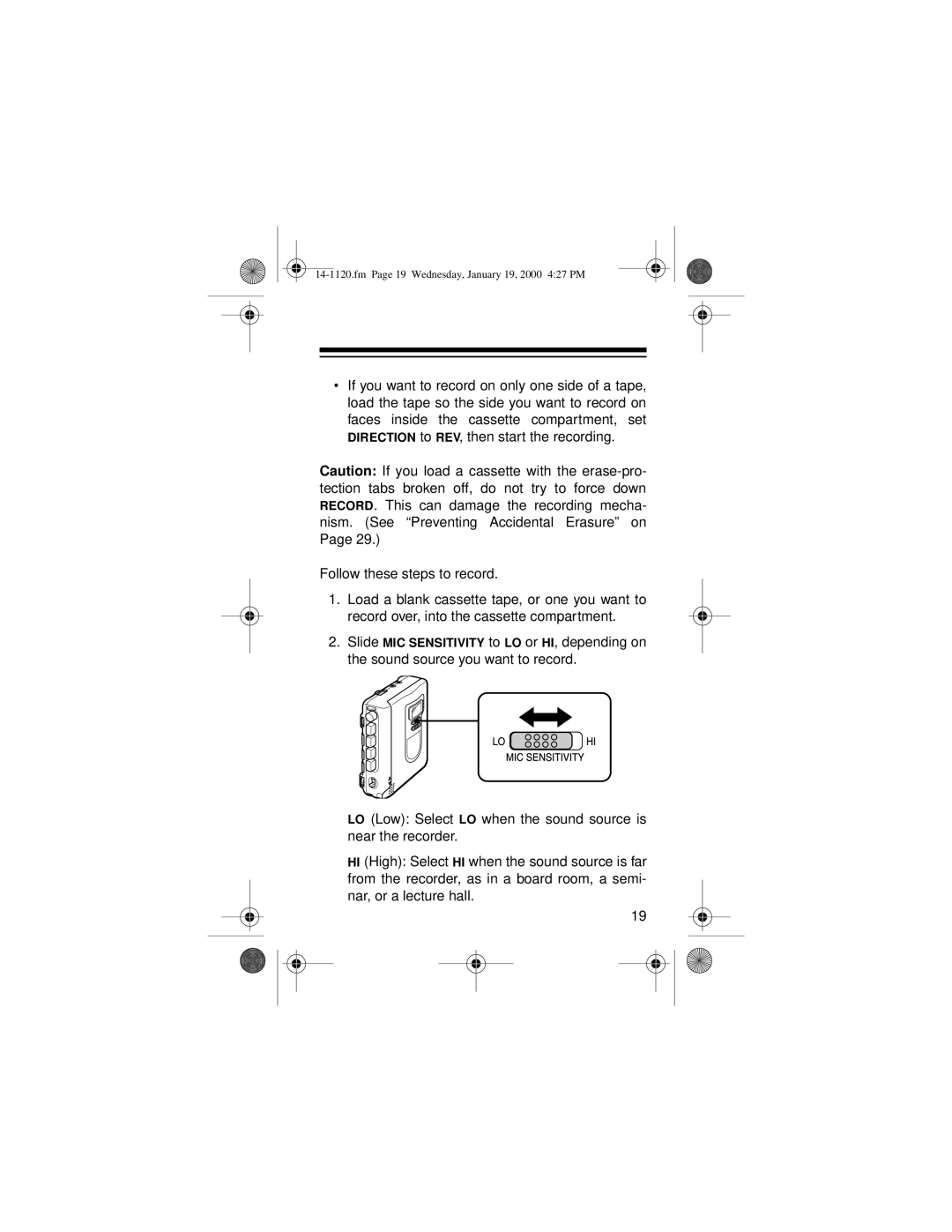14-1120.fm Page 19 Wednesday, January 19, 2000 4:27 PM
•If you want to record on only one side of a tape, load the tape so the side you want to record on faces inside the cassette compartment, set DIRECTION to REV, then start the recording.
Caution: If you load a cassette with the
Follow these steps to record.
1.Load a blank cassette tape, or one you want to record over, into the cassette compartment.
2.Slide MIC SENSITIVITY to LO or HI, depending on the sound source you want to record.
LO (Low): Select LO when the sound source is near the recorder.
HI (High): Select HI when the sound source is far from the recorder, as in a board room, a semi- nar, or a lecture hall.
19