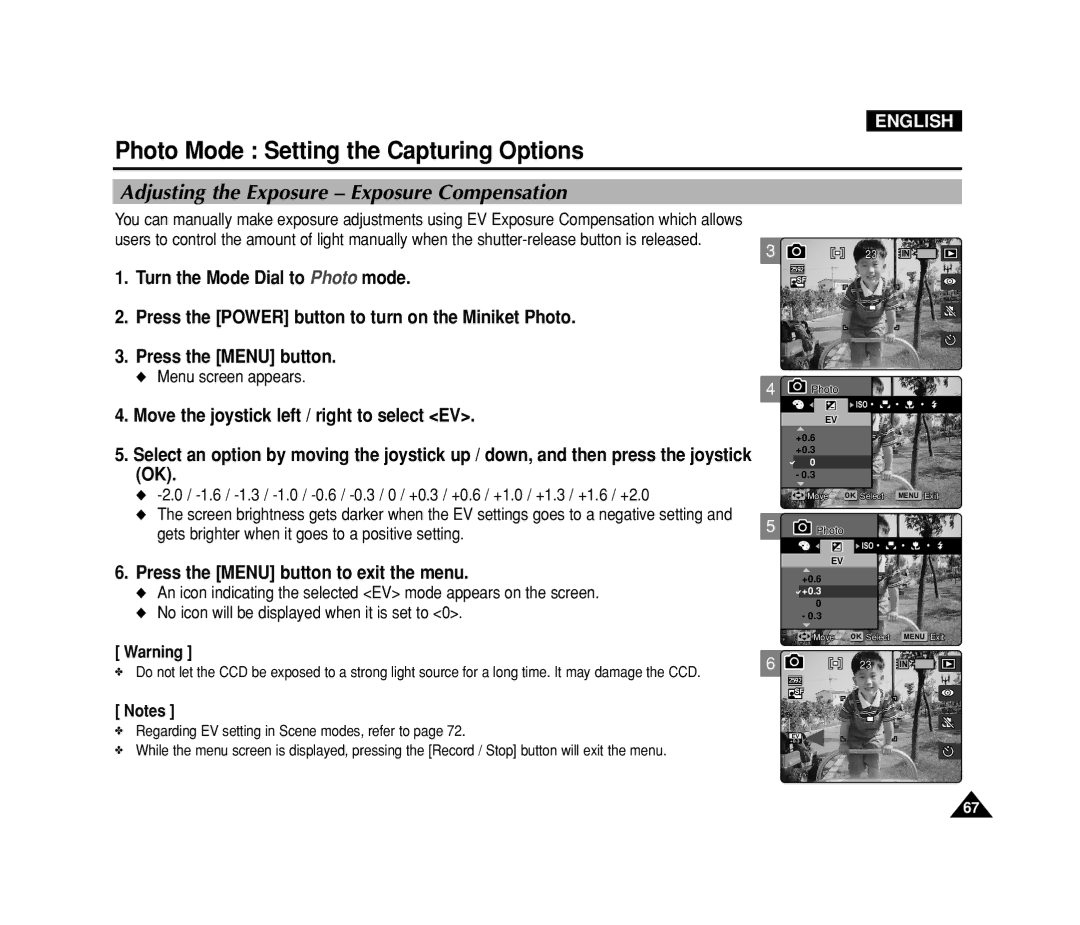ENGLISH
Photo Mode : Setting the Capturing Options
Adjusting the Exposure – Exposure Compensation
You can manually make exposure adjustments using EV Exposure Compensation which allows users to control the amount of light manually when the
1. | Turn the Mode Dial to Photo mode. |
2. | Press the [POWER] button to turn on the Miniket Photo. |
3. | Press the [MENU] button. |
| ◆ Menu screen appears. |
4. | Move the joystick left / right to select <EV>. |
5. | Select an option by moving the joystick up / down, and then press the joystick |
| (OK). |
| ◆ |
| ◆ The screen brightness gets darker when the EV settings goes to a negative setting and |
3
2592
4
EVEV
+0.6
+0.3
0
- 0.3
![]() MoveMove
MoveMove
2323 | IN |
![]() ISO
ISO ![]()
![]()
![]()
![]()
![]() SelectSelect MENU ExitExit
SelectSelect MENU ExitExit
| gets brighter when it goes to a positive setting. |
6. Press the [MENU] button to exit the menu. | |
◆ | An icon indicating the selected <EV> mode appears on the screen. |
◆ | No icon will be displayed when it is set to <0>. |
[ Warning ]
✤Do not let the CCD be exposed to a strong light source for a long time. It may damage the CCD.
[ Notes ]
✤Regarding EV setting in Scene modes, refer to page 72.
✤While the menu screen is displayed, pressing the [Record / Stop] button will exit the menu.
5
![]() ISO
ISO ![]()
![]()
![]()
![]()
EVEV
+0.6 |
|
+0.3 |
|
0 |
|
- 0.3 |
|
MoveMove | SelectSelect MENU ExitExit |
6 | 2323 | IN |
| 2592 |
|
| EV |
|
| +0.3 |
|
67