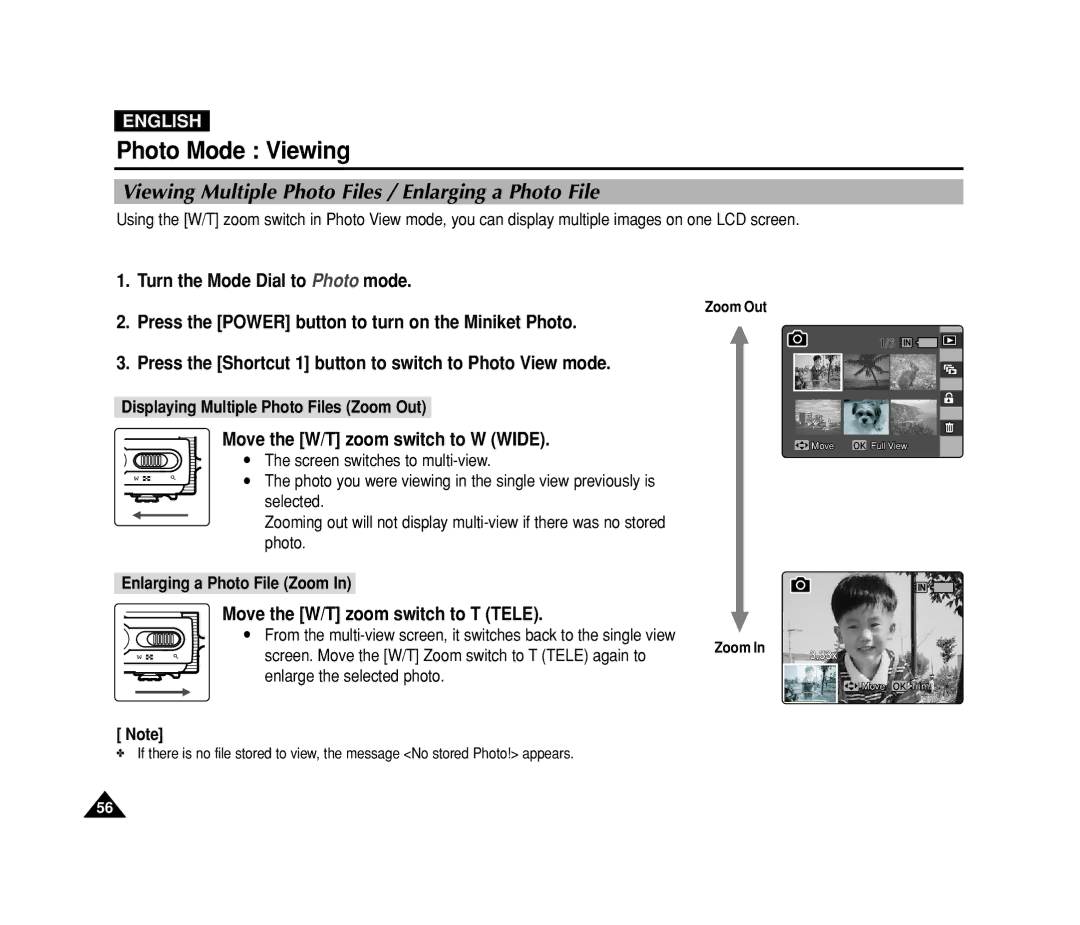ENGLISH
Photo Mode : Viewing
Viewing Multiple Photo Files / Enlarging a Photo File
Using the [W/T] zoom switch in Photo View mode, you can display multiple images on one LCD screen.
1.Turn the Mode Dial to Photo mode.
2.Press the [POWER] button to turn on the Miniket Photo.
3.Press the [Shortcut 1] button to switch to Photo View mode.
Displaying Multiple Photo Files (Zoom Out)
Move the [W/T] zoom switch to W (WIDE).
|
| ● | The screen switches to |
W | T | ● | The photo you were viewing in the single view previously is |
|
|
| selected. |
|
|
| Zooming out will not display |
|
|
| photo. |
Enlarging a Photo File (Zoom In)
Move the [W/T] zoom switch to T (TELE).
|
| ● | From the |
W | T |
| screen. Move the [W/T] Zoom switch to T (TELE) again to |
|
|
| enlarge the selected photo. |
Zoom Out
IN ![]()
![]()
MoveMove | FullFull ViewView |
IN ![]()
Zoom In
![]() MoveMove
MoveMove ![]() TrimTrim
TrimTrim
[ Note]
✤If there is no file stored to view, the message <No stored Photo!> appears.
56