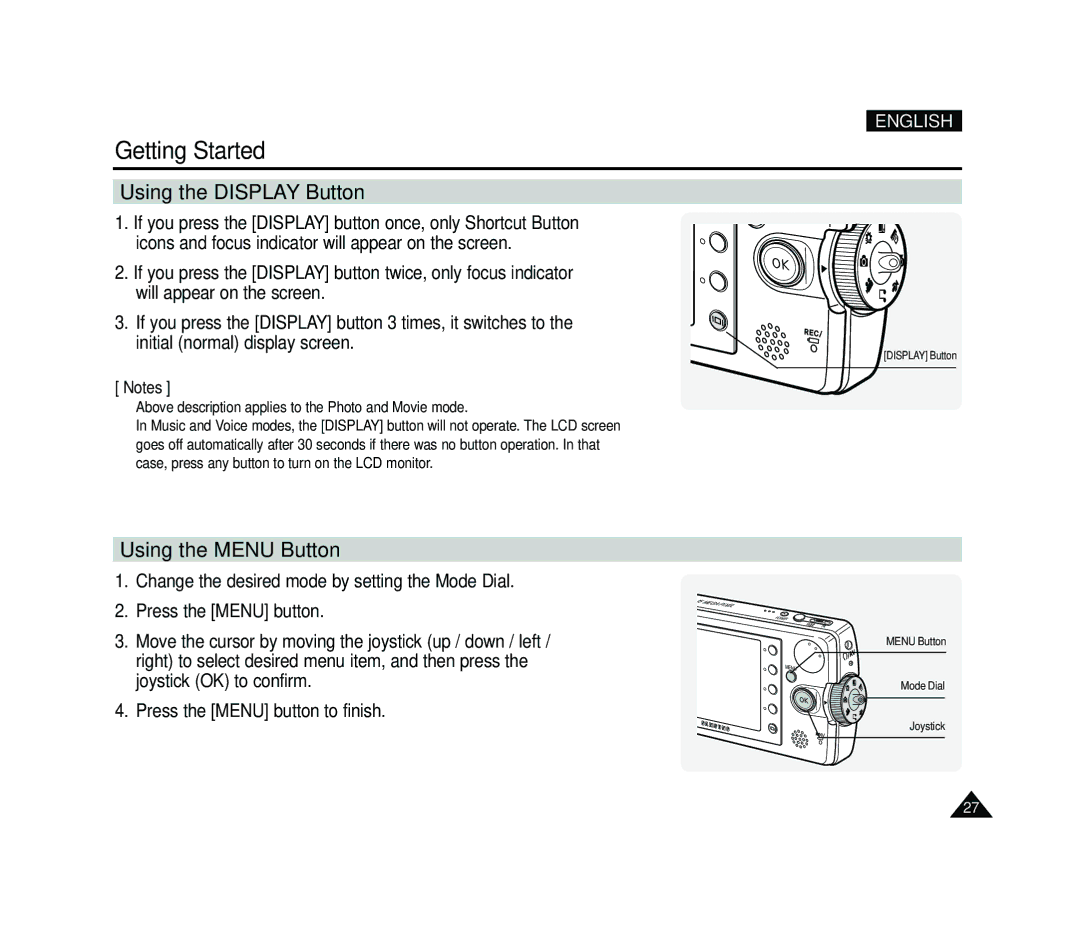ENGLISH
Getting Started
Using the DISPLAY Button
1. If you press the [DISPLAY] button once, only Shortcut Button icons and focus indicator will appear on the screen.
2. If you press the [DISPLAY] button twice, only focus indicator will appear on the screen.
3. If you press the [DISPLAY] button 3 times, it switches to the initial (normal) display screen.
[DISPLAY] Button
[ Notes ]
✤Above description applies to the Photo and Movie mode.
✤In Music and Voice modes, the [DISPLAY] button will not operate. The LCD screen goes off automatically after 30 seconds if there was no button operation. In that case, press any button to turn on the LCD monitor.
Using the MENU Button
1.Change the desired mode by setting the Mode Dial.
2.Press the [MENU] button.
3.Move the cursor by moving the joystick (up / down / left / right) to select desired menu item, and then press the joystick (OK) to confirm.
4.Press the [MENU] button to finish.
25 | MEGA | PIXEL |
|
|
POWER
W | T |
MENU Button
MENU
Mode Dial
Joystick
27