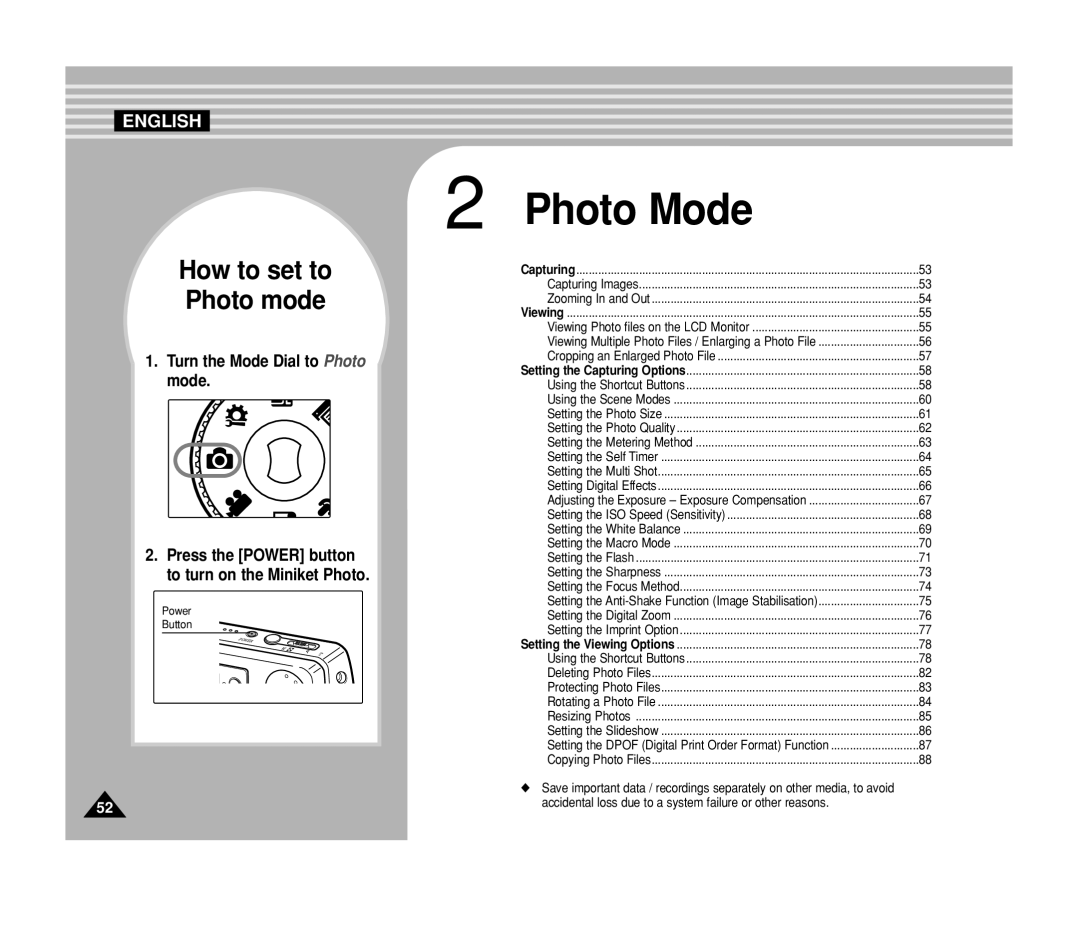ENGLISH
How to set to
Photo mode
1.Turn the Mode Dial to Photo mode.
2.Press the [POWER] button to turn on the Miniket Photo.
Power
Button
POWER
W ![]()
T
52
2 Photo Mode |
|
Capturing | 53 |
Capturing Images | 53 |
Zooming In and Out | 54 |
Viewing | 55 |
Viewing Photo files on the LCD Monitor | 55 |
Viewing Multiple Photo Files / Enlarging a Photo File | 56 |
Cropping an Enlarged Photo File | 57 |
Setting the Capturing Options | 58 |
Using the Shortcut Buttons | 58 |
Using the Scene Modes | 60 |
Setting the Photo Size | 61 |
Setting the Photo Quality | 62 |
Setting the Metering Method | 63 |
Setting the Self Timer | 64 |
Setting the Multi Shot | 65 |
Setting Digital Effects | 66 |
Adjusting the Exposure – Exposure Compensation | 67 |
Setting the ISO Speed (Sensitivity) | 68 |
Setting the White Balance | 69 |
Setting the Macro Mode | 70 |
Setting the Flash | 71 |
Setting the Sharpness | 73 |
Setting the Focus Method | 74 |
Setting the | 75 |
Setting the Digital Zoom | 76 |
Setting the Imprint Option | 77 |
Setting the Viewing Options | 78 |
Using the Shortcut Buttons | 78 |
Deleting Photo Files | 82 |
Protecting Photo Files | 83 |
Rotating a Photo File | 84 |
Resizing Photos | 85 |
Setting the Slideshow | 86 |
Setting the DPOF (Digital Print Order Format) Function | 87 |
Copying Photo Files | 88 |
◆Save important data / recordings separately on other media, to avoid accidental loss due to a system failure or other reasons.