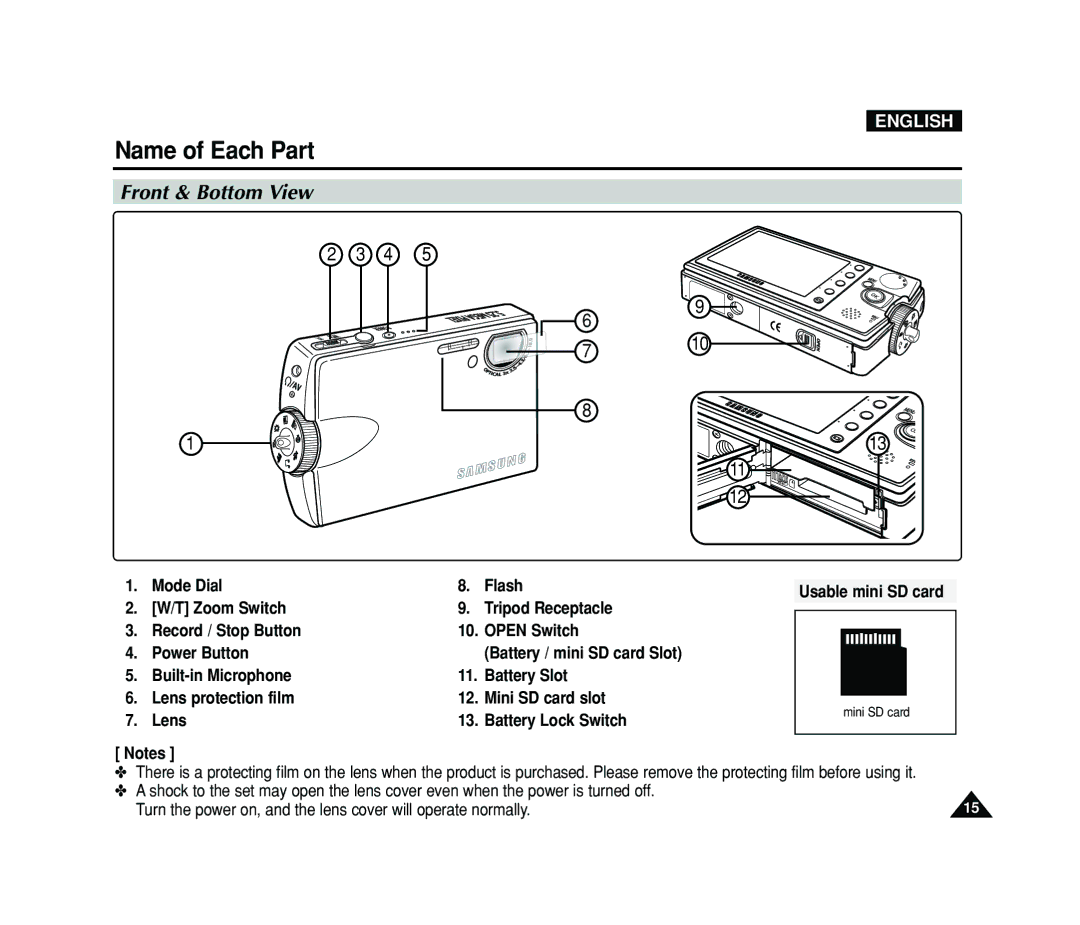ENGLISH
Name of Each Part
Front & Bottom View
2 | 3 | 4 | 5 |
9
6
7 | 10 |
| |
8 |
|
1 | 13 |
| 11 |
| 12 |
1. | Mode Dial | 8. | Flash |
2. | [W/T] Zoom Switch | 9. | Tripod Receptacle |
3. | Record / Stop Button | 10. | OPEN Switch |
4. | Power Button |
| (Battery / mini SD card Slot) |
5. | 11. | Battery Slot | |
6. | Lens protection film | 12. | Mini SD card slot |
7. | Lens | 13. | Battery Lock Switch |
Usable mini SD card
mini SD card
[ Notes ]
✤There is a protecting film on the lens when the product is purchased. Please remove the protecting film before using it.
✤A shock to the set may open the lens cover even when the power is turned off.
Turn the power on, and the lens cover will operate normally. | 15 |