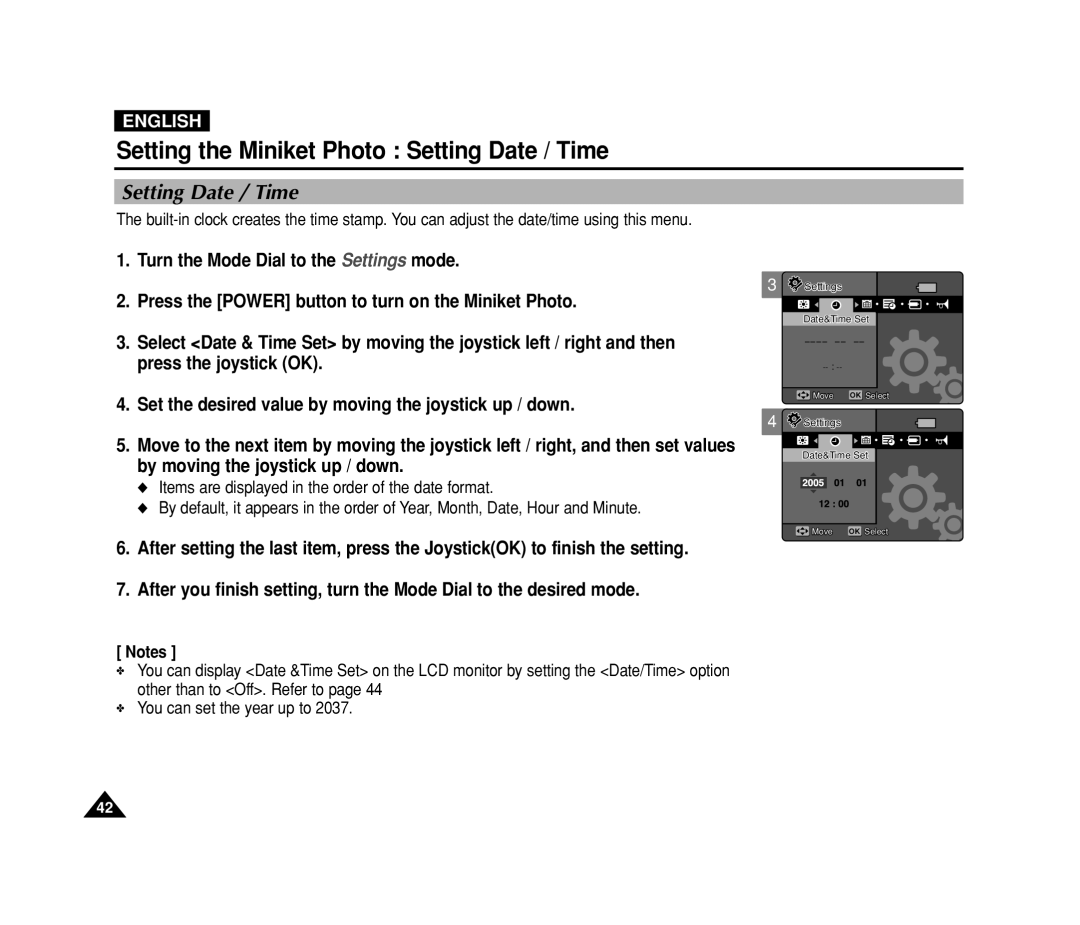ENGLISH
Setting the Miniket Photo : Setting Date / Time
Setting Date / Time
The
1. Turn the Mode Dial to the Settings mode.
3
2.Press the [POWER] button to turn on the Miniket Photo.
3.Select <Date & Time Set> by moving the joystick left / right and then press the joystick (OK).
4.Set the desired value by moving the joystick up / down.
4
5.Move to the next item by moving the joystick left / right, and then set values by moving the joystick up / down.
◆Items are displayed in the order of the date format.
◆By default, it appears in the order of Year, Month, Date, Hour and Minute.
![]() SettingsSettings
SettingsSettings
Date&TimeDate&Time SetSet
![]() MoveMove OK SelectSelect
MoveMove OK SelectSelect
![]() SettingsSettings
SettingsSettings
Date&TimeDate&Time SetSet
![]() MoveMove OK SelectSelect
MoveMove OK SelectSelect
6.After setting the last item, press the Joystick(OK) to finish the setting.
7.After you finish setting, turn the Mode Dial to the desired mode.
[ Notes ]
✤You can display <Date &Time Set> on the LCD monitor by setting the <Date/Time> option other than to <Off>. Refer to page 44
✤You can set the year up to 2037.
42