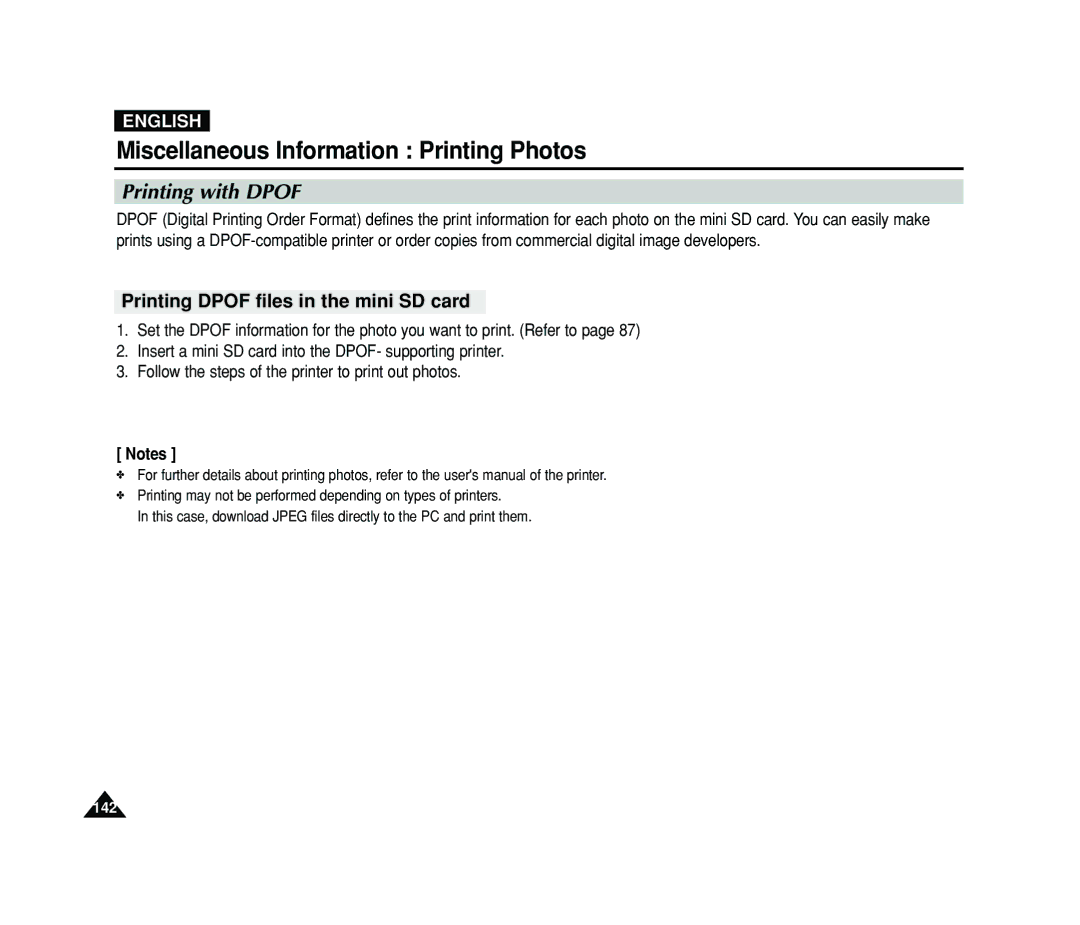ENGLISH
Miscellaneous Information : Printing Photos
Printing with DPOF
DPOF (Digital Printing Order Format) defines the print information for each photo on the mini SD card. You can easily make prints using a
Printing DPOF files in the mini SD card
1.Set the DPOF information for the photo you want to print. (Refer to page 87)
2.Insert a mini SD card into the DPOF- supporting printer.
3.Follow the steps of the printer to print out photos.
[ Notes ]
✤For further details about printing photos, refer to the user's manual of the printer.
✤Printing may not be performed depending on types of printers.
In this case, download JPEG files directly to the PC and print them.
142