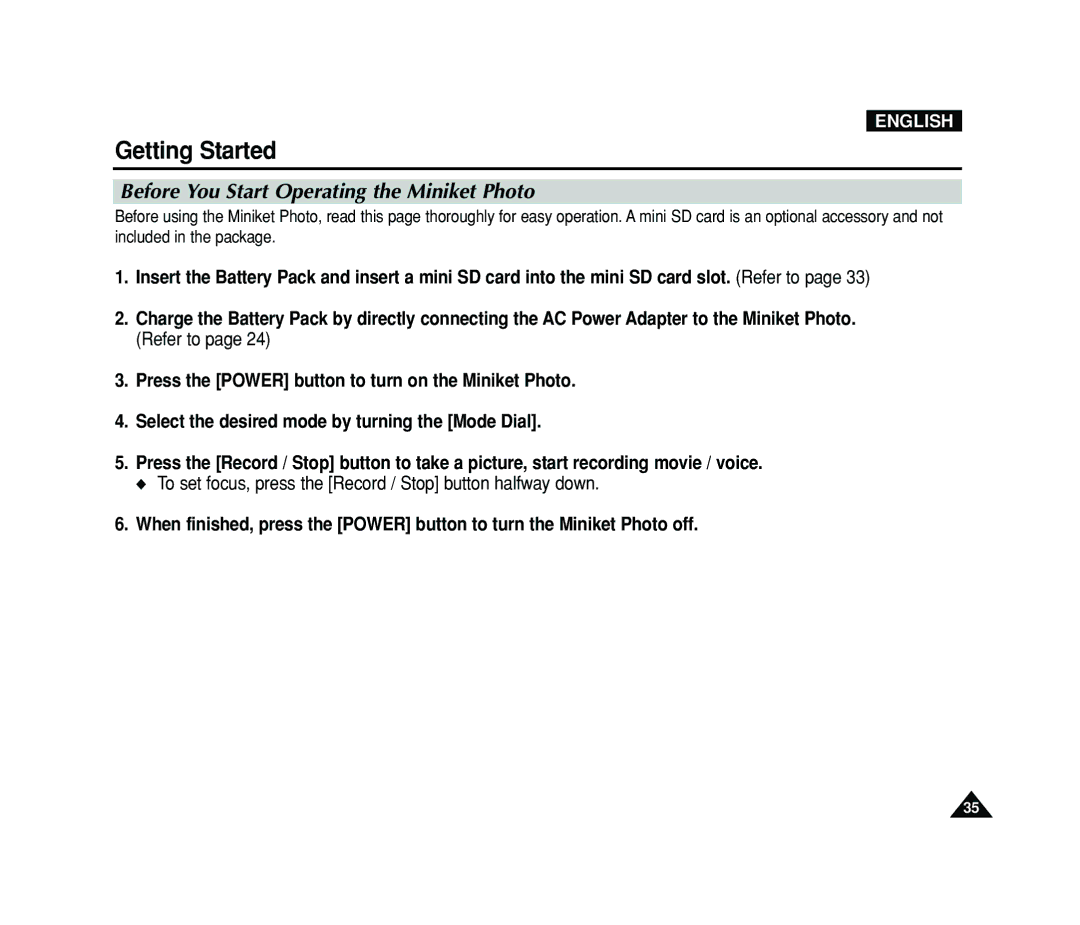ENGLISH
Getting Started
Before You Start Operating the Miniket Photo
Before using the Miniket Photo, read this page thoroughly for easy operation. A mini SD card is an optional accessory and not included in the package.
1.Insert the Battery Pack and insert a mini SD card into the mini SD card slot. (Refer to page 33)
2.Charge the Battery Pack by directly connecting the AC Power Adapter to the Miniket Photo. (Refer to page 24)
3.Press the [POWER] button to turn on the Miniket Photo.
4.Select the desired mode by turning the [Mode Dial].
5.Press the [Record / Stop] button to take a picture, start recording movie / voice.
◆ To set focus, press the [Record / Stop] button halfway down.
6.When finished, press the [POWER] button to turn the Miniket Photo off.
35