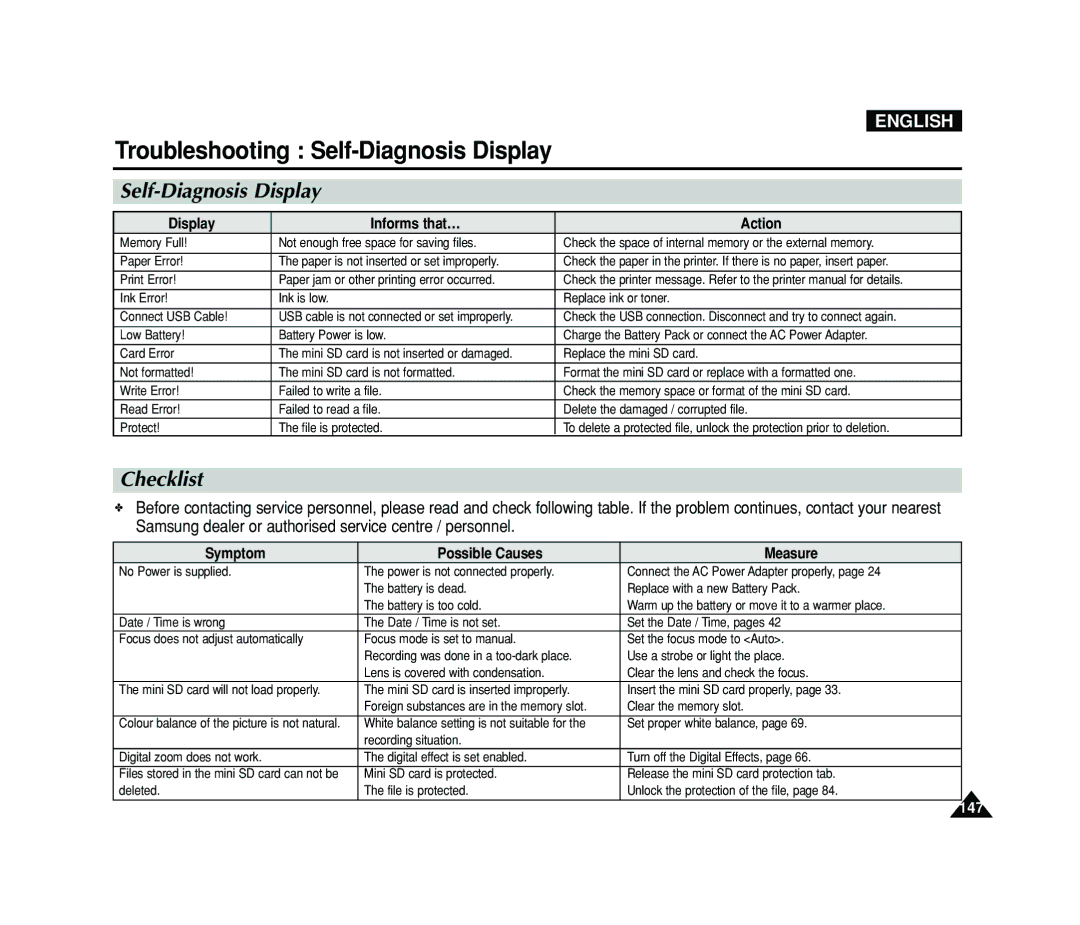ENGLISH
Troubleshooting : Self-Diagnosis Display
Self-Diagnosis Display
Display | Informs that… | Action |
Memory Full! | Not enough free space for saving files. | Check the space of internal memory or the external memory. |
|
|
|
Paper Error! | The paper is not inserted or set improperly. | Check the paper in the printer. If there is no paper, insert paper. |
Print Error! | Paper jam or other printing error occurred. | Check the printer message. Refer to the printer manual for details. |
|
|
|
Ink Error! | Ink is low. | Replace ink or toner. |
|
|
|
Connect USB Cable! | USB cable is not connected or set improperly. | Check the USB connection. Disconnect and try to connect again. |
Low Battery! | Battery Power is low. | Charge the Battery Pack or connect the AC Power Adapter. |
Card Error | The mini SD card is not inserted or damaged. | Replace the mini SD card. |
Not formatted! | The mini SD card is not formatted. | Format the mini SD card or replace with a formatted one. |
Write Error! | Failed to write a file. | Check the memory space or format of the mini SD card. |
Read Error! | Failed to read a file. | Delete the damaged / corrupted file. |
Protect! | The file is protected. | To delete a protected file, unlock the protection prior to deletion. |
Checklist
✤Before contacting service personnel, please read and check following table. If the problem continues, contact your nearest Samsung dealer or authorised service centre / personnel.
Symptom | Possible Causes | Measure | |
No Power is supplied. | The power is not connected properly. | Connect the AC Power Adapter properly, page 24 | |
| The battery is dead. | Replace with a new Battery Pack. | |
| The battery is too cold. | Warm up the battery or move it to a warmer place. | |
Date / Time is wrong | The Date / Time is not set. | Set the Date / Time, pages 42 |
|
Focus does not adjust automatically | Focus mode is set to manual. | Set the focus mode to <Auto>. |
|
| Recording was done in a | Use a strobe or light the place. | |
| Lens is covered with condensation. | Clear the lens and check the focus. | |
The mini SD card will not load properly. | The mini SD card is inserted improperly. | Insert the mini SD card properly, page 33. |
|
| Foreign substances are in the memory slot. | Clear the memory slot. | |
Colour balance of the picture is not natural. | White balance setting is not suitable for the | Set proper white balance, page 69. |
|
| recording situation. |
|
|
Digital zoom does not work. | The digital effect is set enabled. | Turn off the Digital Effects, page 66. |
|
Files stored in the mini SD card can not be | Mini SD card is protected. | Release the mini SD card protection tab. |
|
deleted. | The file is protected. | Unlock the protection of the file, page 84. | |
147