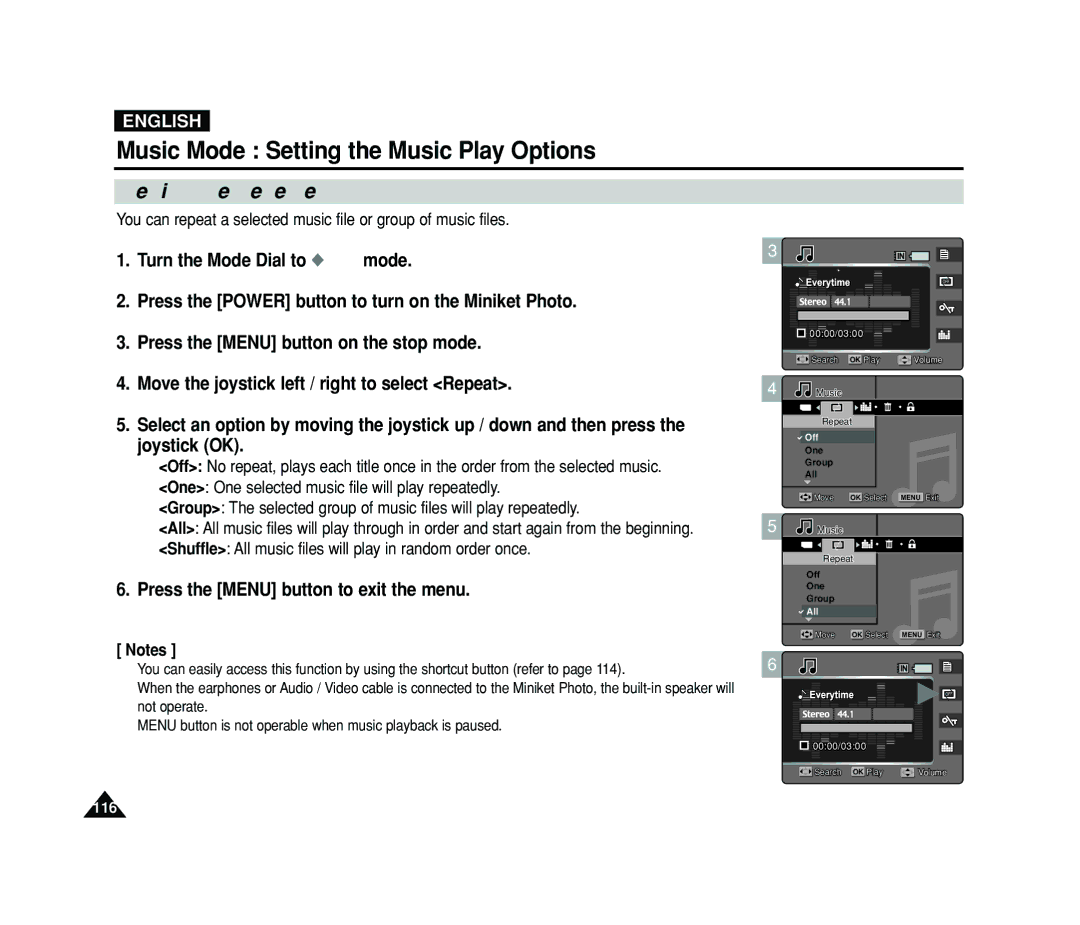ENGLISH
Music Mode : Setting the Music Play Options
Setting the Repeated Play
You can repeat a selected music file or group of music files.
1.Turn the Mode Dial to Music mode.
2.Press the [POWER] button to turn on the Miniket Photo.
3.Press the [MENU] button on the stop mode.
3 | 1/6 |
|
| KHz 128Kbps |
|
00:00/03:0000:00/03:00 |
| |
SearchSearch | OK PlayPlay | VolumeVolume |
4.Move the joystick left / right to select <Repeat>.
5.Select an option by moving the joystick up / down and then press the joystick (OK).
◆<Off>: No repeat, plays each title once in the order from the selected music.
◆<One>: One selected music file will play repeatedly.
◆<Group>: The selected group of music files will play repeatedly.
◆<All>: All music files will play through in order and start again from the beginning.
◆<Shuffle>: All music files will play in random order once.
6.Press the [MENU] button to exit the menu.
[ Notes ]
✤You can easily access this function by using the shortcut button (refer to page 114).
✤When the earphones or Audio / Video cable is connected to the Miniket Photo, the
✤MENU button is not operable when music playback is paused.
4![]() MusicMusic
MusicMusic
TYPE
RepeatRepeat
![]() Off
Off
One
Group
All
MoveMove | OK SelectSelect MENU ExitExit |
5![]() MusicMusic
MusicMusic
TYPE
RepeatRepeat
Off
One
Group
![]() All
All
MoveMove | OK SelectSelect | MENU ExitExit |
6 | 1/6 |
|
| KHz 128Kbps | |
00:00/03:0000:00/03:00 |
| |
SearchSearch | OK PlayPlay | VolumeVolume |
116