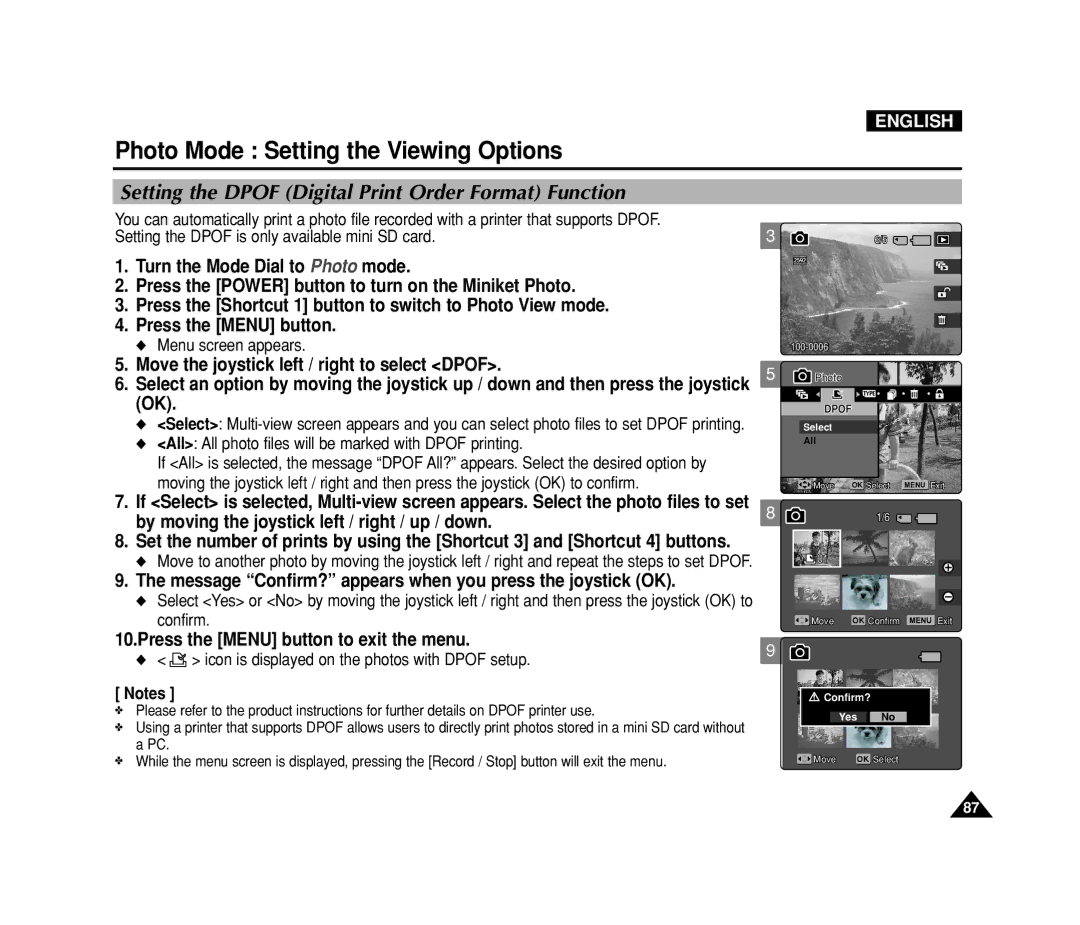ENGLISH
Photo Mode : Setting the Viewing Options
Setting the DPOF (Digital Print Order Format) Function
You can automatically print a photo file recorded with a printer that supports DPOF. Setting the DPOF is only available mini SD card.
1.Turn the Mode Dial to Photo mode.
2.Press the [POWER] button to turn on the Miniket Photo.
3.Press the [Shortcut 1] button to switch to Photo View mode.
4.Press the [MENU] button.
◆Menu screen appears.
5.Move the joystick left / right to select <DPOF>.
6.Select an option by moving the joystick up / down and then press the joystick (OK).
◆<Select>:
◆<All>: All photo files will be marked with DPOF printing.
If <All> is selected, the message “DPOF All?” appears. Select the desired option by moving the joystick left / right and then press the joystick (OK) to confirm.
7.If <Select> is selected,
8.Set the number of prints by using the [Shortcut 3] and [Shortcut 4] buttons.
◆Move to another photo by moving the joystick left / right and repeat the steps to set DPOF.
9.The message “Confirm?” appears when you press the joystick (OK).
◆Select <Yes> or <No> by moving the joystick left / right and then press the joystick (OK) to confirm.
3
5
8
6/66/6 ![]()
![]()
2592
 PhotoPhoto
PhotoPhoto
![]() TYPE
TYPE![]()
Select
All
MoveMove | OK SelectSelect MENU ExitExit |
1/61/6 ![]()
![]() MoveMove OK ConfirmConfirm MENU ExitExit
MoveMove OK ConfirmConfirm MENU ExitExit
10.Press the [MENU] button to exit the menu.
9
◆ <  > icon is displayed on the photos with DPOF setup.
> icon is displayed on the photos with DPOF setup.
[ Notes ]
✤Please refer to the product instructions for further details on DPOF printer use.
✤Using a printer that supports DPOF allows users to directly print photos stored in a mini SD card without a PC.
✤While the menu screen is displayed, pressing the [Record / Stop] button will exit the menu.
![]() Confirm?
Confirm?
Yes No
MoveMove | OK SelectSelect |
87