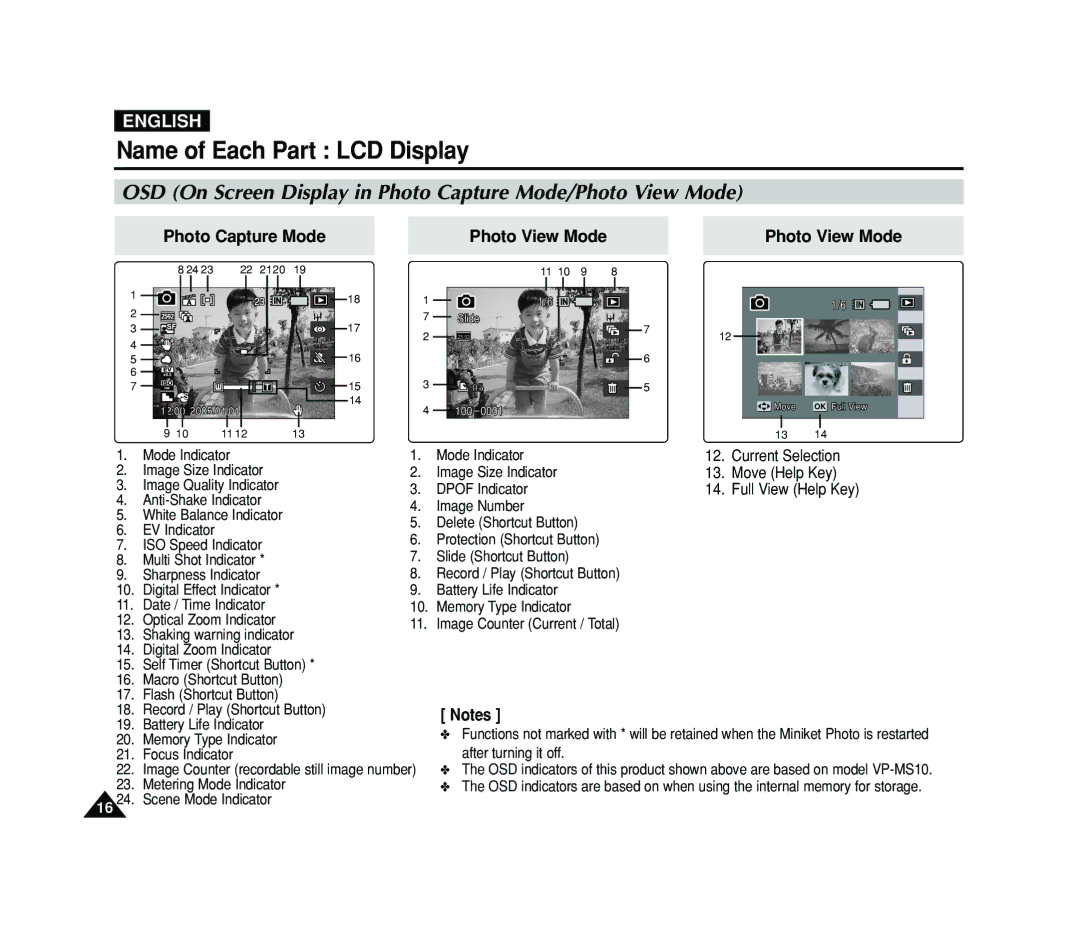ENGLISH
Name of Each Part : LCD Display
OSD (On Screen Display in Photo Capture Mode/Photo View Mode)
Photo Capture Mode | Photo View Mode | Photo View Mode |
8 24 23 | 22 | 2120 | 19 |
|
1 |
|
| 18 | 1 |
|
|
| ||
2 |
|
| 17 | 7 |
3 |
|
| 2 | |
4 |
|
|
| |
|
|
|
| |
5 |
|
| 16 |
|
6 |
|
|
| 3 |
7 |
|
| 15 | |
S |
|
| 14 |
|
|
|
| 4 | |
|
|
|
| |
9 10 | 11 12 |
| 13 |
|
11 10 | 9 | 8 |
Slide
2592
7
6
5
12
![]() MoveMove OK FullFull ViewView
MoveMove OK FullFull ViewView
13 14
1. | Mode Indicator | 1. | Mode Indicator | 12. Current Selection |
2. | Image Size Indicator | 2. | Image Size Indicator | 13. Move (Help Key) |
3. | Image Quality Indicator | 3. | DPOF Indicator | 14. Full View (Help Key) |
4. | 4. | Image Number |
| |
5. | White Balance Indicator |
| ||
5. | Delete (Shortcut Button) |
| ||
6. | EV Indicator |
| ||
6. | Protection (Shortcut Button) |
| ||
7. | ISO Speed Indicator |
| ||
7. | Slide (Shortcut Button) |
| ||
8. | Multi Shot Indicator * |
| ||
9. | Sharpness Indicator | 8. | Record / Play (Shortcut Button) |
|
10. | Digital Effect Indicator * | 9. | Battery Life Indicator |
|
11. | Date / Time Indicator | 10. | Memory Type Indicator |
|
12. | Optical Zoom Indicator | 11. | Image Counter (Current / Total) |
|
13.Shaking warning indicator
14.Digital Zoom Indicator
15.Self Timer (Shortcut Button) *
16.Macro (Shortcut Button)
17.Flash (Shortcut Button)
18. | Record / Play (Shortcut Button) | [ Notes ] | |
19. | Battery Life Indicator | ✤ Functions not marked with * will be retained when the Miniket Photo is restarted | |
20. | Memory Type Indicator | ||
after turning it off. | |||
21. | Focus Indicator | ||
22. | Image Counter (recordable still image number) | ✤ The OSD indicators of this product shown above are based on model | |
23. | Metering Mode Indicator | ✤ The OSD indicators are based on when using the internal memory for storage. | |
16 24. | Scene Mode Indicator |
|