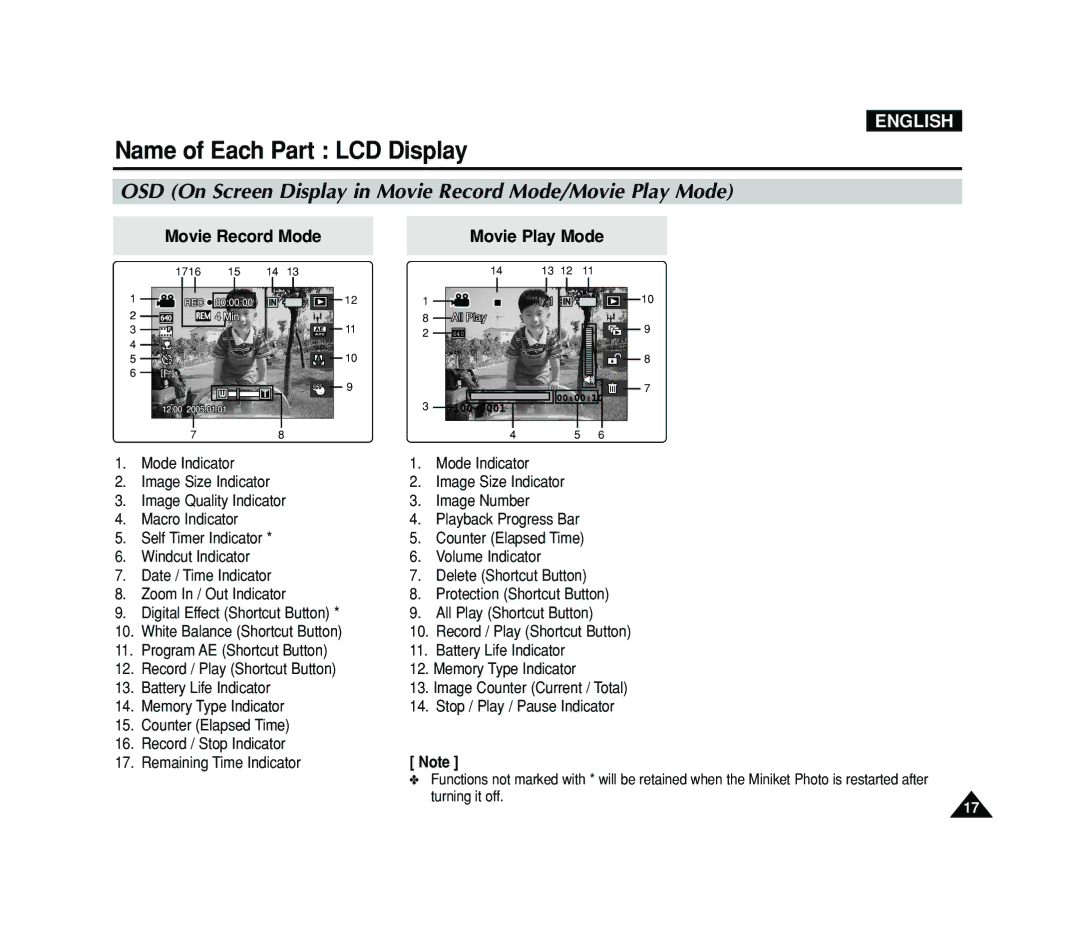ENGLISH
Name of Each Part : LCD Display
OSD (On Screen Display in Movie Record Mode/Movie Play Mode)
Movie Record Mode
1716 | 15 | 14 | 13 |
1 |
|
| 12 |
2 |
|
|
|
3 |
|
| 11 |
4 |
|
|
|
5 |
|
| 10 |
6 |
|
|
|
|
|
| 9 |
7 |
|
| 8 |
1.Mode Indicator
2.Image Size Indicator
3.Image Quality Indicator
4.Macro Indicator
5.Self Timer Indicator *
6.Windcut Indicator
7.Date / Time Indicator
8.Zoom In / Out Indicator
9.Digital Effect (Shortcut Button) *
10.White Balance (Shortcut Button)
11.Program AE (Shortcut Button)
12.Record / Play (Shortcut Button)
13.Battery Life Indicator
14.Memory Type Indicator
15.Counter (Elapsed Time)
16.Record / Stop Indicator
17.Remaining Time Indicator
Movie Play Mode
| 14 | 13 12 | 11 |
1 |
|
| 10 |
8 | All Play |
| 9 |
2 | 640 |
| |
|
| ||
|
|
| 8 |
|
|
| 7 |
3 | 00:00:10 | ||
|
| ||
| 4 | 5 | 6 |
1.Mode Indicator
2.Image Size Indicator
3.Image Number
4.Playback Progress Bar
5.Counter (Elapsed Time)
6.Volume Indicator
7.Delete (Shortcut Button)
8.Protection (Shortcut Button)
9.All Play (Shortcut Button)
10.Record / Play (Shortcut Button)
11.Battery Life Indicator
12.Memory Type Indicator
13.Image Counter (Current / Total)
14.Stop / Play / Pause Indicator
[ Note ]
✤Functions not marked with * will be retained when the Miniket Photo is restarted after turning it off.
17