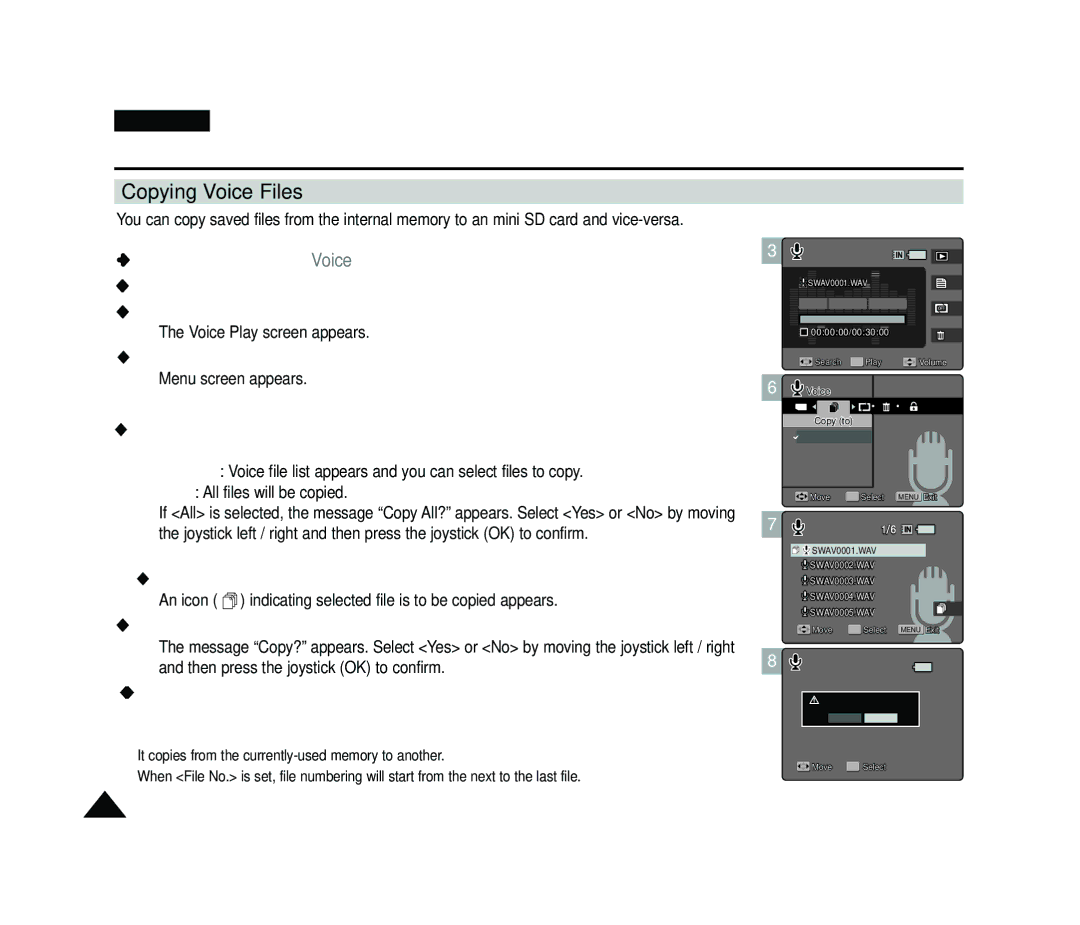ENGLISH
Voice Mode : Setting the Voice Play Options
Copying Voice Files
You can copy saved files from the internal memory to an mini SD card and
1.Turn the Mode Dial to Voice mode.
2.Press the [POWER] button to turn on the Miniket Photo.
3.Press the [Shortcut 1] button.
◆ The Voice Play screen appears.
4.Press the [MENU] button.
3 | 1/61/6 |
|
SWAV0001SWAV0001..WAVWAV |
|
|
Mono 8KHz | 64Kbps |
|
00:00:00/00:30:0000:00:00/00:30:00 |
| |
SearchSearch OK PlayPlay | VolumeVolume | |
◆Menu screen appears.
5.Move the joystick left / right to select <Copy (to)>.
6.Select an option by moving the joystick up / down and then press the joystick (OK).
◆<Select>: Voice file list appears and you can select files to copy.
◆<All>: All files will be copied.
If <All> is selected, the message “Copy All?” appears. Select <Yes> or <No> by moving the joystick left / right and then press the joystick (OK) to confirm.
7.If <Select> is selected, playlist appears. Select files to copy by moving the joystick up / down and press the joystick (OK).
◆An icon (  ) indicating selected file is to be copied appears.
) indicating selected file is to be copied appears.
8.Press the [Shortcut 4] button.
◆The message “Copy?” appears. Select <Yes> or <No> by moving the joystick left / right and then press the joystick (OK) to confirm.
9.Press the [MENU] button to exit the menu.
[ Notes ]
✤It copies from the
✤When <File No.> is set, file numbering will start from the next to the last file.
6![]() VoiceVoice
VoiceVoice
TYPE
CopyCopy (to)(to)
![]() Select
Select
All
![]() MoveMove OK SelectSelect MENU ExitExit
MoveMove OK SelectSelect MENU ExitExit
7
![]()
![]() SWAV0001.WAV
SWAV0001.WAV
![]() SWAV0002SWAV0002..WAVWAV
SWAV0002SWAV0002..WAVWAV
![]() SWAV0003SWAV0003..WAVWAV
SWAV0003SWAV0003..WAVWAV
![]() SWAV0004SWAV0004..WAVWAV
SWAV0004SWAV0004..WAVWAV
![]() SWAV0005SWAV0005..WAVWAV
SWAV0005SWAV0005..WAVWAV
![]() MoveMove OK SelectSelect MENU ExitExit
MoveMove OK SelectSelect MENU ExitExit
8
![]() Copy?
Copy?
(Internal
Yes No
![]() MoveMove OK SelectSelect
MoveMove OK SelectSelect
128