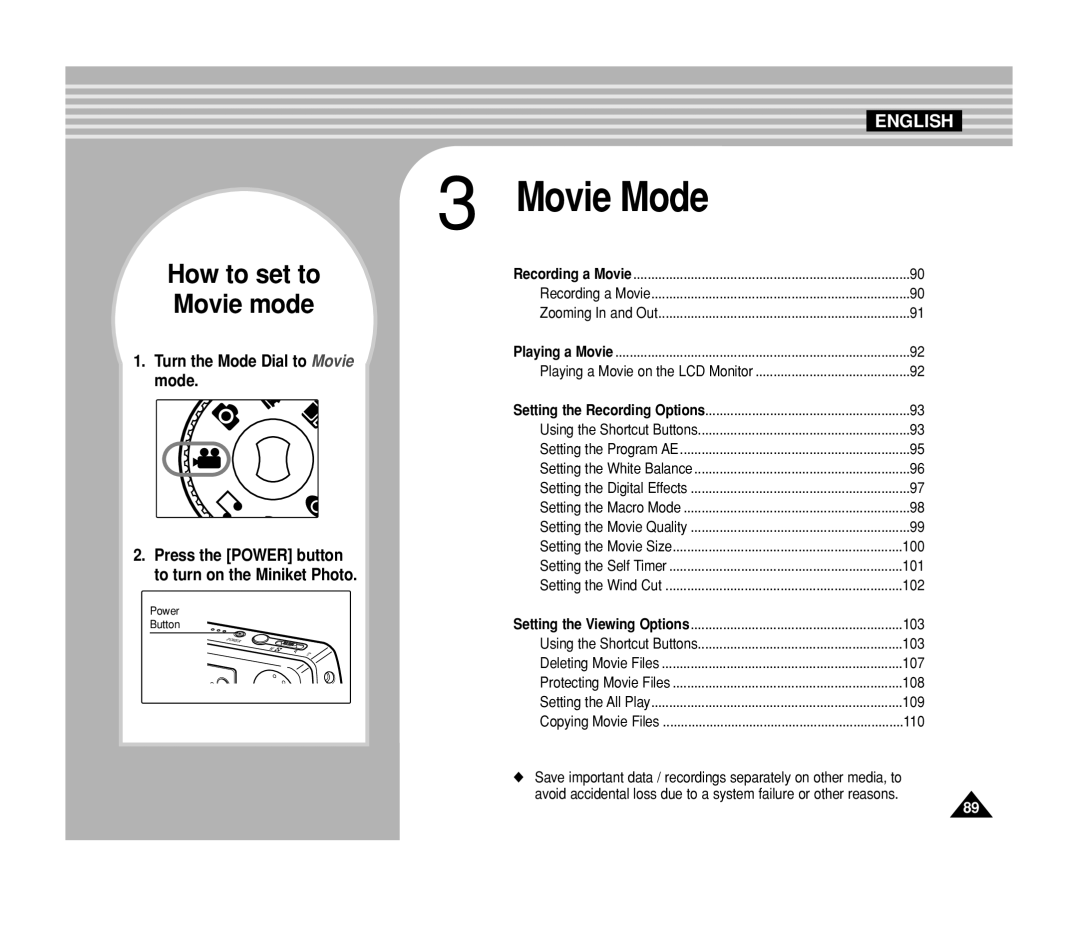How to set to
Movie mode
1.Turn the Mode Dial to Movie mode.
2.Press the [POWER] button to turn on the Miniket Photo.
Power
Button
POWER
W ![]()
T
| ENGLISH |
3 Movie Mode |
|
Recording a Movie | 90 |
Recording a Movie | 90 |
Zooming In and Out | 91 |
Playing a Movie | 92 |
Playing a Movie on the LCD Monitor | 92 |
Setting the Recording Options | 93 |
Using the Shortcut Buttons | 93 |
Setting the Program AE | 95 |
Setting the White Balance | 96 |
Setting the Digital Effects | 97 |
Setting the Macro Mode | 98 |
Setting the Movie Quality | 99 |
Setting the Movie Size | 100 |
Setting the Self Timer | 101 |
Setting the Wind Cut | 102 |
Setting the Viewing Options | 103 |
Using the Shortcut Buttons | 103 |
Deleting Movie Files | 107 |
Protecting Movie Files | 108 |
Setting the All Play | 109 |
Copying Movie Files | 110 |
◆Save important data / recordings separately on other media, to
avoid accidental loss due to a system failure or other reasons.
89