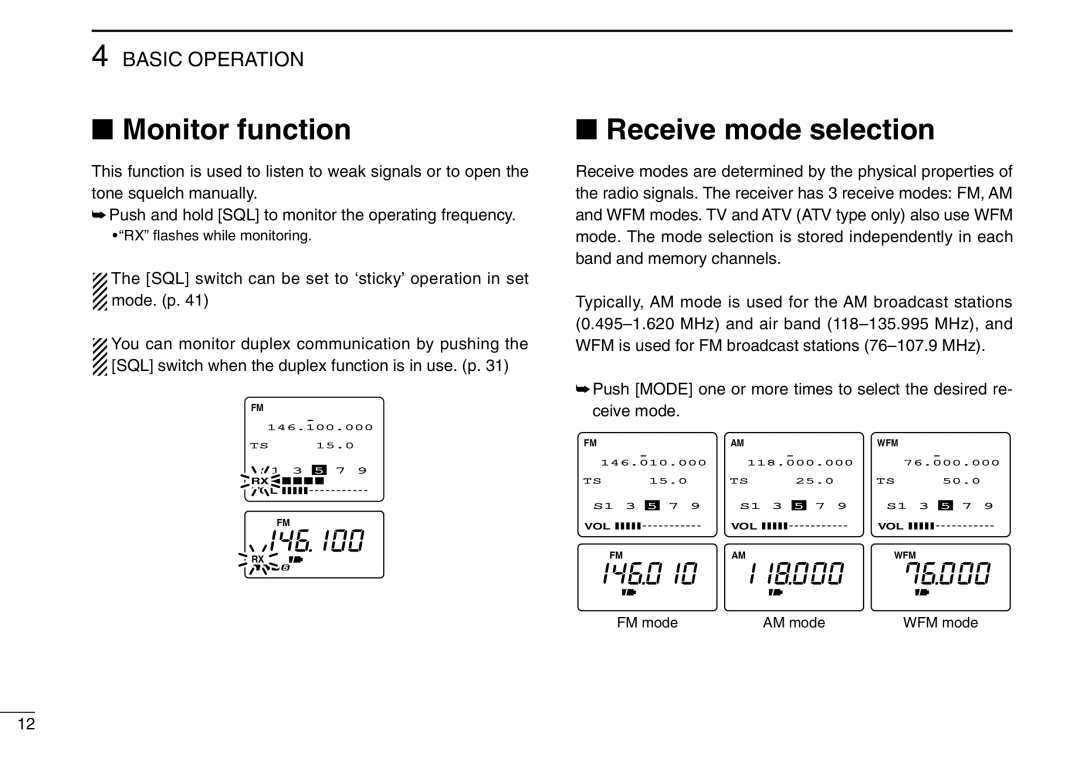4 BASIC OPERATION
■Monitor function
This function is used to listen to weak signals or to open the tone squelch manually.
➥Push and hold [SQL] to monitor the operating frequency.
•“RX” flashes while monitoring.
![]() The [SQL] switch can be set to ‘sticky’ operation in set
The [SQL] switch can be set to ‘sticky’ operation in set ![]() mode. (p. 41)
mode. (p. 41)
![]() You can monitor duplex communication by pushing the
You can monitor duplex communication by pushing the
![]() [SQL] switch when the duplex function is in use. (p. 31)
[SQL] switch when the duplex function is in use. (p. 31)
FM
146.100.000
TS 15.0
S1 3 5 7 9
RX ![]()
![]()
![]()
![]()
![]()
VOL
FM
RX
■Receive mode selection
Receive modes are determined by the physical properties of the radio signals. The receiver has 3 receive modes: FM, AM and WFM modes. TV and ATV (ATV type only) also use WFM mode. The mode selection is stored independently in each band and memory channels.
Typically, AM mode is used for the AM broadcast stations
➥Push [MODE] one or more times to select the desired re- ceive mode.
FM |
|
|
| AM |
|
|
| WFM |
|
|
| ||||||||||||||||||||||||||||||
|
|
|
|
|
|
|
|
|
|
|
|
|
|
|
|
|
|
|
|
|
|
|
|
|
|
|
|
|
|
|
|
|
|
|
|
|
| ||||
146.010.000 | 118.000.000 | 76.000.000 | |||||||||||||||||||||||||||||||||||||||
TS | 15.0 | TS | 25.0 | TS | 50.0 | ||||||||||||||||||||||||||||||||||||
S1 3 |
|
| 7 9 | S1 3 |
|
| 7 9 | S1 3 |
|
| 7 9 | ||||||||||||||||||||||||||||||
5 | 5 | 5 | |||||||||||||||||||||||||||||||||||||||
VOL |
|
|
|
|
|
|
|
|
|
|
|
|
| VOL |
|
|
|
|
|
|
|
|
|
|
|
|
| VOL |
|
|
|
|
|
|
|
|
|
|
|
|
|
|
|
|
|
|
|
|
|
|
|
|
|
|
|
|
|
|
|
|
|
|
|
|
| ||||||||||||||||||
FM |
|
|
| AM |
|
|
| WFM |
|
|
| ||||||||||||||||||||||||||||||
FM mode | AM mode | WFM mode |
12