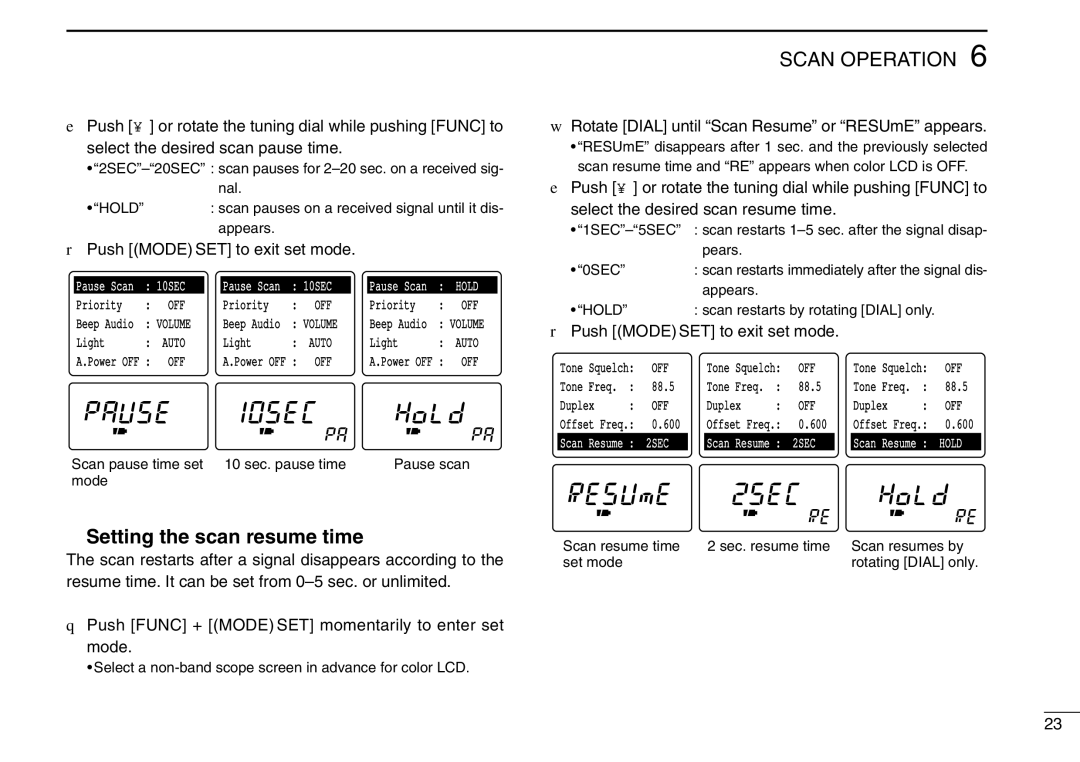ePush [↔] or rotate the tuning dial while pushing [FUNC] to select the desired scan pause time.
•
•“HOLD” : scan pauses on a received signal until it dis- appears.
rPush [(MODE) SET] to exit set mode.
Pause Scan | : | 10SEC |
| Pause Scan | : | 10SEC |
| Pause Scan | : | HOLD |
Priority | : | OFF |
| Priority | : | OFF |
| Priority | : | OFF |
Beep Audio | : | VOLUME |
| Beep Audio | : | VOLUME |
| Beep Audio | : VOLUME | |
Light | : | AUTO |
| Light | : | AUTO |
| Light | : | AUTO |
A.Power OFF : | OFF |
| A.Power OFF : | OFF |
| A.Power OFF : | OFF | |||
Scan pause time set 10 sec. pause time | Pause scan |
mode |
|
◊Setting the scan resume time
The scan restarts after a signal disappears according to the resume time. It can be set from
qPush [FUNC] + [(MODE) SET] momentarily to enter set mode.
• Select a
SCAN OPERATION 6
wRotate [DIAL] until “Scan Resume” or “RESUmE” appears.
•“RESUmE” disappears after 1 sec. and the previously selected scan resume time and “RE” appears when color LCD is OFF.
ePush [↔] or rotate the tuning dial while pushing [FUNC] to select the desired scan resume time.
•
•“0SEC” : scan restarts immediately after the signal dis- appears.
•“HOLD” : scan restarts by rotating [DIAL] only.
rPush [(MODE) SET] to exit set mode.
Tone Squelch: | OFF |
| Tone Squelch: | OFF |
| Tone Squelch: | OFF | ||||||
Tone | Freq. | : | 88.5 |
| Tone | Freq. | : | 88.5 |
| Tone | Freq. | : | 88.5 |
Duplex | : | OFF |
| Duplex | : | OFF |
| Duplex | : | OFF | |||
Offset Freq.: | 0.600 |
| Offset Freq.: | 0.600 |
| Offset Freq.: | 0.600 | ||||||
Scan | Resume : | 2SEC |
| Scan | Resume : | 2SEC |
| Scan | Resume : | HOLD | |||
Scan resume time | 2 sec. resume time Scan resumes by |
set mode | rotating [DIAL] only. |
23