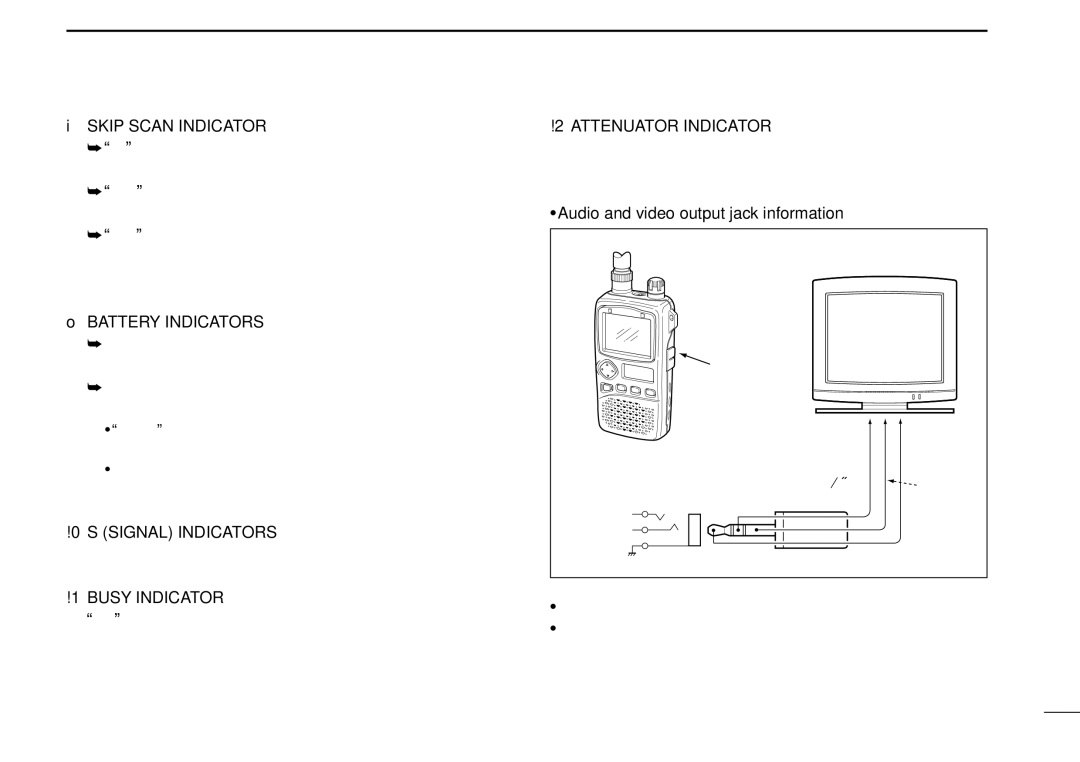i SKIP SCAN INDICATOR (pgs. 22, 24)
➥“ ” appears when the selected memory channel is set as a skip channel in memory mode.
➥“P ” shows that the skip frequency function is turned ON or OFF in VFO mode.
➥“P ” appears when the selected memory channel is set to be skipped during VFO scan (full, band and pro- grammed scan) in memory mode.
o BATTERY INDICATORS
➥Both segments appear when the batteries have enough capacity.
➥Only the right segment appears when the batteries are nearing exhaustion.
•“Low V” appears when battery replacement is necessary and the color LCD is ON.
•The U.S.A. version automatically turns itself OFF when the re- ceiver detects that battery replacement is necessary.
!0S (SIGNAL) INDICATORS
Show the relative signal strength while receiving.
!1BUSY INDICATOR
“RX” appears when receiving a signal or when the squelch is open.
PANEL DESCRIPTION 2
!2ATTENUATOR INDICATOR (p. 9)
Appears when the attenuator function is in use.
•Audio and video output jack information
| Television | |
To [A/V OUT] |
| |
| Video | Audio |
|
| |
[A/V OUT] | 3.5 (d) mm (1⁄8˝) | Ground |
connector |
| |
Audio |
| |
|
| |
Video |
|
|
Ground |
|
|
• Video output impedance | : 75 Ω, 1 V |
|
• Audio output impedance | : 1 kΩ, 300 mV rms typical | |
5