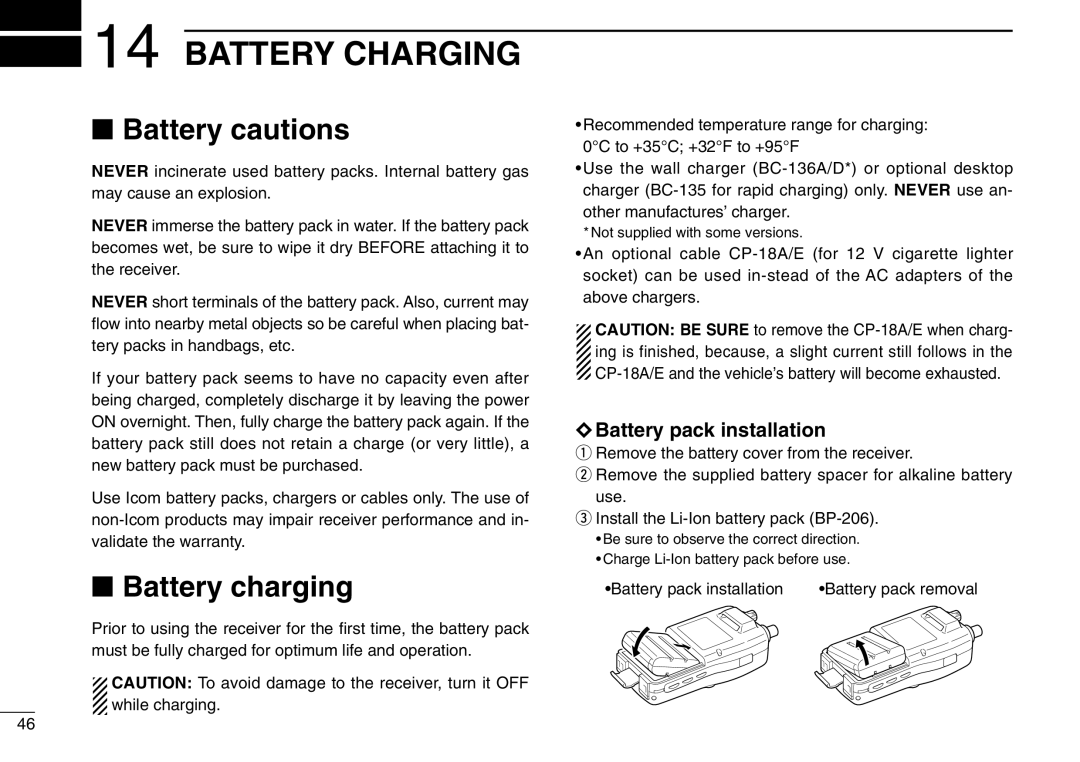14 BATTERY CHARGING
14 BATTERY CHARGING
■Battery cautions
NEVER incinerate used battery packs. Internal battery gas may cause an explosion.
NEVER immerse the battery pack in water. If the battery pack becomes wet, be sure to wipe it dry BEFORE attaching it to the receiver.
NEVER short terminals of the battery pack. Also, current may flow into nearby metal objects so be careful when placing bat- tery packs in handbags, etc.
If your battery pack seems to have no capacity even after being charged, completely discharge it by leaving the power ON overnight. Then, fully charge the battery pack again. If the battery pack still does not retain a charge (or very little), a new battery pack must be purchased.
Use Icom battery packs, chargers or cables only. The use of
■Battery charging
Prior to using the receiver for the first time, the battery pack must be fully charged for optimum life and operation.
![]() CAUTION: To avoid damage to the receiver, turn it OFF
CAUTION: To avoid damage to the receiver, turn it OFF ![]() while charging.
while charging.
•Recommended temperature range for charging:
0°C to +35°C; +32°F to +95°F
•Use the wall charger
*Not supplied with some versions.
•An optional cable
![]() CAUTION: BE SURE to remove the
CAUTION: BE SURE to remove the
![]() ing is finished, because, a slight current still follows in the
ing is finished, because, a slight current still follows in the ![]()
◊Battery pack installation
qRemove the battery cover from the receiver.
wRemove the supplied battery spacer for alkaline battery use.
eInstall the
•Be sure to observe the correct direction.
•Charge
•Battery pack installation | •Battery pack removal |
46