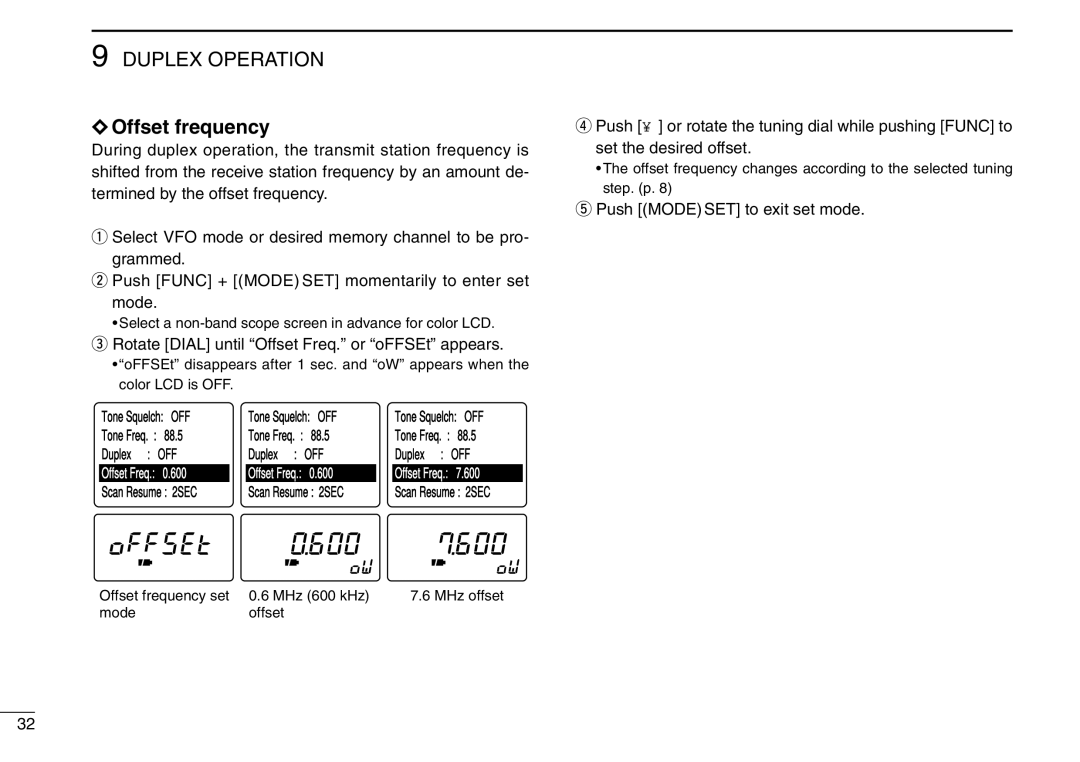9 DUPLEX OPERATION
◊Offset frequency
During duplex operation, the transmit station frequency is shifted from the receive station frequency by an amount de- termined by the offset frequency.
qSelect VFO mode or desired memory channel to be pro- grammed.
wPush [FUNC] + [(MODE) SET] momentarily to enter set mode.
• Select a
eRotate [DIAL] until “Offset Freq.” or “oFFSEt” appears.
•“oFFSEt” disappears after 1 sec. and “oW” appears when the color LCD is OFF.
Tone Squelch: | OFF |
| Tone Squelch: | OFF |
| Tone Squelch: | OFF | ||||||
Tone | Freq. | : | 88.5 |
| Tone | Freq. | : | 88.5 |
| Tone | Freq. | : | 88.5 |
Duplex | : | OFF |
| Duplex | : | OFF |
| Duplex | : | OFF | |||
Offset Freq.: | 0.600 |
| Offset Freq.: | 0.600 |
| Offset Freq.: | 7.600 | ||||||
Scan | Resume : | 2SEC |
| Scan | Resume : | 2SEC |
| Scan | Resume : | 2SEC | |||
rPush [↔] or rotate the tuning dial while pushing [FUNC] to set the desired offset.
•The offset frequency changes according to the selected tuning step. (p. 8)
tPush [(MODE) SET] to exit set mode.
Offset frequency set | 0.6 MHz (600 kHz) | 7.6 MHz offset |
mode | offset |
|
32