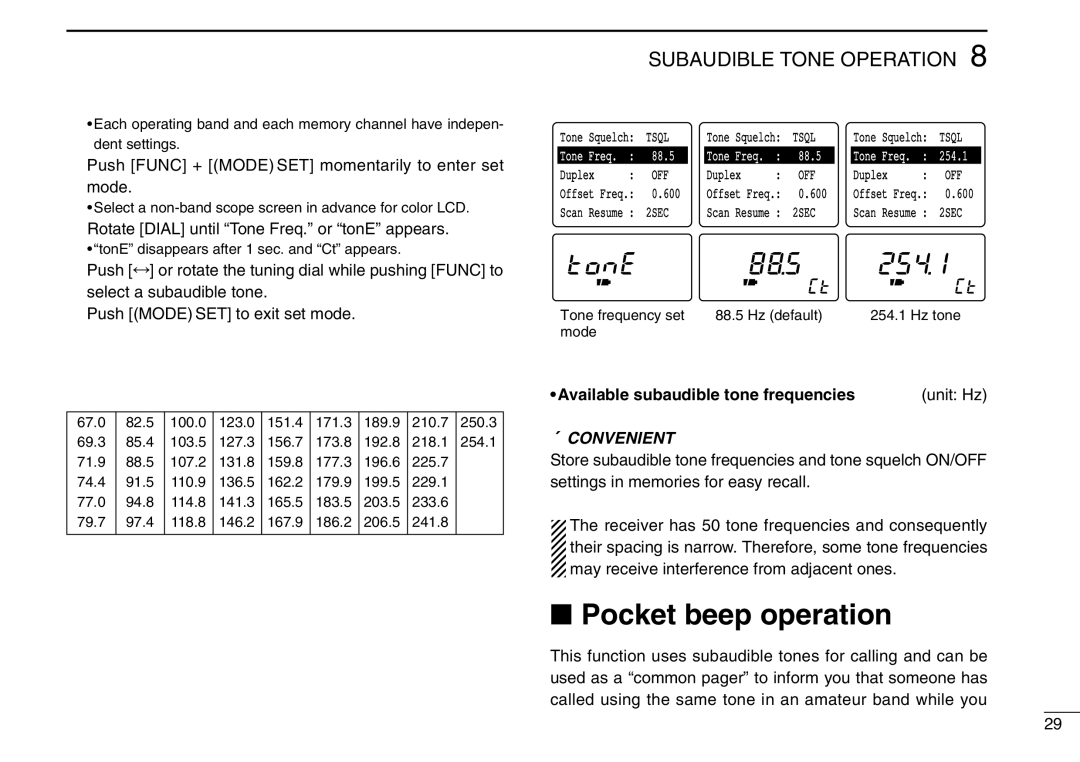•Each operating band and each memory channel have indepen- dent settings.
wPush [FUNC] + [(MODE) SET] momentarily to enter set mode.
• Select a
eRotate [DIAL] until “Tone Freq.” or “tonE” appears.
• “tonE” disappears after 1 sec. and “Ct” appears.
rPush [↔] or rotate the tuning dial while pushing [FUNC] to select a subaudible tone.
tPush [(MODE) SET] to exit set mode.
67.0 | 82.5 | 100.0 | 123.0 | 151.4 | 171.3 | 189.9 | 210.7 | 250.3 |
69.3 | 85.4 | 103.5 | 127.3 | 156.7 | 173.8 | 192.8 | 218.1 | 254.1 |
71.9 | 88.5 | 107.2 | 131.8 | 159.8 | 177.3 | 196.6 | 225.7 |
|
74.4 | 91.5 | 110.9 | 136.5 | 162.2 | 179.9 | 199.5 | 229.1 |
|
77.0 | 94.8 | 114.8 | 141.3 | 165.5 | 183.5 | 203.5 | 233.6 |
|
79.7 | 97.4 | 118.8 | 146.2 | 167.9 | 186.2 | 206.5 | 241.8 |
|
|
|
|
|
|
|
|
|
|
SUBAUDIBLE TONE OPERATION 8
Tone Squelch: | TSQL |
| Tone Squelch: | TSQL |
| Tone Squelch: | TSQL | ||||||
Tone | Freq. | : | 88.5 |
| Tone | Freq. | : | 88.5 |
| Tone | Freq. | : | 254.1 |
Duplex | : | OFF |
| Duplex | : | OFF |
| Duplex | : | OFF | |||
Offset Freq.: | 0.600 |
| Offset Freq.: | 0.600 |
| Offset Freq.: | 0.600 | ||||||
Scan | Resume : | 2SEC |
| Scan | Resume : | 2SEC |
| Scan | Resume : | 2SEC | |||
Tone frequency set | 88.5 Hz (default) | 254.1 Hz tone |
mode |
|
|
• Available subaudible tone frequencies | (unit: Hz) |
CONVENIENT
Store subaudible tone frequencies and tone squelch ON/OFF settings in memories for easy recall.
![]() The receiver has 50 tone frequencies and consequently
The receiver has 50 tone frequencies and consequently
![]() their spacing is narrow. Therefore, some tone frequencies
their spacing is narrow. Therefore, some tone frequencies ![]() may receive interference from adjacent ones.
may receive interference from adjacent ones.
■Pocket beep operation
This function uses subaudible tones for calling and can be used as a “common pager” to inform you that someone has called using the same tone in an amateur band while you
29