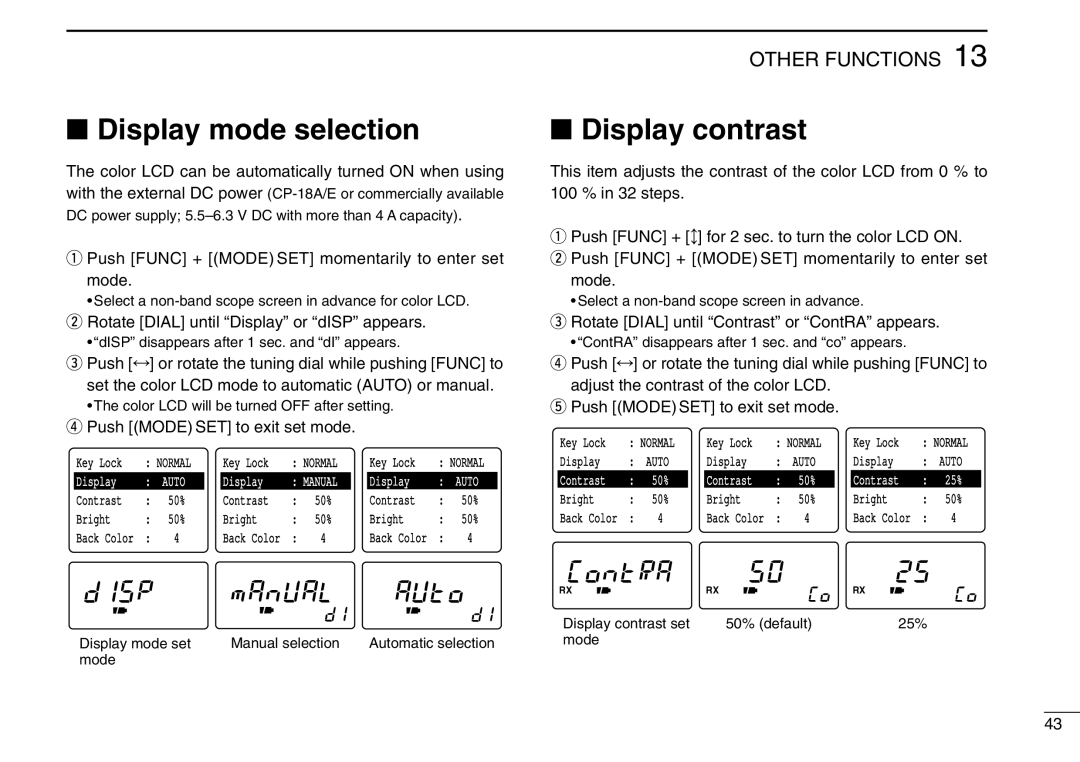■Display mode selection
The color LCD can be automatically turned ON when using
with the external DC power
qPush [FUNC] + [(MODE) SET] momentarily to enter set mode.
• Select a
wRotate [DIAL] until “Display” or “dISP” appears.
• “dISP” disappears after 1 sec. and “dI” appears.
ePush [↔] or rotate the tuning dial while pushing [FUNC] to set the color LCD mode to automatic (AUTO) or manual.
• The color LCD will be turned OFF after setting.
rPush [(MODE) SET] to exit set mode.
Key Lock | : NORMAL |
| Key Lock | : NORMAL |
| Key Lock | : NORMAL | |||
Display | : | AUTO |
| Display | : MANUAL |
| Display | : | AUTO | |
Contrast | : | 50% |
| Contrast | : | 50% |
| Contrast | : | 50% |
Bright | : | 50% |
| Bright | : | 50% |
| Bright | : | 50% |
Back Color | : | 4 |
| Back Color | : | 4 |
| Back Color | : | 4 |
Display mode set | Manual selection | Automatic selection |
mode |
|
|
OTHER FUNCTIONS 13
■Display contrast
This item adjusts the contrast of the color LCD from 0 % to 100 % in 32 steps.
qPush [FUNC] + [↕] for 2 sec. to turn the color LCD ON. w Push [FUNC] + [(MODE) SET] momentarily to enter set
mode.
•Select a
eRotate [DIAL] until “Contrast” or “ContRA” appears.
• “ContRA” disappears after 1 sec. and “co” appears.
rPush [↔] or rotate the tuning dial while pushing [FUNC] to adjust the contrast of the color LCD.
tPush [(MODE) SET] to exit set mode.
Key Lock | : NORMAL | Key Lock | : NORMAL |
| Key Lock | : NORMAL | ||||
Display | : | AUTO | Display | : | AUTO |
| Display | : | AUTO | |
Contrast | : | 50% |
| Contrast | : | 50% |
| Contrast | : | 25% |
Bright | : | 50% |
| Bright | : | 50% |
| Bright | : | 50% |
Back Color | : | 4 |
| Back Color | : | 4 |
| Back Color | : | 4 |
RX |
|
|
| RX |
|
|
| RX |
|
|
Display contrast set | 50% (default) | 25% |
| |||||||
mode |
|
|
|
|
|
|
|
|
|
|
43