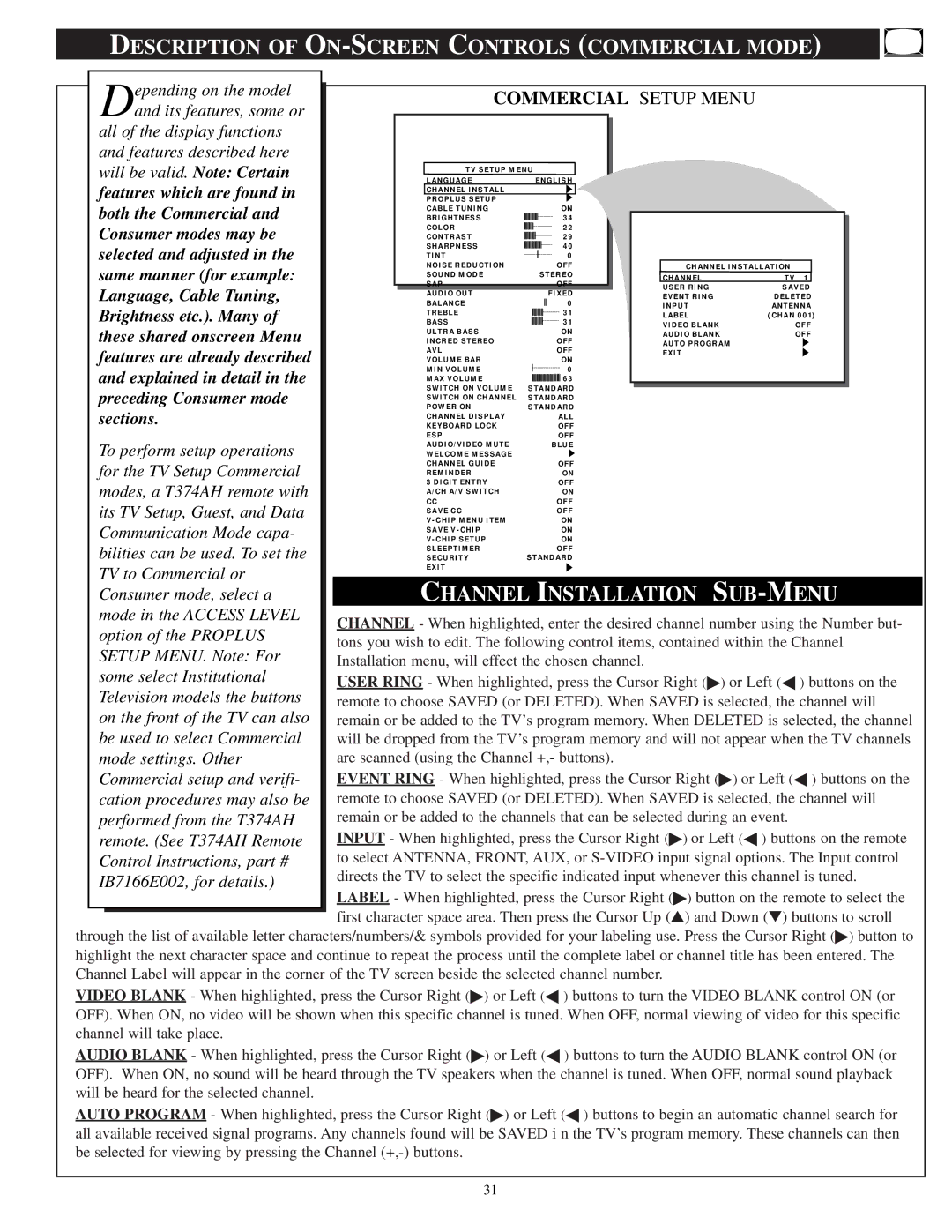DESCRIPTION OF | |||||
epending on the model | COMMERCIAL SETUP MENU |
| |||
Dand its features, some or |
| ||||
|
|
|
| ||
all of the display functions |
|
|
|
| |
and features described here |
|
|
|
| |
will be valid. Note: Certain | TV SETUP MENU |
|
| ||
LANGUAGE | ENGLISH |
|
| ||
features which are found in |
|
| |||
CHANNEL INSTALL |
|
|
| ||
PROPLUS SETUP | ON |
|
| ||
both the Commercial and | CABLE TUNING |
|
| ||
BRIGHTNESS | 34 |
|
| ||
Consumer modes may be | COLOR | 22 |
|
| |
CONTRAST | 29 |
|
| ||
selected and adjusted in the | SHARPNESS | 40 |
|
| |
TINT | 0 |
|
| ||
same manner (for example: | NOISE REDUCTION | OFF | CHANNEL INSTALLATION | ||
SOUND MODE | STEREO | CHANNEL | TV 1 | ||
Language, Cable Tuning, | SAP | OFF | USER RING | SAVED | |
AUDIO OUT | FIXED | ||||
EVENT RING | DELETED | ||||
BALANCE | 0 | ||||
Brightness etc.). Many of | INPUT | ANTENNA | |||
TREBLE | 31 | LABEL | ( CHAN 001) | ||
BASS | 31 | ||||
| VIDEO BLANK | OFF | |||
these shared onscreen Menu | ULTRA BASS | ON | AUDIO BLANK | OFF | |
INCRED STEREO | OFF | AUTO PROGRAM |
| ||
features are already described | AVL | OFF | EXIT |
| |
VOLUME BAR | ON |
|
| ||
and explained in detail in the | MIN VOLUME | 0 |
|
| |
MAX VOLUME | 63 |
|
| ||
preceding Consumer mode | SWITCH ON VOLUME | STANDARD |
|
| |
SWITCH ON CHANNEL | STANDARD |
|
| ||
sections. | POWER ON | STANDARD |
|
| |
CHANNEL DISPLAY | ALL |
|
| ||
KEYBOARD LOCK | OFF |
|
| ||
| ESP | OFF |
|
| |
To perform setup operations | AUDIO/VIDEO MUTE | BLUE |
|
| |
WELCOME MESSAGE |
|
|
| ||
for the TV Setup Commercial | CHANNEL GUIDE | OFF |
|
| |
REMINDER | ON |
|
| ||
modes, a T374AH remote with | 3 DIGIT ENTRY | OFF |
|
| |
A/CH A/V SWITCH | ON |
|
| ||
its TV Setup, Guest, and Data | CC | OFF |
|
| |
SAVE CC | OFF |
|
| ||
V - CHIP MENU ITEM | ON |
|
| ||
Communication Mode capa- |
|
| |||
SAVE V - CHIP | ON |
|
| ||
V - CHIP SETUP | ON |
|
| ||
bilities can be used. To set the | SLEEPTIMER | OFF |
|
| |
SECURITY | STANDARD |
|
| ||
TV to Commercial or | EXIT |
|
|
| |
CHANNEL INSTALLATION | |||||
Consumer mode, select a | |||||
mode in the ACCESS LEVEL | CHANNEL - When highlighted, enter the desired channel number using the Number but- | ||||
option of the PROPLUS | |||||
tons you wish to edit. The following control items, contained within the Channel | |||||
SETUP MENU. Note: For | |||||
Installation menu, will effect the chosen channel. |
|
| |||
some select Institutional | USER RING - When highlighted, press the Cursor Right (▶) or Left (◀ ) buttons on the | ||||
Television models the buttons | |||||
remote to choose SAVED (or DELETED). When SAVED is selected, the channel will | |||||
on the front of the TV can also | remain or be added to the TV’s program memory. When DELETED is selected, the channel | ||||
be used to select Commercial | will be dropped from the TV’s program memory and will not appear when the TV channels | ||||
mode settings. Other | are scanned (using the Channel +,- buttons). |
|
| ||
Commercial setup and verifi- | EVENT RING - When highlighted, press the Cursor Right (▶) or Left (◀ ) buttons on the | ||||
cation procedures may also be | remote to choose SAVED (or DELETED). When SAVED is selected, the channel will | ||||
performed from the T374AH | remain or be added to the channels that can be selected during an event. | ||||
remote. (See T374AH Remote | INPUT - When highlighted, press the Cursor Right (▶) or Left (◀ ) buttons on the remote | ||||
Control Instructions, part # | to select ANTENNA, FRONT, AUX, or | ||||
IB7166E002, for details.) | directs the TV to select the specific indicated input whenever this channel is tuned. | ||||
|
|
|
| ||
LABEL - When highlighted, press the Cursor Right (▶) button on the remote to select the first character space area. Then press the Cursor Up (▲) and Down (▼) buttons to scroll
through the list of available letter characters/numbers/& symbols provided for your labeling use. Press the Cursor Right (▶) button to highlight the next character space and continue to repeat the process until the complete label or channel title has been entered. The Channel Label will appear in the corner of the TV screen beside the selected channel number.
VIDEO BLANK - When highlighted, press the Cursor Right (▶) or Left (◀ ) buttons to turn the VIDEO BLANK control ON (or OFF). When ON, no video will be shown when this specific channel is tuned. When OFF, normal viewing of video for this specific channel will take place.
AUDIO BLANK - When highlighted, press the Cursor Right (▶) or Left (◀ ) buttons to turn the AUDIO BLANK control ON (or OFF). When ON, no sound will be heard through the TV speakers when the channel is tuned. When OFF, normal sound playback will be heard for the selected channel.
AUTO PROGRAM - When highlighted, press the Cursor Right (▶) or Left (◀ ) buttons to begin an automatic channel search for all available received signal programs. Any channels found will be SAVED i n the TV’s program memory. These channels can then be selected for viewing by pressing the Channel
31