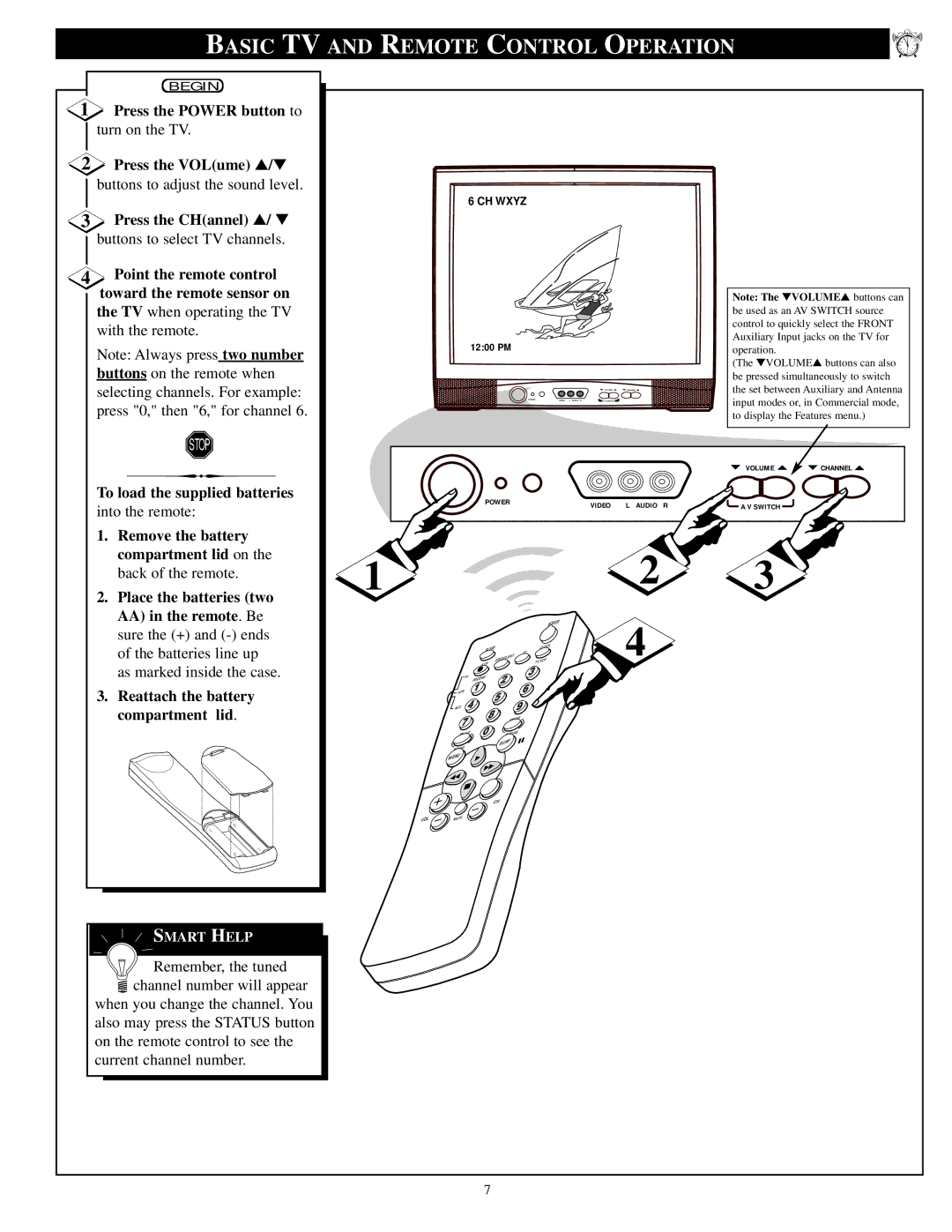BASIC TV AND REMOTE CONTROL OPERATION
11 | 12 | 1 |
10 |
| 2 |
9 |
| 3 |
8 |
| 4 |
75
6
BEGIN
1Press the POWER button to turn on the TV.
2Press the VOL(ume) ▲/▼
buttons to adjust the sound level.
3Press the CH(annel) ▲/ ▼ buttons to select TV channels.
4Point the remote control toward the remote sensor on
the TV when operating the TV with the remote.
Note: Always press two number buttons on the remote when selecting channels. For example: press "0," then "6," for channel 6.
STOP
6 CH WXYZ
12:00 PM
|
|
| VOLUME | CHANNEL |
POWER | VIDEO | L AUDIO R | A V SWITCH |
|
Note: The ▼VOLUME▲ buttons can be used as an AV SWITCH source control to quickly select the FRONT Auxiliary Input jacks on the TV for operation.
(The ▼VOLUME▲ buttons can also be pressed simultaneously to switch the set between Auxiliary and Antenna input modes or, in Commercial mode, to display the Features menu.)
To load the supplied batteries
into the remote:
1.Remove the battery compartment lid on the back of the remote.
2.Place the batteries (two AA) in the remote. Be sure the (+) and
3.Reattach the battery compartment lid.
 VOLUME
VOLUME 
 CHANNEL
CHANNEL 
POWER | VIDEO | L AUDIO R | A V SWITCH |
|
1 |
|
|
|
| 2 | 3 |
|
|
|
| POWER | 4 |
|
|
| SLEEP | CLOCK |
| ||
|
| CC |
| |||
|
|
|
|
| ||
|
| A/CH | STATUS/EXIT | TV/VCR |
| |
| TV | RECORD |
|
|
|
|
|
|
|
|
|
| |
| VCR |
|
|
|
|
|
| ACC |
|
|
|
|
|
|
|
| SMART |
|
|
|
| SMART |
| PICTURE |
|
|
|
| SOUND |
| SURF |
|
|
|
|
|
|
|
|
| |
| MENU |
|
|
|
|
|
|
|
| CH |
|
|
|
VOL | MUTE |
|
|
|
|
|
|
|
|
|
|
| |
![]() SMART HELP
SMART HELP
![]()
![]() Remember, the tuned
Remember, the tuned ![]() channel number will appear
channel number will appear
when you change the channel. You also may press the STATUS button on the remote control to see the current channel number.
7