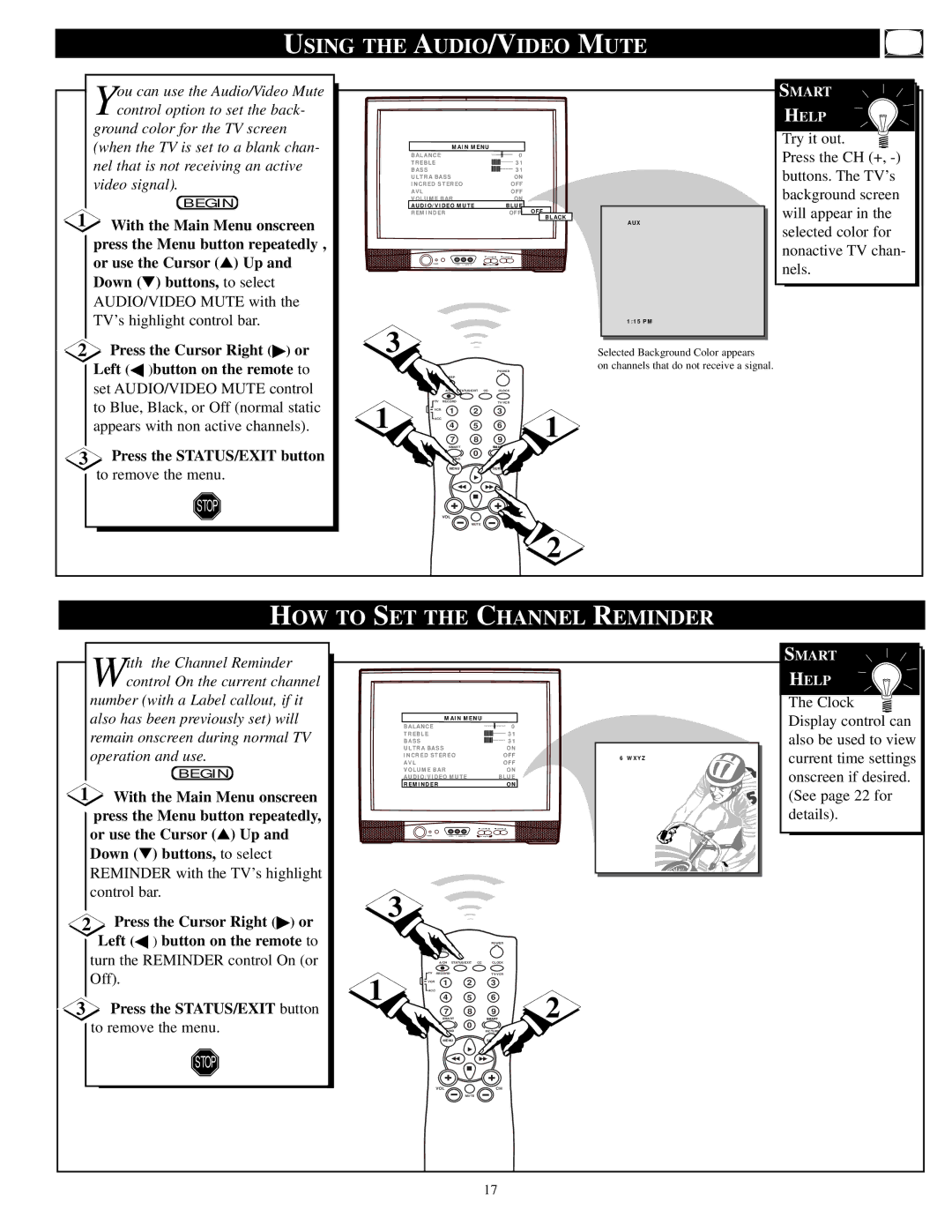USING THE AUDIO/VIDEO MUTE
You can use the Audio/Video Mute control option to set the back-
ground color for the TV screen (when the TV is set to a blank chan- nel that is not receiving an active video signal).
BEGIN
1 With the Main Menu onscreen |
press the Menu button repeatedly , |
or use the Cursor (▲) Up and |
Down (▼) buttons, to select |
AUDIO/VIDEO MUTE with the |
TV’s highlight control bar. |
| MAIN MENU |
|
| |
B A L A N C E |
|
| 0 |
|
T R E B L E |
|
| 31 |
|
B A S S |
|
| 31 |
|
ULTRA BASS |
|
| ON |
|
INCRED STEREO |
| OFF |
| |
AVL |
|
| OFF |
|
VOLUME BAR |
| ON |
| |
AUDIO/VIDEO MUTE |
| BLUE | OFF | |
REMINDER |
|
| OFF | |
|
|
|
| BLACK |
|
|
|
| AUX |
|
| VOLUME | CHANNEL |
|
POWER | VIDEO L AUDIO R | A V SWITCH |
|
|
1:15 PM
SMART
HELP
Try it out. ![]() Press the CH (+,
Press the CH (+,
2 Press the Cursor Right (▶) or |
Left (◀ )button on the remote to |
set AUDIO/VIDEO MUTE control |
to Blue, Black, or Off (normal static |
appears with non active channels). |
3Press the STATUS/EXIT button to remove the menu.
STOP
3
1
|
|
| POWER |
| SLEEP |
|
|
| A/CH | STATUS/EXIT CC | CLOCK |
TV RECORD | 2 | TV/VCR | |
VCR | 1 | 3 | |
ACC |
|
|
|
| 4 | 5 | 6 |
| 7 | 8 | 9 |
| SMART | SMART | |
|
| 0 |
|
| SOUND | PICTURE | |
| MENU | SURF | |
Selected Background Color appears
on channels that do not receive a signal.
1
VOL | CH |
MUTE
2
HOW TO SET THE CHANNEL REMINDER
With the Channel Reminder control On the current channel
number (with a Label callout, if it also has been previously set) will remain onscreen during normal TV operation and use.
BEGIN
1With the Main Menu onscreen
press the Menu button repeatedly, or use the Cursor (▲) Up and Down (▼) buttons, to select
REMINDER with the TV’s highlight control bar.
2Press the Cursor Right (▶) or Left (◀ ) button on the remote to
turn the REMINDER control On (or Off).
3Press the STATUS/EXIT button to remove the menu.
STOP
| MAIN MENU |
| |
BALANCE |
|
| 0 |
TREBLE |
|
| 31 |
BASS |
|
| 31 |
ULTRA BASS |
|
| ON |
INCRED STEREO |
| OFF | |
AVL |
|
| OFF |
VOLUME BAR |
| ON | |
AUDIO/VIDEO MUTE |
| BLUE | |
REMINDER |
|
| ON |
|
| VOLUME | CHANNEL |
POWER | VIDEO L AUDIO R | A V SWITCH |
|
3
|
|
|
| POWER |
|
|
| SLEEP |
|
|
|
|
| A/CH | STATUS/EXIT CC | CLOCK |
|
1 | TV | RECORD | 2 | TV/VCR |
|
VCR | 1 | 3 |
| ||
ACC |
|
|
| 2 | |
| 4 | 5 | 6 | ||
|
| 7 | 8 | 9 | |
|
| SMART | SMART | ||
|
|
| 0 |
|
|
|
| SOUND | PICTURE |
| |
|
| MENU | SURF |
| |
6 WXYZ
SMART ![]()
![]() HELP
HELP ![]() The Clock
The Clock ![]() Display control can also be used to view current time settings onscreen if desired. (See page 22 for details).
Display control can also be used to view current time settings onscreen if desired. (See page 22 for details).
VOL | CH |
MUTE
17