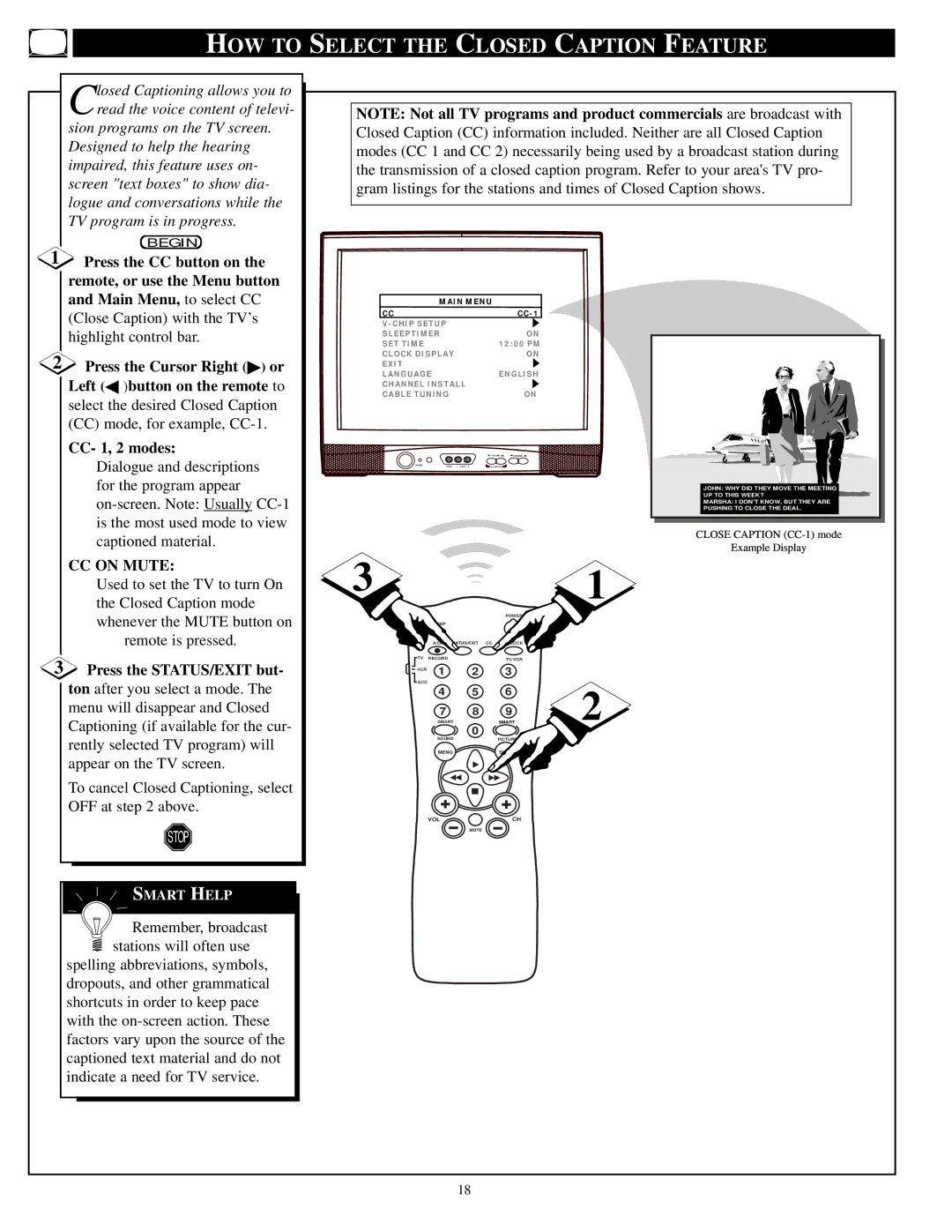HOW TO SELECT THE CLOSED CAPTION FEATURE
| losed Captioning allows you to |
| Cread the voice content of televi- |
| sion programs on the TV screen. |
| Designed to help the hearing |
| impaired, this feature uses on- |
| screen "text boxes" to show dia- |
| logue and conversations while the |
| TV program is in progress. |
1 | BEGIN |
Press the CC button on the | |
| remote, or use the Menu button |
NOTE: Not all TV programs and product commercials are broadcast with Closed Caption (CC) information included. Neither are all Closed Caption modes (CC 1 and CC 2) necessarily being used by a broadcast station during the transmission of a closed caption program. Refer to your area's TV pro- gram listings for the stations and times of Closed Caption shows.
| and Main Menu, to select CC |
| (Close Caption) with the TV’s |
| highlight control bar. |
2 | Press the Cursor Right (▶) or |
| Left (◀ )button on the remote to |
| select the desired Closed Caption |
| (CC) mode, for example, |
| CC- 1, 2 modes: |
| Dialogue and descriptions |
| for the program appear |
| |
| is the most used mode to view |
| captioned material. |
| CC ON MUTE: |
| Used to set the TV to turn On |
| the Closed Caption mode |
| whenever the MUTE button on |
| remote is pressed. |
3 | Press the STATUS/EXIT but- |
| ton after you select a mode. The |
| menu will disappear and Closed |
| Captioning (if available for the cur- |
| rently selected TV program) will |
MAIN MENU
C C |
| CC - 1 |
V - CHIP SETUP |
| ON |
SLEEPTIMER |
| |
SET TIME |
| 12:00 PM |
CLOCK DISPLAY | ON | |
EXIT |
| ENGLISH |
LANGUAGE |
| |
CHANNEL INSTALL | ON | |
CABLE TUNING | ||
|
| VOLUMECHANNEL |
POWER | VIDEO L AUDIO R | A V SWITCH |
3 ![]() 1
1
|
|
| POWER |
|
| SLEEP |
|
|
|
| A/CH | STATUS/EXIT CC | CLOCK |
|
TV RECORD | 2 | TV/VCR |
| |
VCR | 1 | 3 |
| |
ACC |
|
|
| 2 |
| 4 | 5 | 6 | |
| 7 | 8 | 9 | |
| SMART | SMART | ||
|
| 0 |
|
|
| SOUND | PICTURE |
| |
JOHN: WHY DID THEY MOVE THE MEETING UP TO THIS WEEK? ![]() MARSHA: I DON'T KNOW, BUT THEY ARE PUSHING TO CLOSE THE DEAL.
MARSHA: I DON'T KNOW, BUT THEY ARE PUSHING TO CLOSE THE DEAL.
CLOSE CAPTION
Example Display
appear on the TV screen. |
To cancel Closed Captioning, select |
OFF at step 2 above. |
STOP |
![]() SMART HELP
SMART HELP
![]() Remember, broadcast stations will often use
Remember, broadcast stations will often use
spelling abbreviations, symbols, dropouts, and other grammatical shortcuts in order to keep pace with the
MENU | SURF |
VOL | CH |
MUTE
18