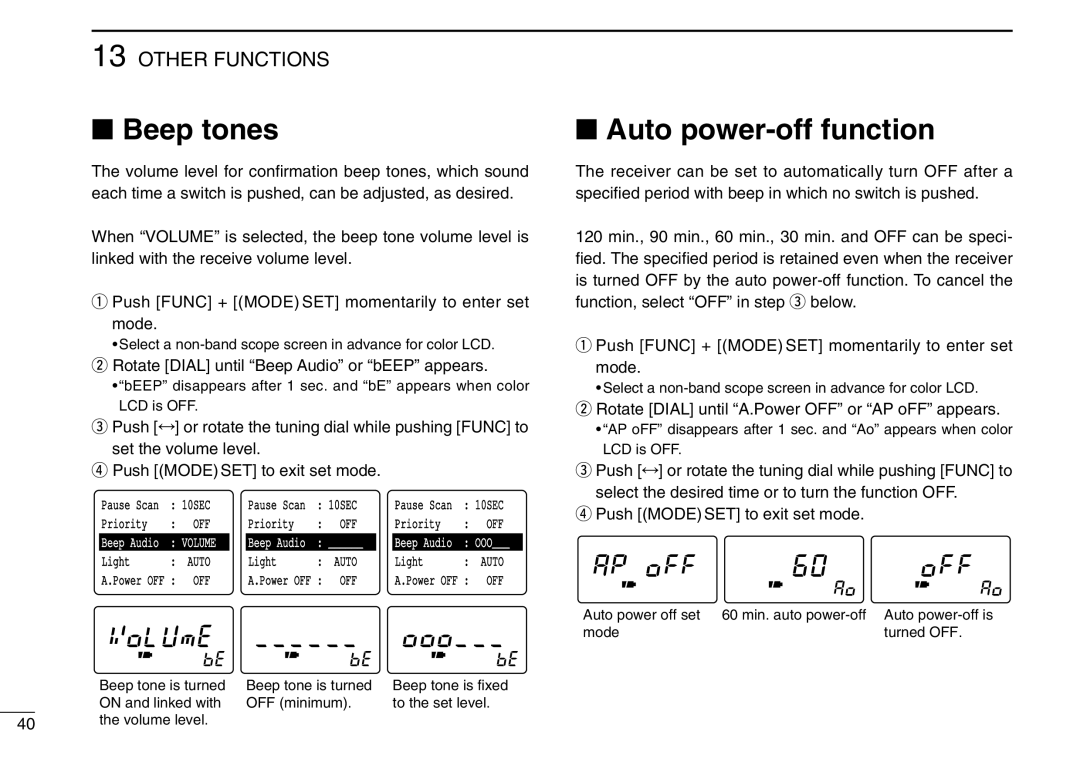13 OTHER FUNCTIONS
■Beep tones
The volume level for confirmation beep tones, which sound each time a switch is pushed, can be adjusted, as desired.
When “VOLUME” is selected, the beep tone volume level is linked with the receive volume level.
qPush [FUNC] + [(MODE) SET] momentarily to enter set mode.
• Select a
wRotate [DIAL] until “Beep Audio” or “bEEP” appears.
•“bEEP” disappears after 1 sec. and “bE” appears when color LCD is OFF.
ePush [↔] or rotate the tuning dial while pushing [FUNC] to set the volume level.
rPush [(MODE) SET] to exit set mode.
Pause Scan | : | 10SEC | Pause Scan | : | 10SEC |
| Pause Scan | : 10SEC | |
Priority | : | OFF | Priority | : | OFF |
| Priority | : | OFF |
Beep Audio | : | VOLUME | Beep Audio | : | ______ |
| Beep Audio | : OOO___ | |
Light | : | AUTO | Light | : | AUTO |
| Light | : | AUTO |
A.Power OFF : | OFF | A.Power OFF : | OFF |
| A.Power OFF : | OFF | |||
| Beep tone is turned | Beep tone is turned | Beep tone is fixed |
| ON and linked with | OFF (minimum). | to the set level. |
40 | the volume level. |
|
|
■Auto power-off function
The receiver can be set to automatically turn OFF after a specified period with beep in which no switch is pushed.
120 min., 90 min., 60 min., 30 min. and OFF can be speci- fied. The specified period is retained even when the receiver is turned OFF by the auto
qPush [FUNC] + [(MODE) SET] momentarily to enter set mode.
• Select a
wRotate [DIAL] until “A.Power OFF” or “AP oFF” appears.
•“AP oFF” disappears after 1 sec. and “Ao” appears when color LCD is OFF.
ePush [↔] or rotate the tuning dial while pushing [FUNC] to select the desired time or to turn the function OFF.
rPush [(MODE) SET] to exit set mode.
Auto power off set | 60 min. auto |
mode | turned OFF. |