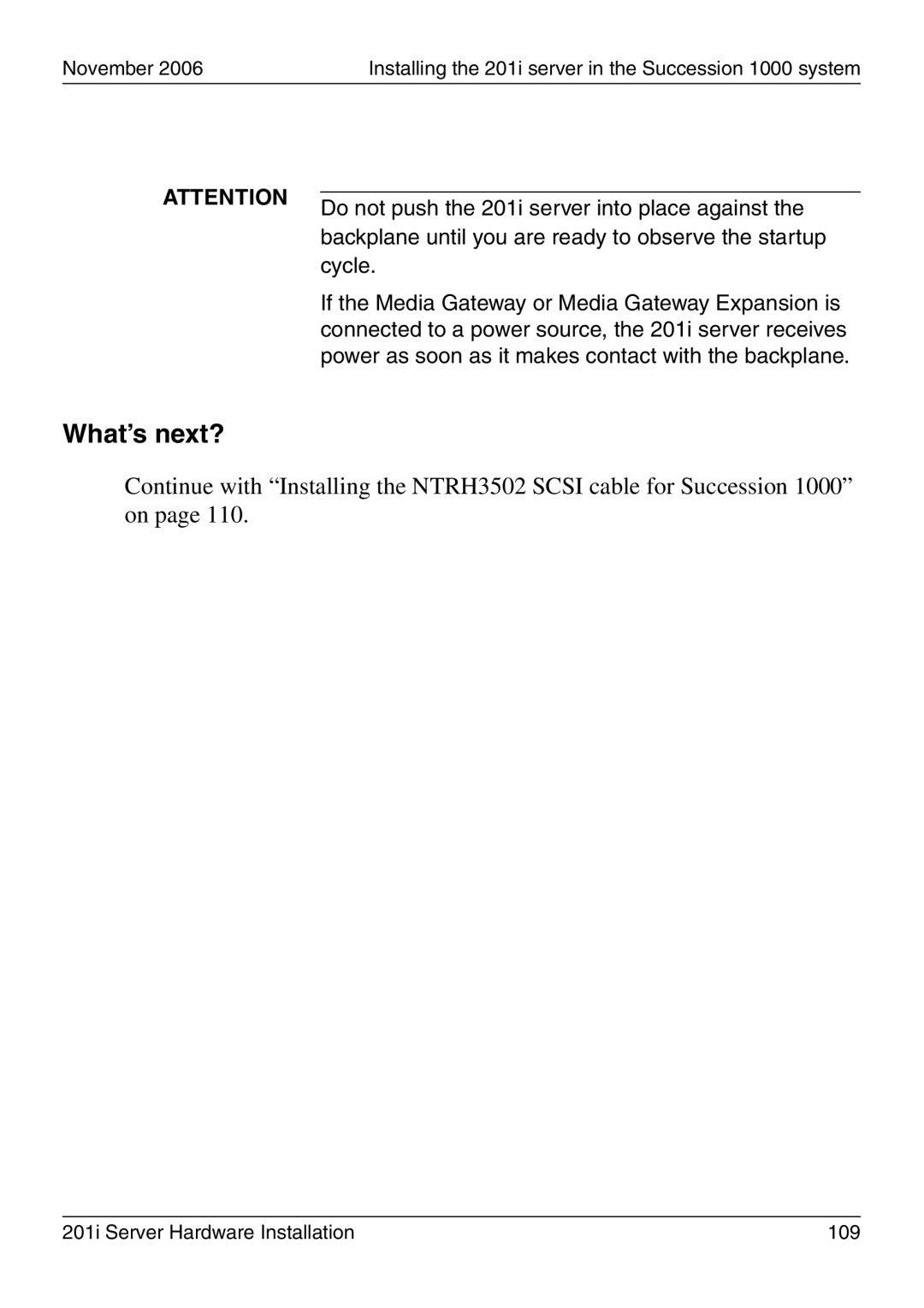November 2006 | Installing the 201i server in the Succession 1000 system |
ATTENTION
What’s next?
Do not push the 201i server into place against the backplane until you are ready to observe the startup cycle.
If the Media Gateway or Media Gateway Expansion is connected to a power source, the 201i server receives power as soon as it makes contact with the backplane.
Continue with “Installing the NTRH3502 SCSI cable for Succession 1000” on page 110.
201i Server Hardware Installation | 109 |