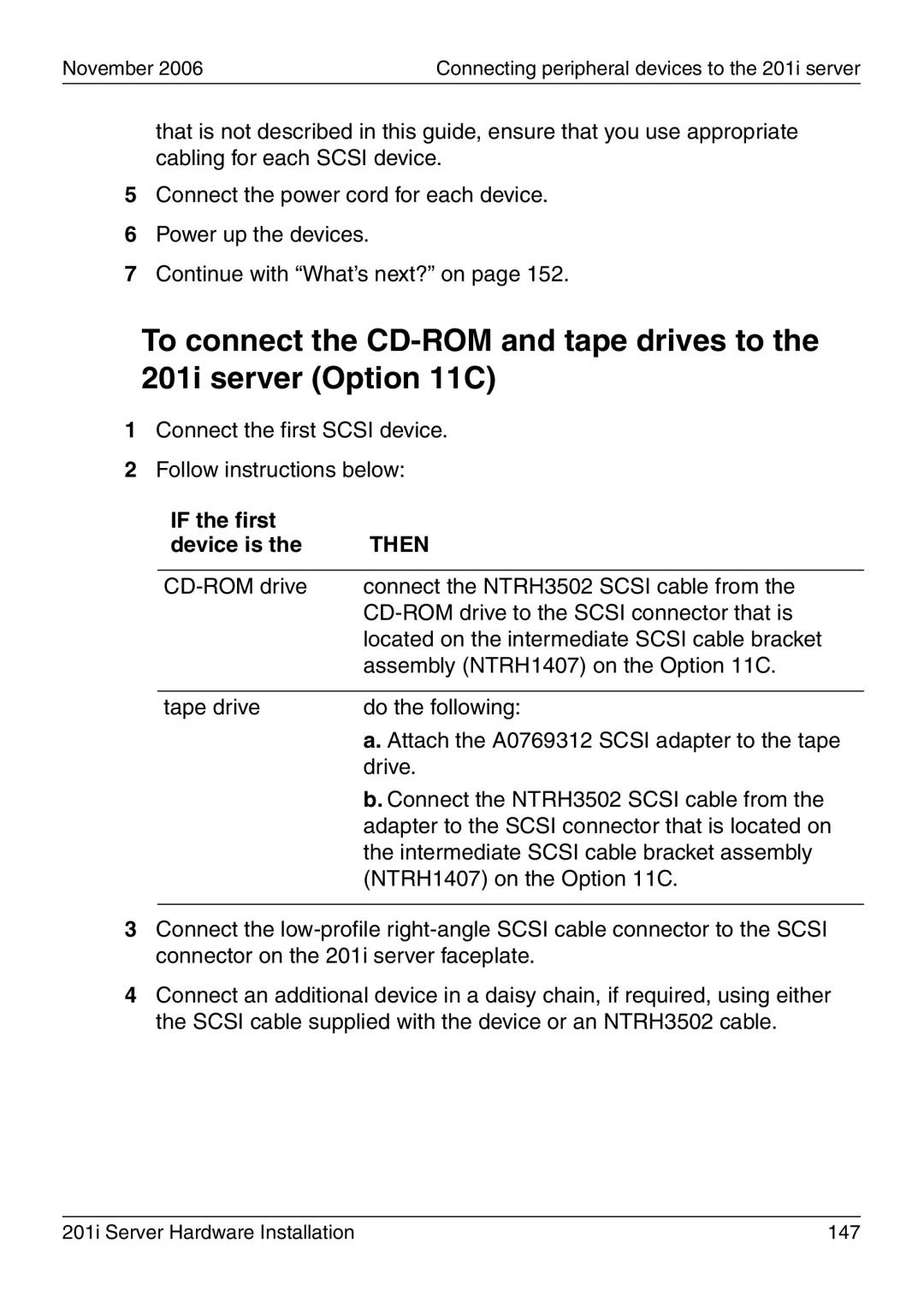November 2006 | Connecting peripheral devices to the 201i server |
that is not described in this guide, ensure that you use appropriate cabling for each SCSI device.
5Connect the power cord for each device.
6Power up the devices.
7Continue with “What’s next?” on page 152.
To connect the
1Connect the first SCSI device.
2Follow instructions below:
IF the first |
|
device is the | THEN |
|
|
connect the NTRH3502 SCSI cable from the | |
| |
| located on the intermediate SCSI cable bracket |
| assembly (NTRH1407) on the Option 11C. |
|
|
tape drive | do the following: |
| a. Attach the A0769312 SCSI adapter to the tape |
| drive. |
| b. Connect the NTRH3502 SCSI cable from the |
| adapter to the SCSI connector that is located on |
| the intermediate SCSI cable bracket assembly |
| (NTRH1407) on the Option 11C. |
3Connect the
4Connect an additional device in a daisy chain, if required, using either the SCSI cable supplied with the device or an NTRH3502 cable.
201i Server Hardware Installation | 147 |