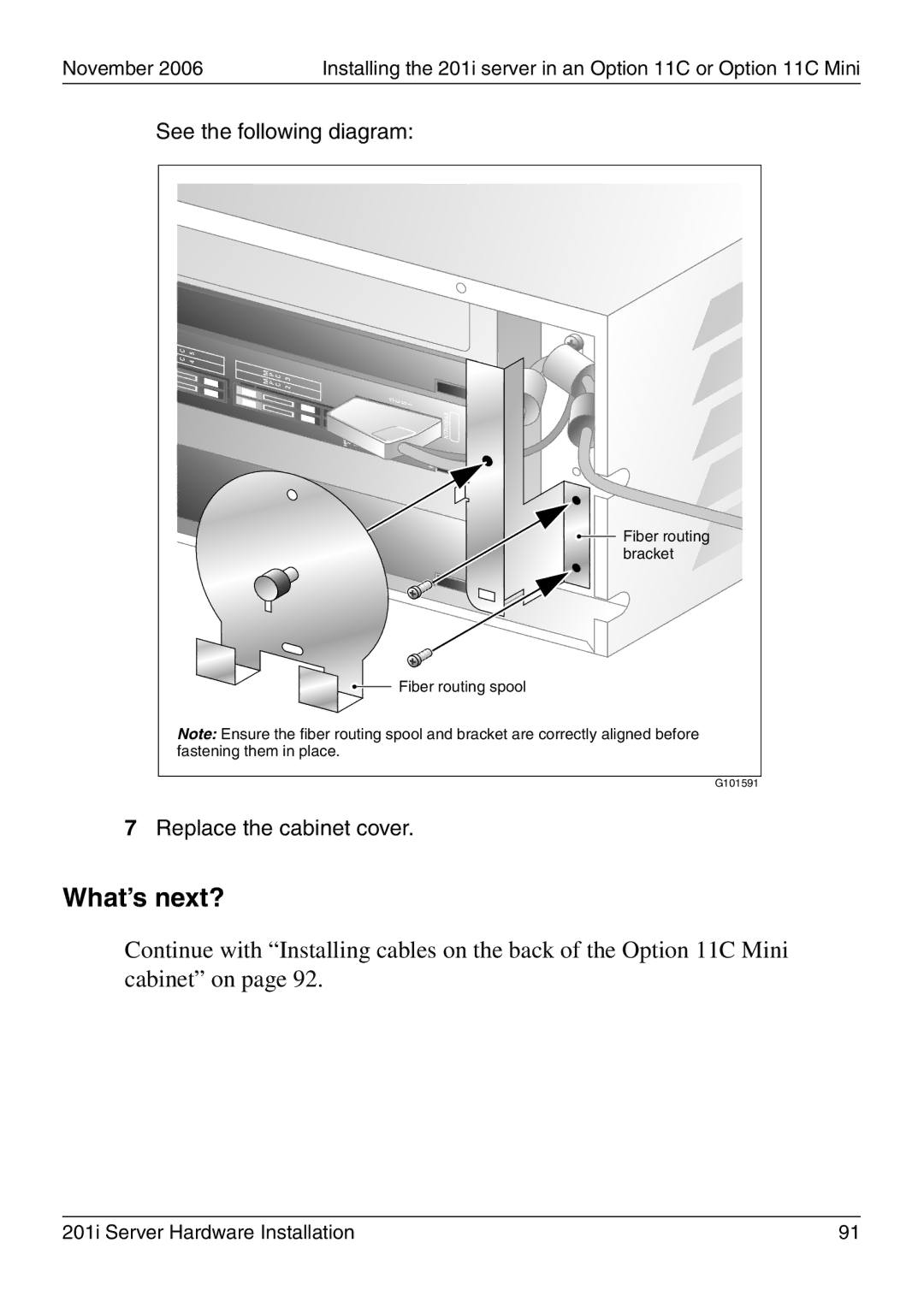November 2006 | Installing the 201i server in an Option 11C or Option 11C Mini |
See the following diagram:
Fiber routing bracket
Fiber routing spool
Note: Ensure the fiber routing spool and bracket are correctly aligned before fastening them in place.
G101591
7Replace the cabinet cover.
What’s next?
Continue with “Installing cables on the back of the Option 11C Mini cabinet” on page 92.
201i Server Hardware Installation | 91 |