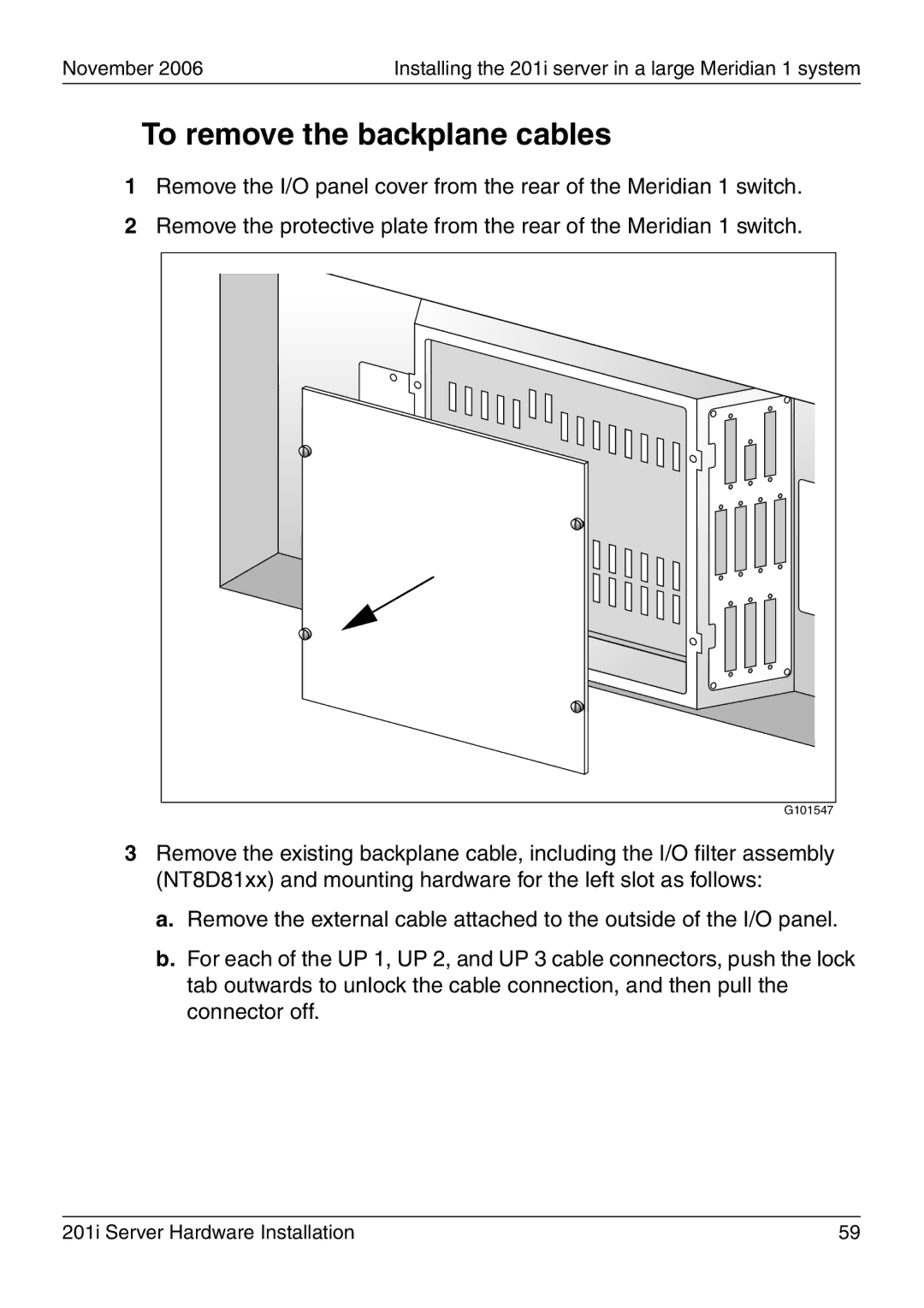November 2006 | Installing the 201i server in a large Meridian 1 system |
To remove the backplane cables
1Remove the I/O panel cover from the rear of the Meridian 1 switch.
2Remove the protective plate from the rear of the Meridian 1 switch.
G101547 |
3Remove the existing backplane cable, including the I/O filter assembly (NT8D81xx) and mounting hardware for the left slot as follows:
a.Remove the external cable attached to the outside of the I/O panel.
b.For each of the UP 1, UP 2, and UP 3 cable connectors, push the lock tab outwards to unlock the cable connection, and then pull the connector off.
201i Server Hardware Installation | 59 |