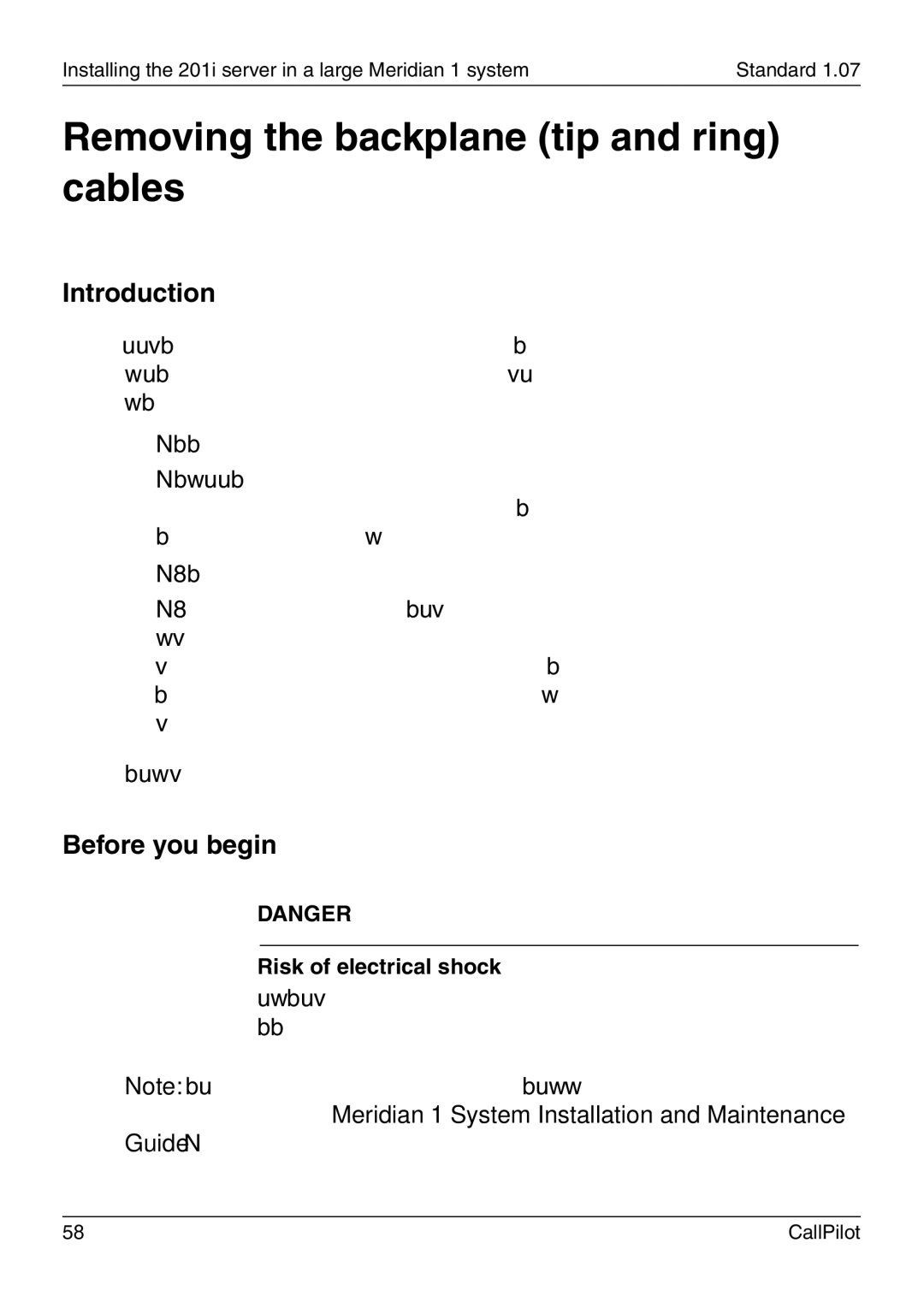Installing the 201i server in a large Meridian 1 system | Standard 1.07 |
Removing the backplane (tip and ring) cables
Introduction
You must remove the Meridian 1 backplane (tip and ring) cables that are associated with the slots occupied by the 201i server so that you can install the following cables:
NTRH3501 backplane (tip and ring) cable
The NTRH3501 cable offers more network throughput than the cable that is already installed on the Meridian 1. This cable is connected to the backplane connectors and I/O panel slot associated with the left slot.
NTRH1408 intermediate SCSI cable
The NTRH1408 intermediate SCSI cable routes the SCSI device connection away from the 201i server faceplate so that an external SCSI device can remain permanently connected. This cable is connected to the I/O panel only. The backplane connectors associated with the right slot are left vacant.
These cables are supplied with the 201i server.
Before you begin
DANGER
Risk of electrical shock
Ensure that the shelf is powered off before you remove the backplane cables.
Note: For information about slot and rear bulkhead wiring and powering off the shelf, refer to the Meridian 1 System Installation and Maintenance Guide (NTP
58 | CallPilot |