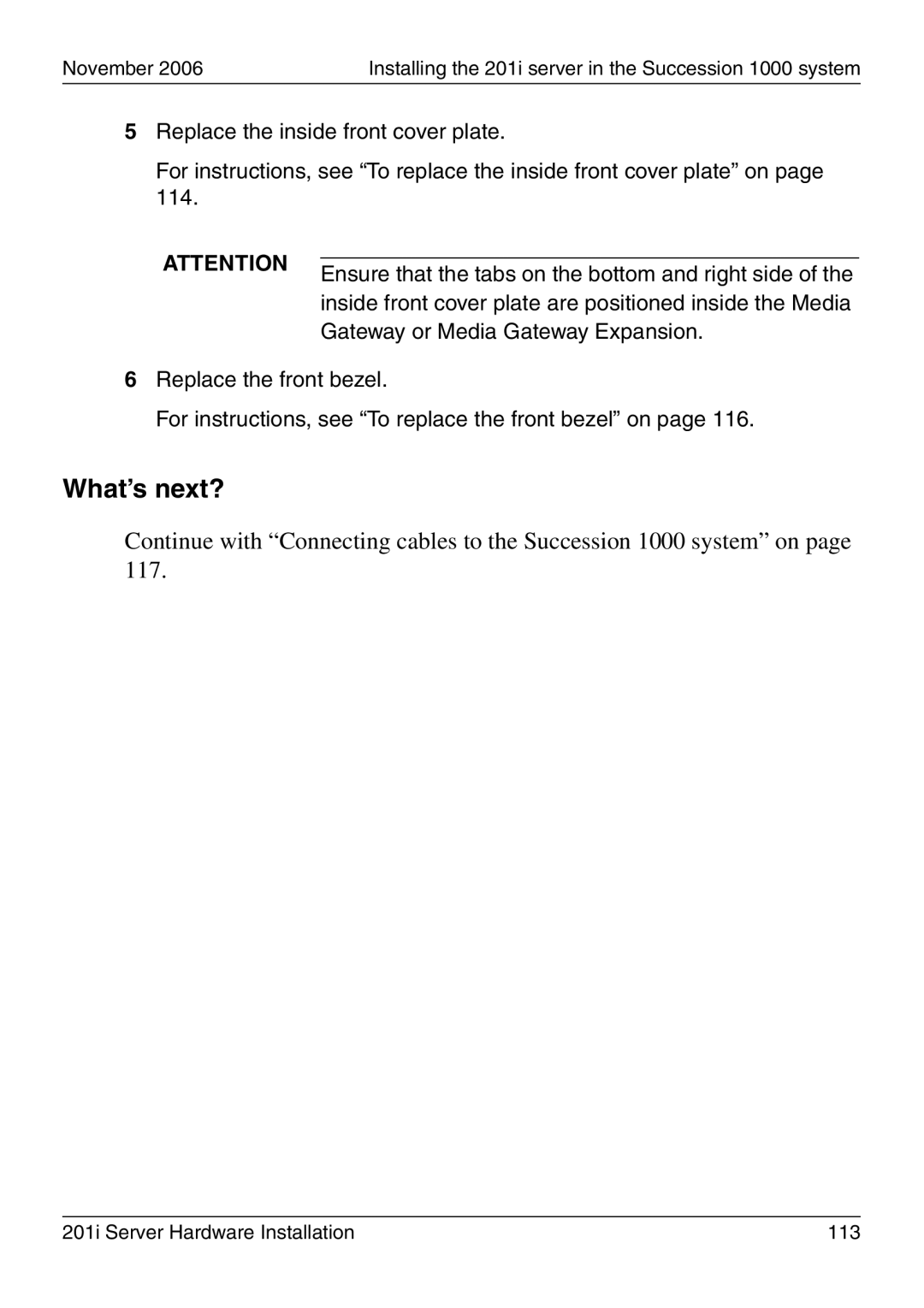November 2006 | Installing the 201i server in the Succession 1000 system |
5Replace the inside front cover plate.
For instructions, see “To replace the inside front cover plate” on page 114.
ATTENTION |
| |
Ensure that the tabs on the bottom and right side of the | ||
| ||
| inside front cover plate are positioned inside the Media | |
| Gateway or Media Gateway Expansion. |
6Replace the front bezel.
For instructions, see “To replace the front bezel” on page 116.
What’s next?
Continue with “Connecting cables to the Succession 1000 system” on page 117.
201i Server Hardware Installation | 113 |