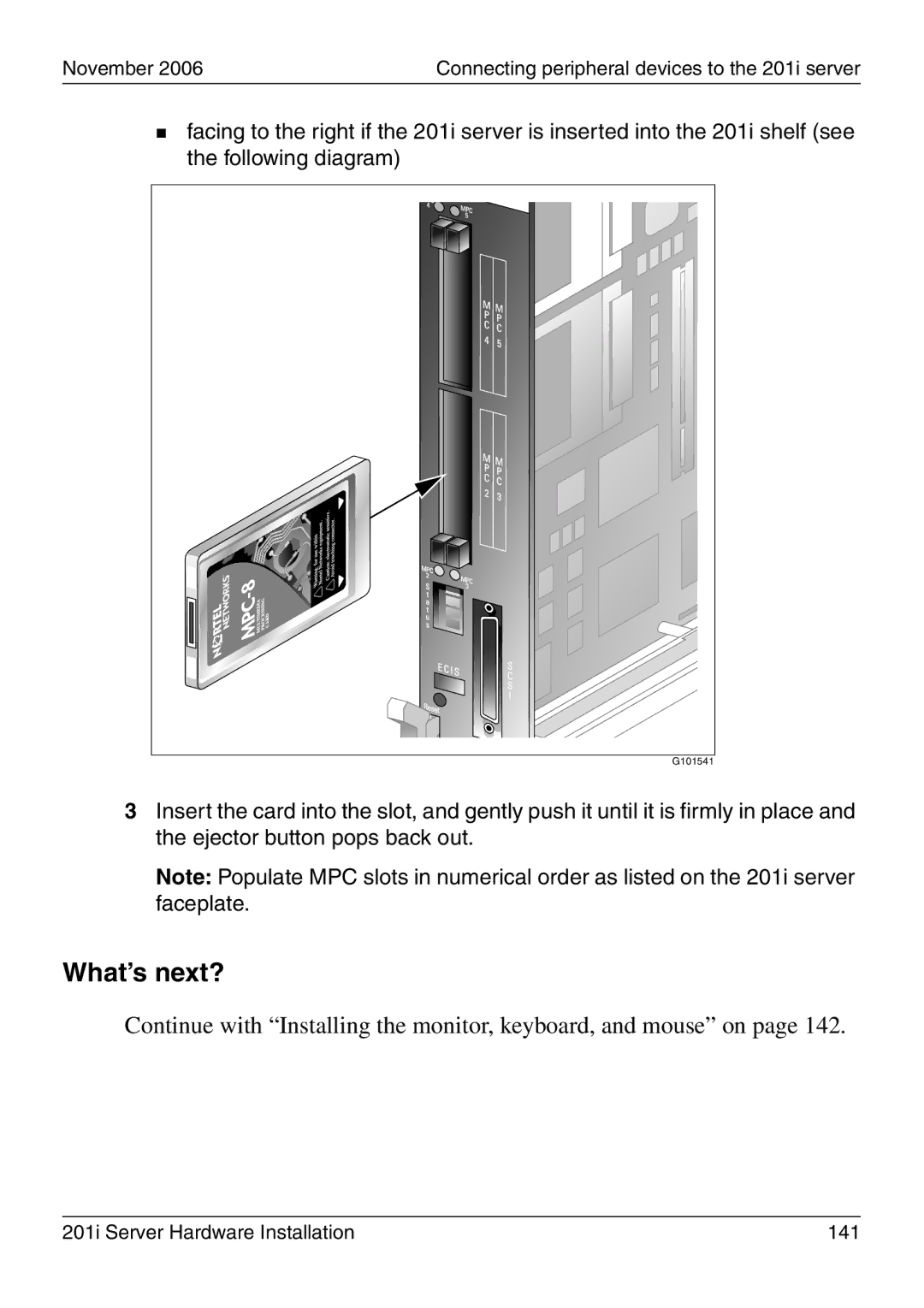November 2006 | Connecting peripheral devices to the 201i server |
facing to the right if the 201i server is inserted into the 201i shelf (see the following diagram)
G101541
3Insert the card into the slot, and gently push it until it is firmly in place and the ejector button pops back out.
Note: Populate MPC slots in numerical order as listed on the 201i server faceplate.
What’s next?
Continue with “Installing the monitor, keyboard, and mouse” on page 142.
201i Server Hardware Installation | 141 |