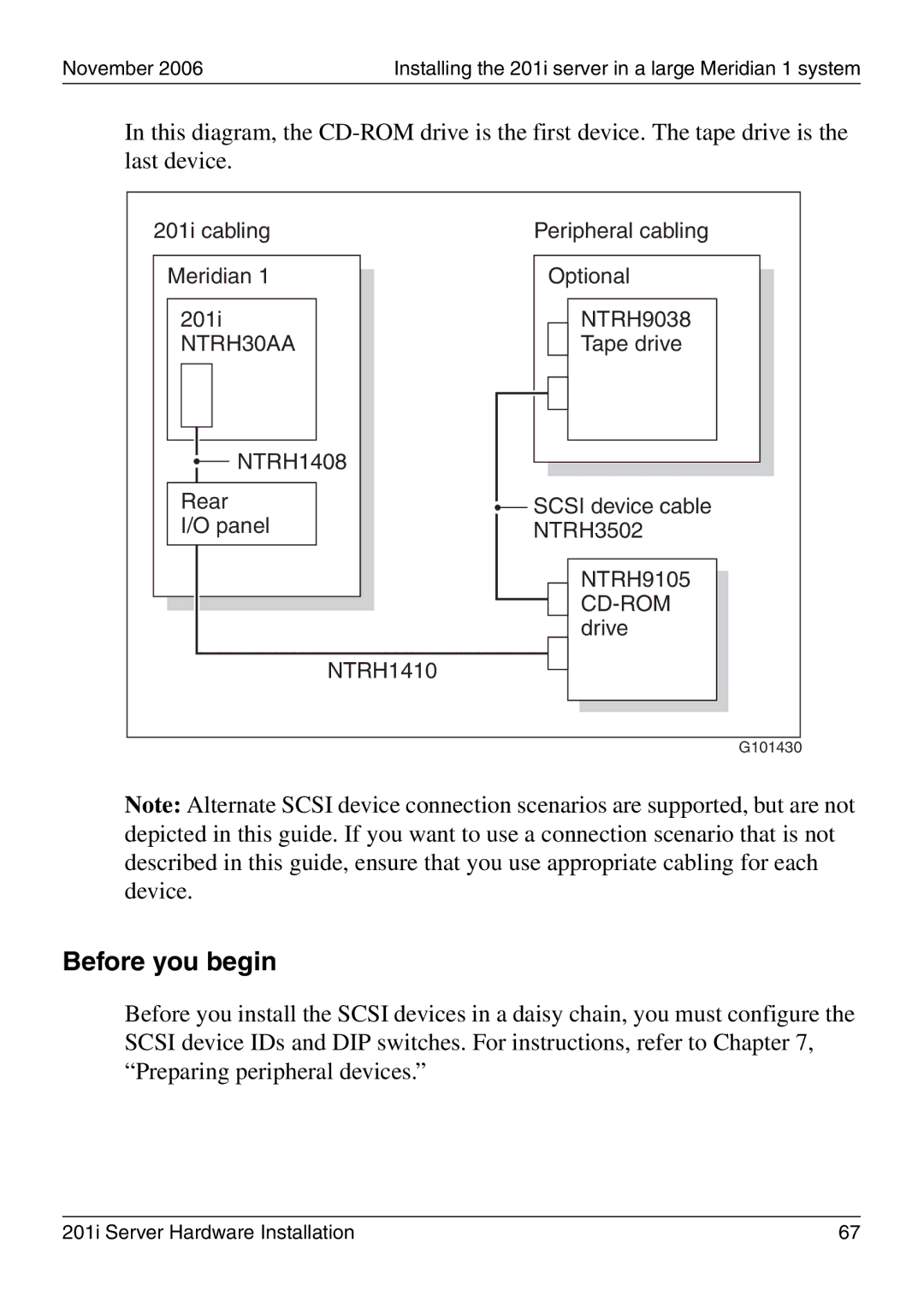November 2006 | Installing the 201i server in a large Meridian 1 system |
In this diagram, the
201i cabling |
|
| Peripheral cabling | |||||
|
|
|
|
|
|
|
|
|
| Meridian 1 |
|
|
| Optional | |||
|
|
|
|
|
|
|
|
|
| 201i |
|
|
|
|
| NTRH9038 |
|
| NTRH30AA |
|
|
|
|
| Tape drive |
|
|
|
|
|
|
|
|
|
|
|
|
|
|
|
|
|
|
|
|
|
|
|
|
|
|
|
|
|
|
|
|
|
|
|
|
|
|
| NTRH1408 |
|
|
| |
|
|
|
| |||
|
|
|
|
|
| |
Rear |
|
| SCSI device cable | |||
| ||||||
I/O panel |
|
| NTRH3502 | |||
NTRH9105
NTRH1410
G101430
Note: Alternate SCSI device connection scenarios are supported, but are not depicted in this guide. If you want to use a connection scenario that is not described in this guide, ensure that you use appropriate cabling for each device.
Before you begin
Before you install the SCSI devices in a daisy chain, you must configure the SCSI device IDs and DIP switches. For instructions, refer to Chapter 7, “Preparing peripheral devices.”
201i Server Hardware Installation | 67 |