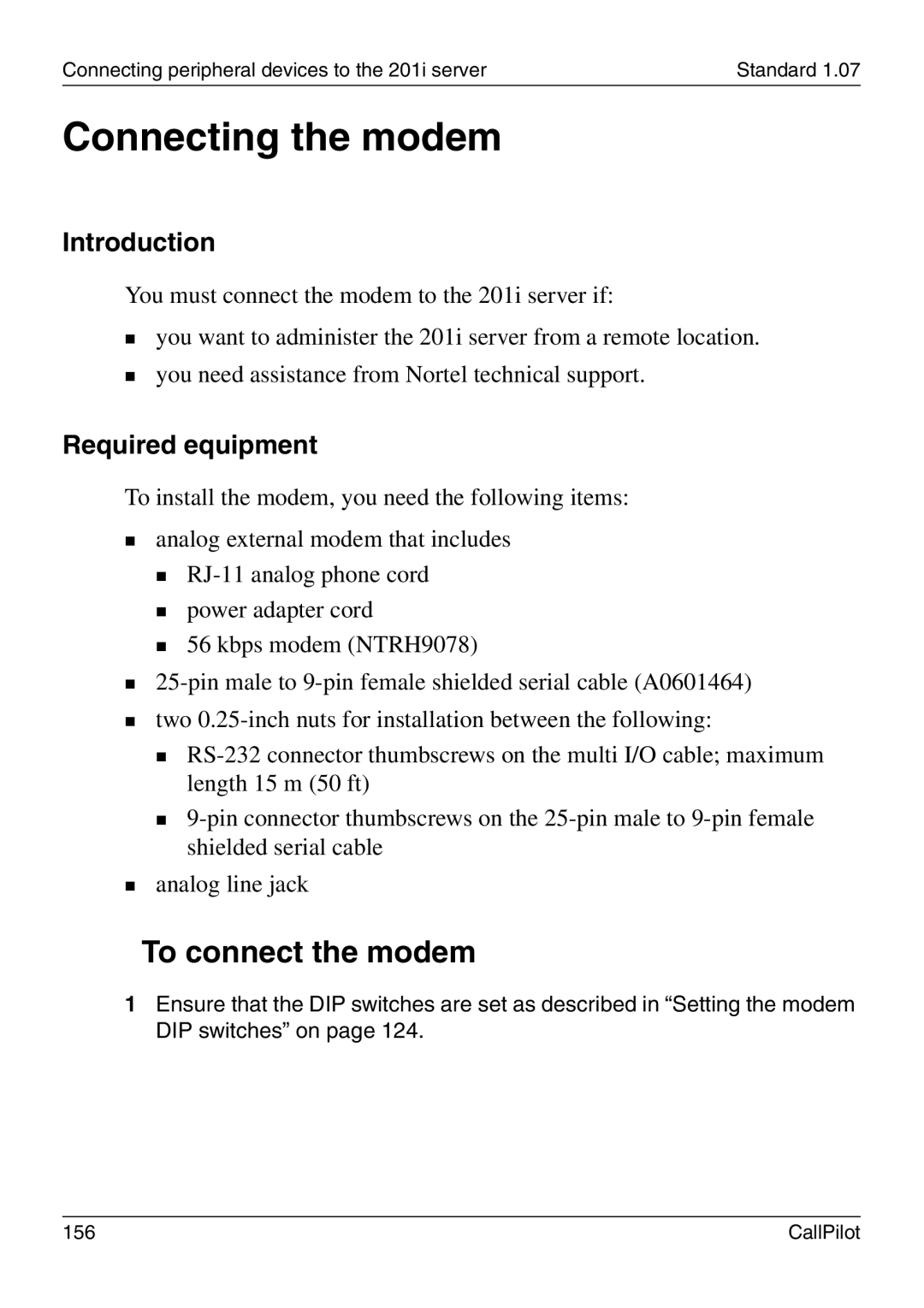Connecting peripheral devices to the 201i server | Standard 1.07 |
Connecting the modem
Introduction
You must connect the modem to the 201i server if:
you want to administer the 201i server from a remote location.
you need assistance from Nortel technical support.
Required equipment
To install the modem, you need the following items:
analog external modem that includes
power adapter cord
56 kbps modem (NTRH9078)
two
analog line jack
To connect the modem
1Ensure that the DIP switches are set as described in “Setting the modem DIP switches” on page 124.
156 | CallPilot |