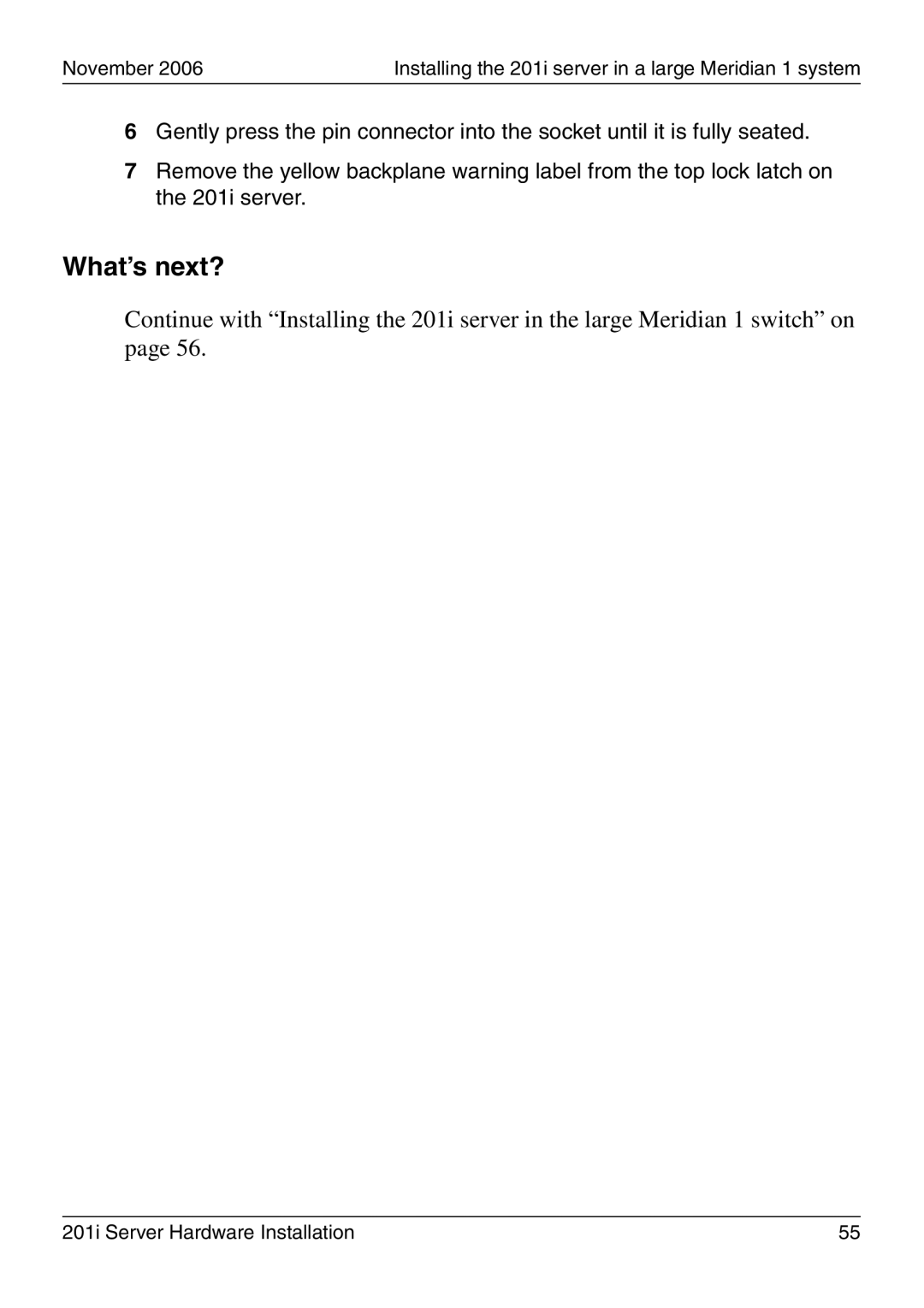November 2006 | Installing the 201i server in a large Meridian 1 system |
6Gently press the pin connector into the socket until it is fully seated.
7Remove the yellow backplane warning label from the top lock latch on the 201i server.
What’s next?
Continue with “Installing the 201i server in the large Meridian 1 switch” on page 56.
201i Server Hardware Installation | 55 |