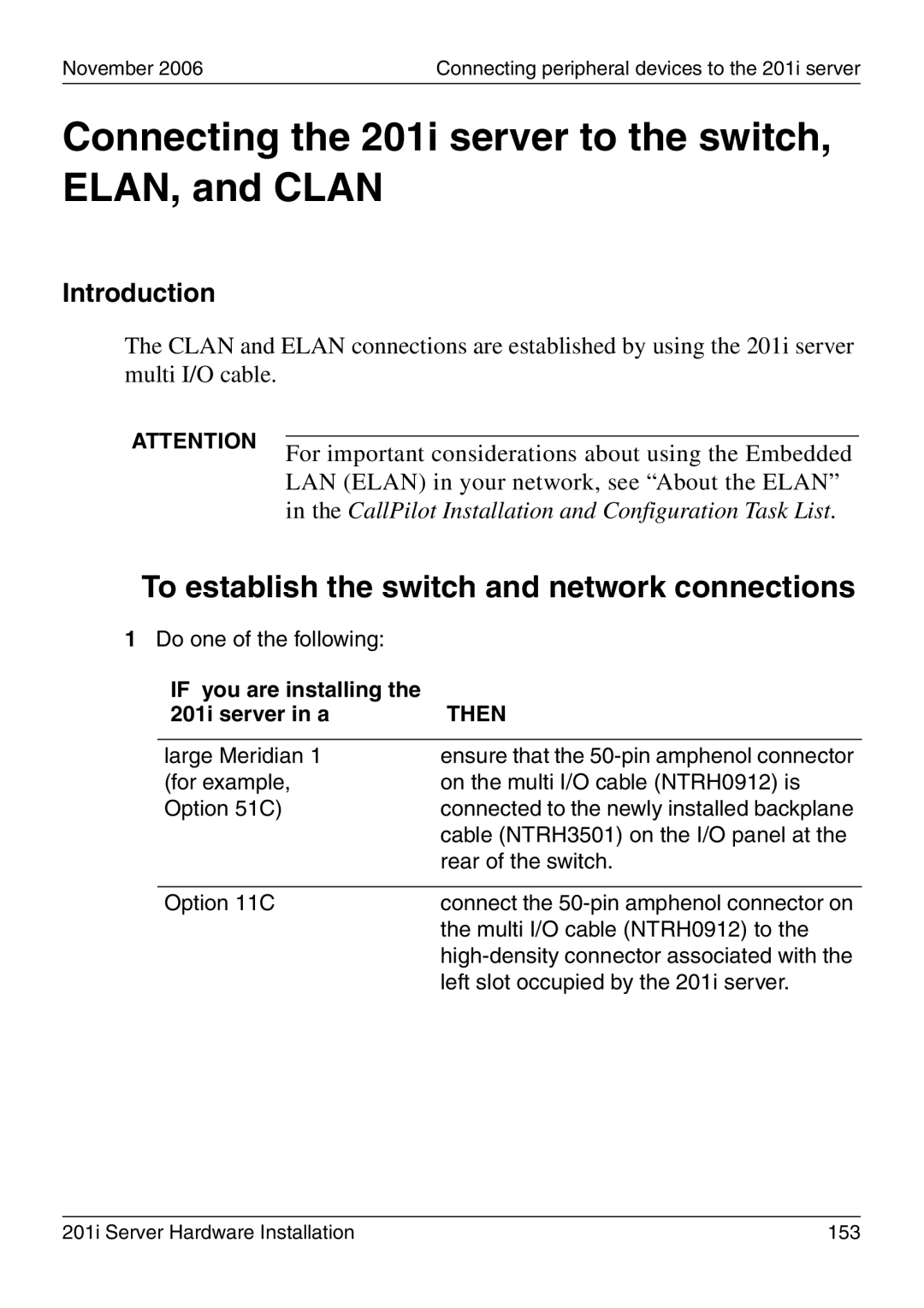November 2006 | Connecting peripheral devices to the 201i server |
Connecting the 201i server to the switch, ELAN, and CLAN
Introduction
The CLAN and ELAN connections are established by using the 201i server multi I/O cable.
ATTENTION |
| |
For important considerations about using the Embedded | ||
| ||
| LAN (ELAN) in your network, see “About the ELAN” | |
| in the CallPilot Installation and Configuration Task List. |
To establish the switch and network connections
1 Do one of the following: |
| |
| IF you are installing the |
|
| 201i server in a | THEN |
|
|
|
| large Meridian 1 | ensure that the |
| (for example, | on the multi I/O cable (NTRH0912) is |
| Option 51C) | connected to the newly installed backplane |
|
| cable (NTRH3501) on the I/O panel at the |
|
| rear of the switch. |
|
|
|
| Option 11C | connect the |
|
| the multi I/O cable (NTRH0912) to the |
|
| |
|
| left slot occupied by the 201i server. |
201i Server Hardware Installation | 153 |