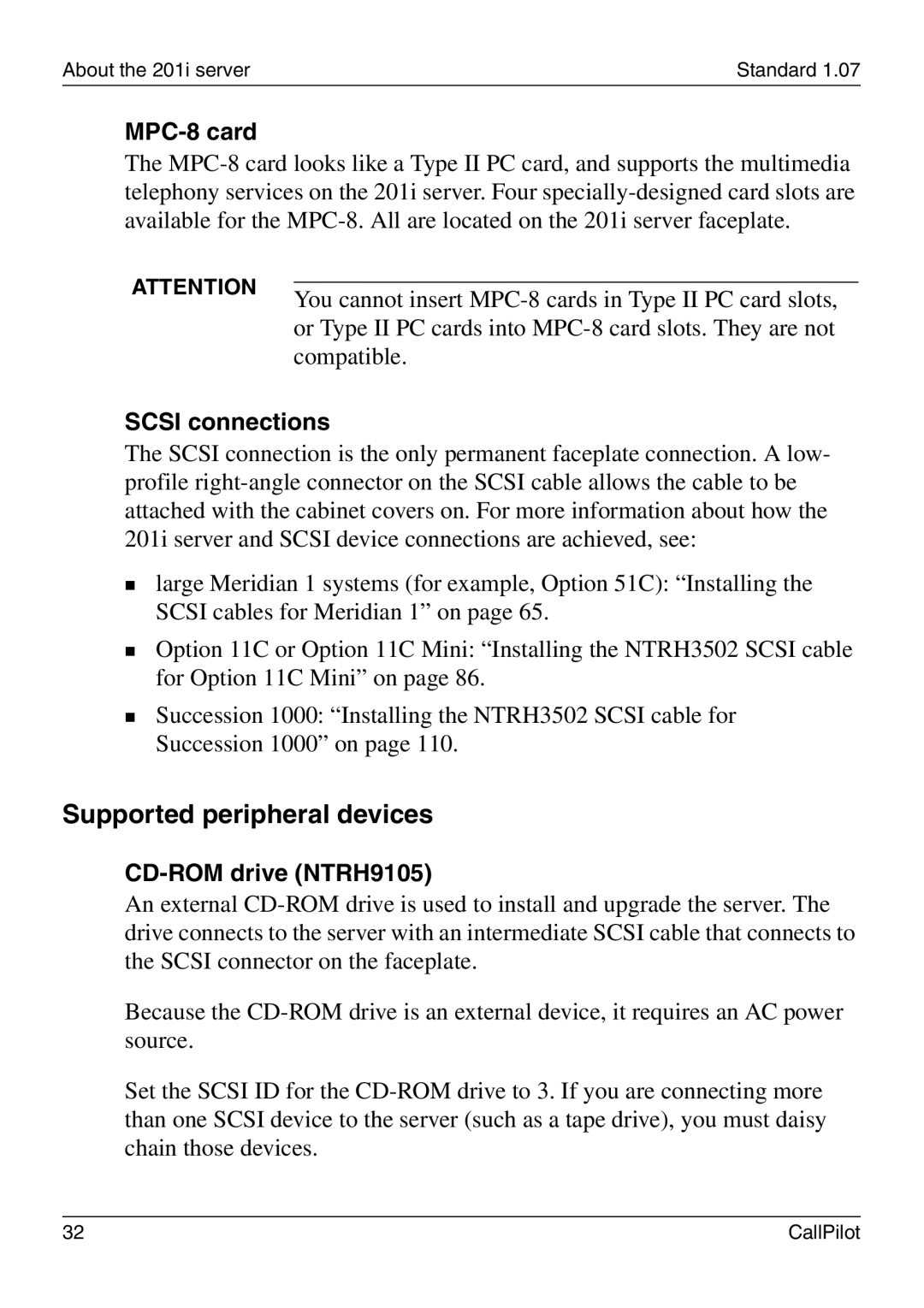About the 201i server | Standard 1.07 |
MPC-8 card
The MPC-8 card looks like a Type II PC card, and supports the multimedia telephony services on the 201i server. Four specially-designed card slots are available for the MPC-8. All are located on the 201i server faceplate.
| ATTENTION | |
| You cannot insert MPC-8 cards in Type II PC card slots, |
| |
| | or Type II PC cards into MPC-8 card slots. They are not |
| | compatible. |
SCSI connections
The SCSI connection is the only permanent faceplate connection. A low- profile right-angle connector on the SCSI cable allows the cable to be attached with the cabinet covers on. For more information about how the
201i server and SCSI device connections are achieved, see:
large Meridian 1 systems (for example, Option 51C): “Installing the SCSI cables for Meridian 1” on page 65.
Option 11C or Option 11C Mini: “Installing the NTRH3502 SCSI cable for Option 11C Mini” on page 86.
Succession 1000: “Installing the NTRH3502 SCSI cable for Succession 1000” on page 110.
Supported peripheral devices
CD-ROM drive (NTRH9105)
An external CD-ROM drive is used to install and upgrade the server. The drive connects to the server with an intermediate SCSI cable that connects to the SCSI connector on the faceplate.
Because the CD-ROM drive is an external device, it requires an AC power source.
Set the SCSI ID for the CD-ROM drive to 3. If you are connecting more than one SCSI device to the server (such as a tape drive), you must daisy chain those devices.