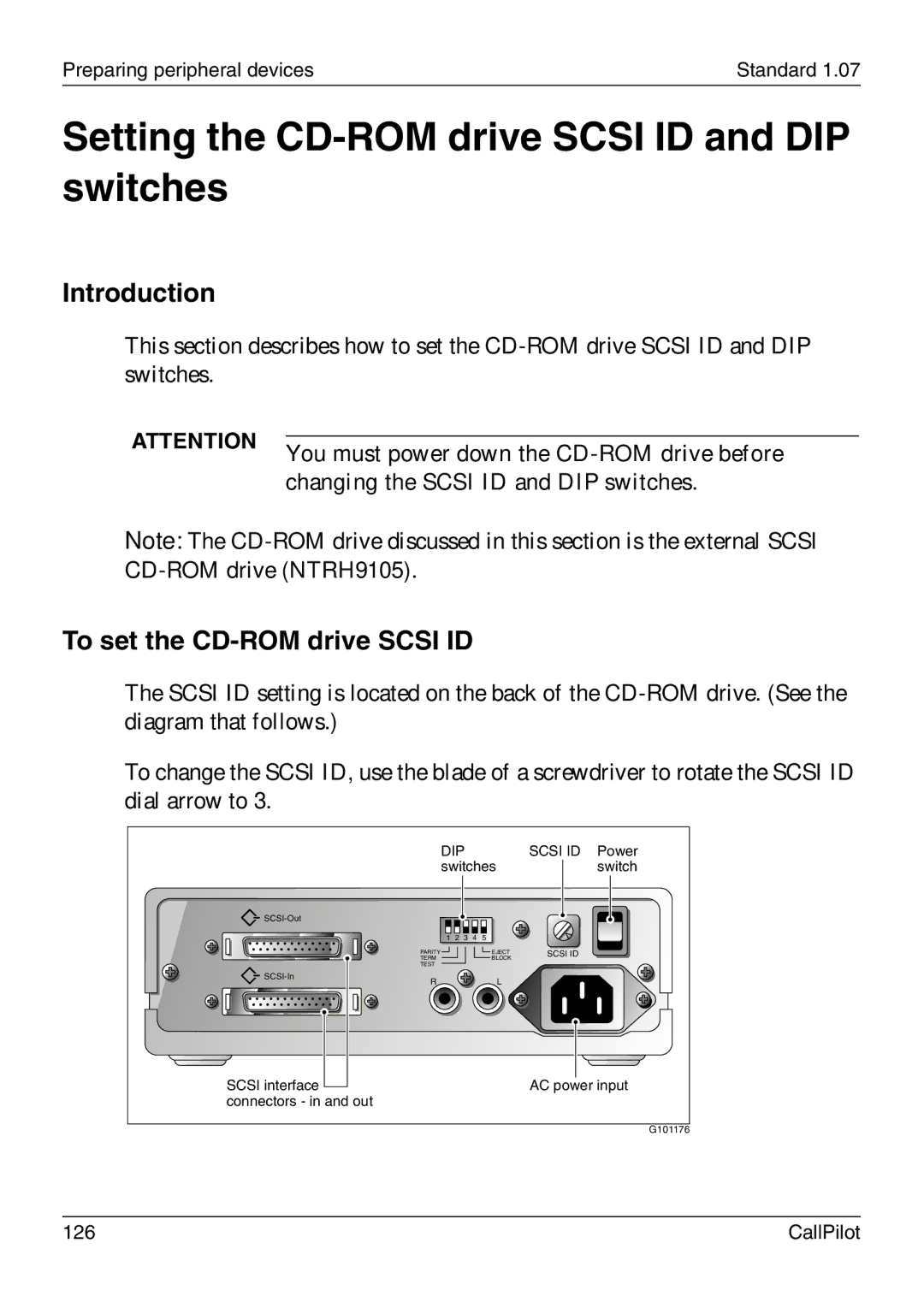Preparing peripheral devices | Standard 1.07 |
Setting the CD-ROM drive SCSI ID and DIP switches
Introduction
This section describes how to set the
ATTENTION |
| |
You must power down the | ||
| ||
| changing the SCSI ID and DIP switches. |
Note: The
To set the CD-ROM drive SCSI ID
The SCSI ID setting is located on the back of the
To change the SCSI ID, use the blade of a screwdriver to rotate the SCSI ID dial arrow to 3.
![]()
SCSI interface |
connectors - in and out |
DIP | SCSI ID Power | ||
switches |
| switch | |
|
|
|
|
1 | 2 | 3 | 4 | 5 |
PARITY |
|
|
|
|
|
| EJECT | SCSI ID |
TERM |
|
|
|
|
|
| BLOCK |
|
TEST |
|
|
|
|
|
|
| |
R ![]()
![]() L
L
AC power input
G101176
126 | CallPilot |