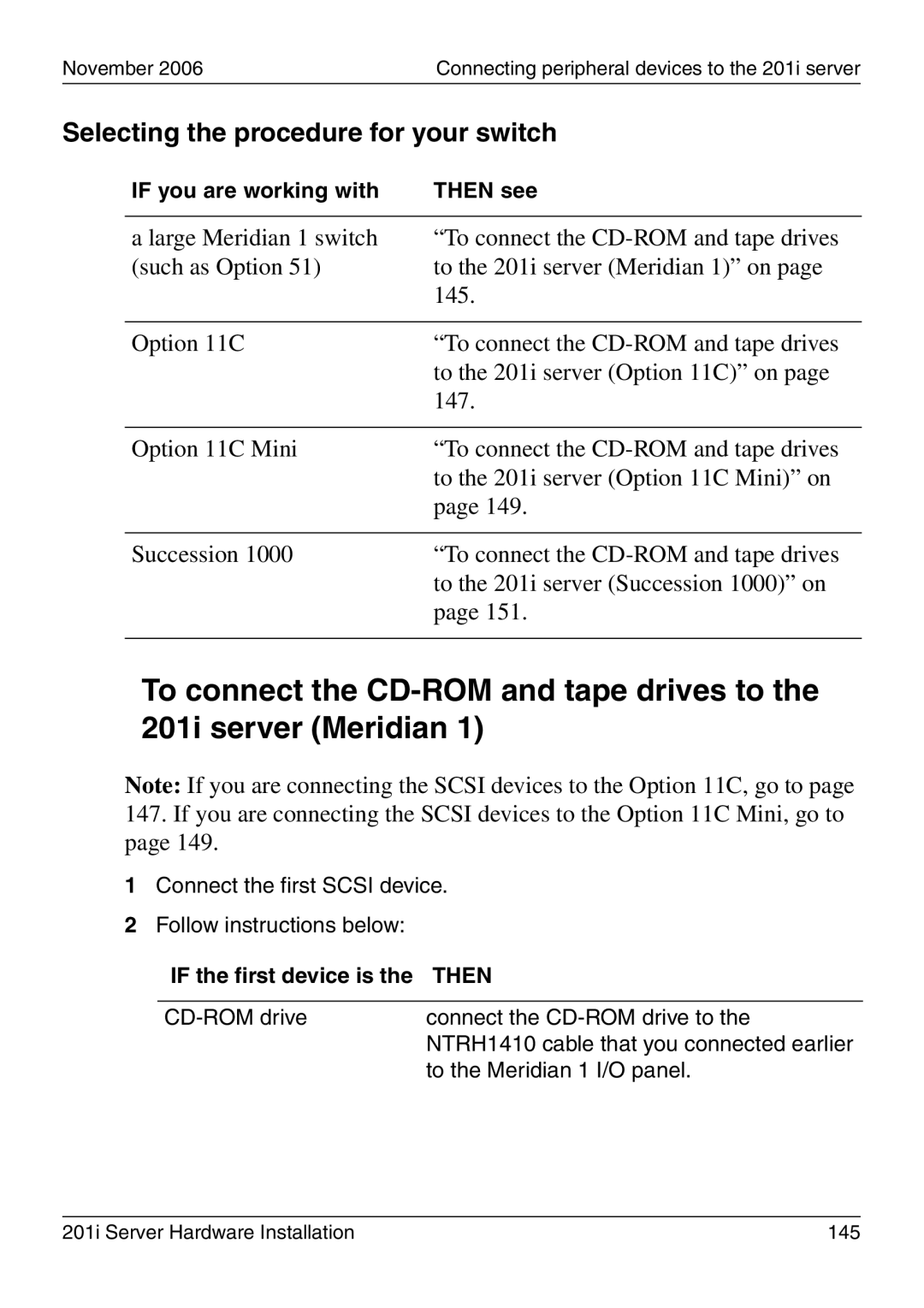November 2006Connecting peripheral devices to the 201i server
Selecting the procedure for your switch
IF you are working with | THEN see |
|
|
a large Meridian 1 switch | “To connect the |
(such as Option 51) | to the 201i server (Meridian 1)” on page |
| 145. |
|
|
Option 11C | “To connect the |
| to the 201i server (Option 11C)” on page |
| 147. |
|
|
Option 11C Mini | “To connect the |
| to the 201i server (Option 11C Mini)” on |
| page 149. |
|
|
Succession 1000 | “To connect the |
| to the 201i server (Succession 1000)” on |
| page 151. |
|
|
To connect the
Note: If you are connecting the SCSI devices to the Option 11C, go to page
147.If you are connecting the SCSI devices to the Option 11C Mini, go to page 149.
1Connect the first SCSI device.
2Follow instructions below:
IF the first device is the | THEN |
|
|
connect the | |
| NTRH1410 cable that you connected earlier |
| to the Meridian 1 I/O panel. |
201i Server Hardware Installation | 145 |