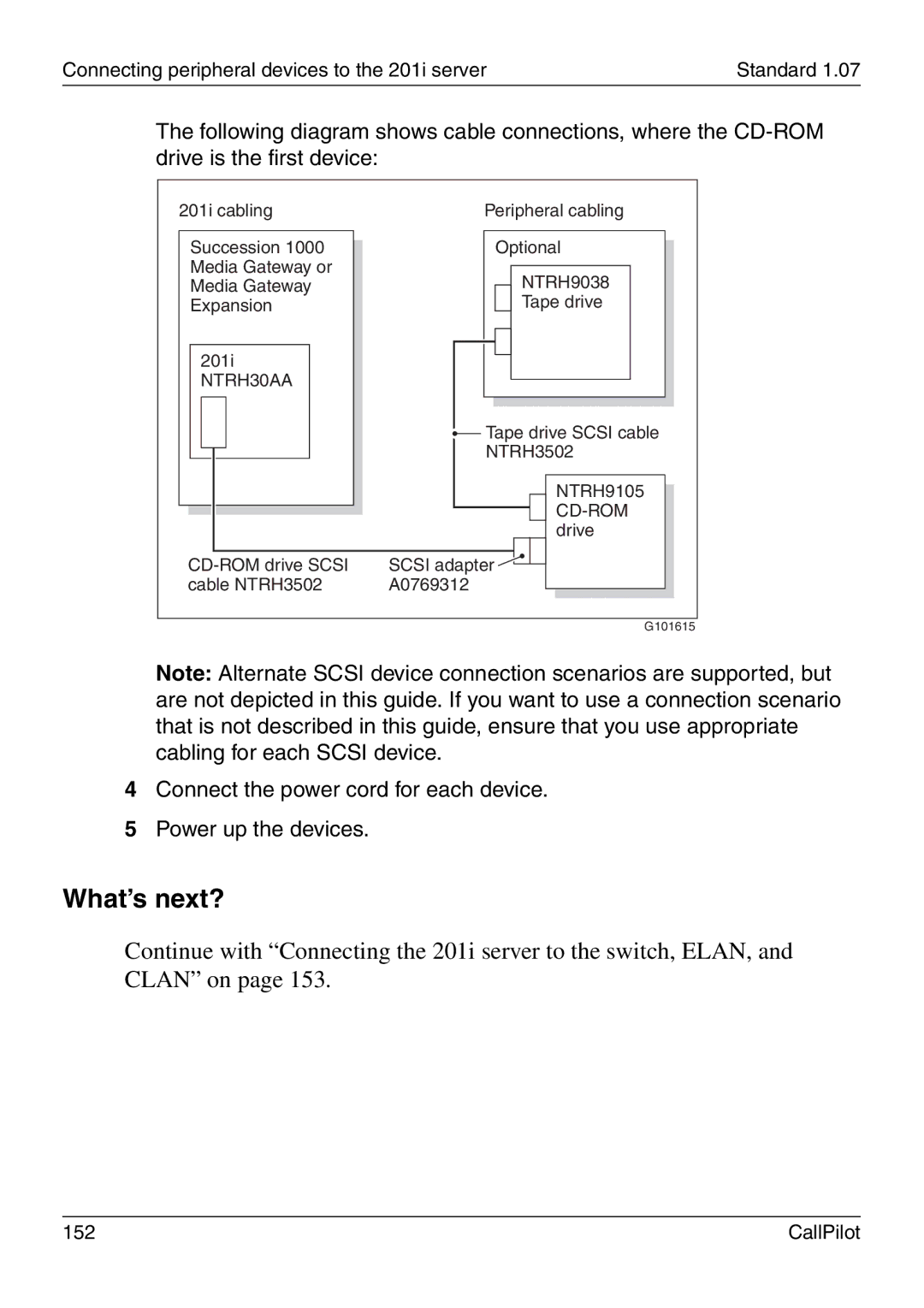Connecting peripheral devices to the 201i serverStandard 1.07
The following diagram shows cable connections, where the
| 201i cabling |
|
|
| Peripheral cabling | ||||||||||||||
|
|
|
|
|
|
|
|
|
|
|
|
|
|
|
|
|
| ||
|
| Succession 1000 |
|
|
|
|
| Optional |
|
| |||||||||
|
|
|
|
|
|
|
| ||||||||||||
|
| Media Gateway or |
|
|
|
|
|
|
|
|
|
|
|
|
| ||||
|
|
|
|
|
|
|
| NTRH9038 |
|
|
| ||||||||
|
| Media Gateway |
|
|
|
|
|
|
|
|
| ||||||||
|
| Expansion |
|
|
|
|
|
| Tape drive |
|
|
| |||||||
|
|
|
|
|
|
|
|
|
|
|
|
|
|
| |||||
|
|
|
|
|
|
|
|
|
|
|
|
|
|
|
|
|
|
|
|
|
|
|
|
|
|
|
|
|
|
|
|
|
|
|
|
|
|
|
|
|
| 201i |
|
|
|
|
|
|
|
|
|
|
|
|
|
| |||
|
|
|
|
|
|
|
|
|
|
|
|
|
|
|
| ||||
|
| NTRH30AA |
|
|
|
|
|
|
|
|
|
|
|
|
|
| |||
|
|
|
|
|
|
|
|
|
|
|
|
|
|
|
| ||||
|
|
|
|
|
|
|
|
|
|
|
|
|
|
|
|
|
|
| |
|
|
|
|
|
|
|
|
|
|
|
|
|
|
|
|
|
|
|
|
|
|
|
|
|
|
|
|
|
|
| Tape drive SCSI cable | ||||||||
|
|
|
|
|
|
|
|
|
|
| |||||||||
|
|
|
|
|
|
|
|
|
|
| NTRH3502 | ||||||||
|
|
|
|
|
|
|
|
|
|
| |||||||||
|
|
|
|
|
|
|
|
|
|
|
|
|
|
|
|
|
|
|
|
|
|
|
|
|
|
|
|
|
|
|
|
|
|
|
| NTRH9105 |
|
| |
|
|
|
|
|
|
|
|
|
|
|
|
|
|
|
|
| |||
|
|
|
|
|
|
|
|
|
|
|
|
|
|
|
|
|
| ||
|
|
|
|
|
|
|
|
|
|
|
|
|
|
|
| drive |
|
| |
|
|
|
|
|
|
|
|
|
|
|
|
|
|
|
|
|
|
|
|
| SCSI adapter |
|
|
|
|
|
|
| |||||||||||
|
|
|
|
|
|
|
| ||||||||||||
| cable NTRH3502 | A0769312 |
|
|
|
|
| ||||||||||||
|
|
|
|
|
|
|
|
|
|
|
|
|
|
|
|
|
|
|
|
|
|
|
|
|
|
|
|
|
|
|
|
|
|
|
|
|
|
| |
|
|
|
|
|
|
|
|
|
|
|
|
|
|
|
|
| G101615 | ||
Note: Alternate SCSI device connection scenarios are supported, but are not depicted in this guide. If you want to use a connection scenario that is not described in this guide, ensure that you use appropriate cabling for each SCSI device.
4Connect the power cord for each device.
5Power up the devices.
What’s next?
Continue with “Connecting the 201i server to the switch, ELAN, and CLAN” on page 153.
152 | CallPilot |