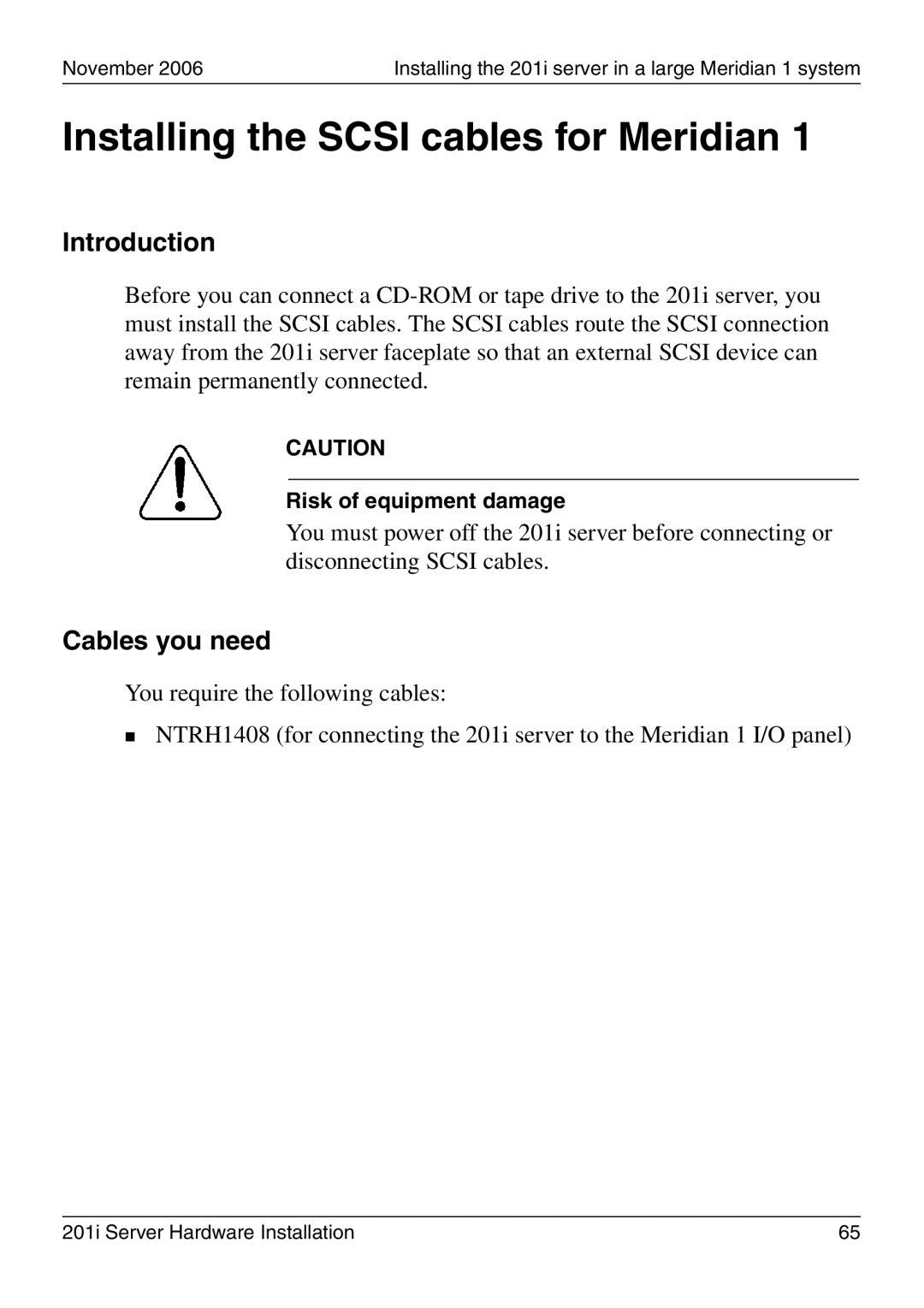November 2006 | Installing the 201i server in a large Meridian 1 system |
Installing the SCSI cables for Meridian 1
Introduction
Before you can connect a
CAUTION
Risk of equipment damage
You must power off the 201i server before connecting or disconnecting SCSI cables.
Cables you need
You require the following cables:
NTRH1408 (for connecting the 201i server to the Meridian 1 I/O panel)
201i Server Hardware Installation | 65 |