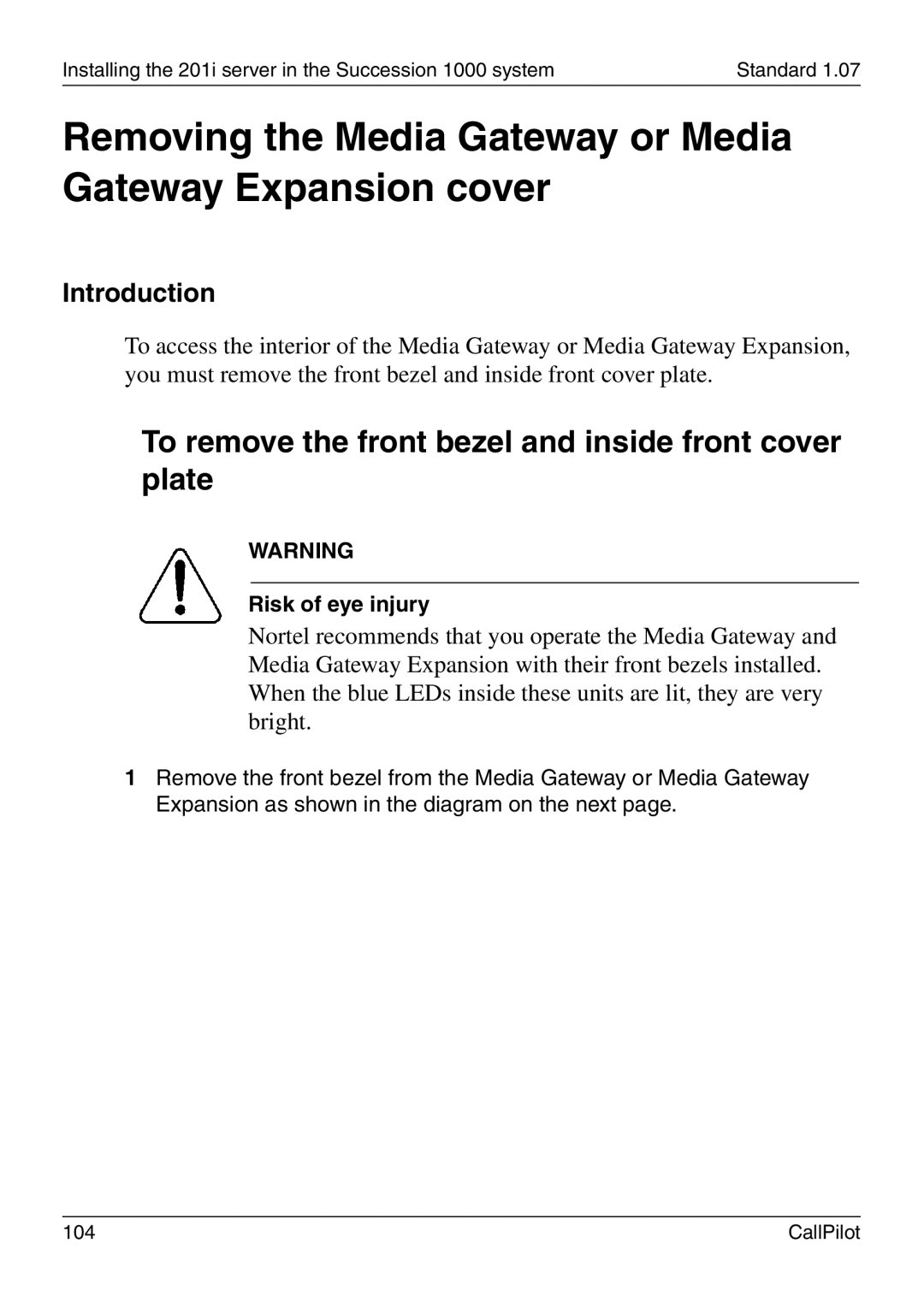Installing the 201i server in the Succession 1000 system | Standard 1.07 |
Removing the Media Gateway or Media Gateway Expansion cover
Introduction
To access the interior of the Media Gateway or Media Gateway Expansion, you must remove the front bezel and inside front cover plate.
To remove the front bezel and inside front cover plate
WARNING
Risk of eye injury
Nortel recommends that you operate the Media Gateway and Media Gateway Expansion with their front bezels installed. When the blue LEDs inside these units are lit, they are very bright.
1Remove the front bezel from the Media Gateway or Media Gateway Expansion as shown in the diagram on the next page.
104 | CallPilot |